Viewing export results
You can control for successful completion of the event export procedure. To do this, check whether messages with export events are received by your SIEM system.
If the events sent from Kaspersky Security Center are received and properly parsed by your SIEM system, configuration on both sides is done properly. Otherwise, check the settings you specified in Kaspersky Security Center against the configuration in your SIEM system.
The figure below shows the events exported to ArcSight. For example, the first event is a critical Administration Server event: "Device status is Critical".
The representation of export events in the SIEM system varies according to the SIEM system you use.
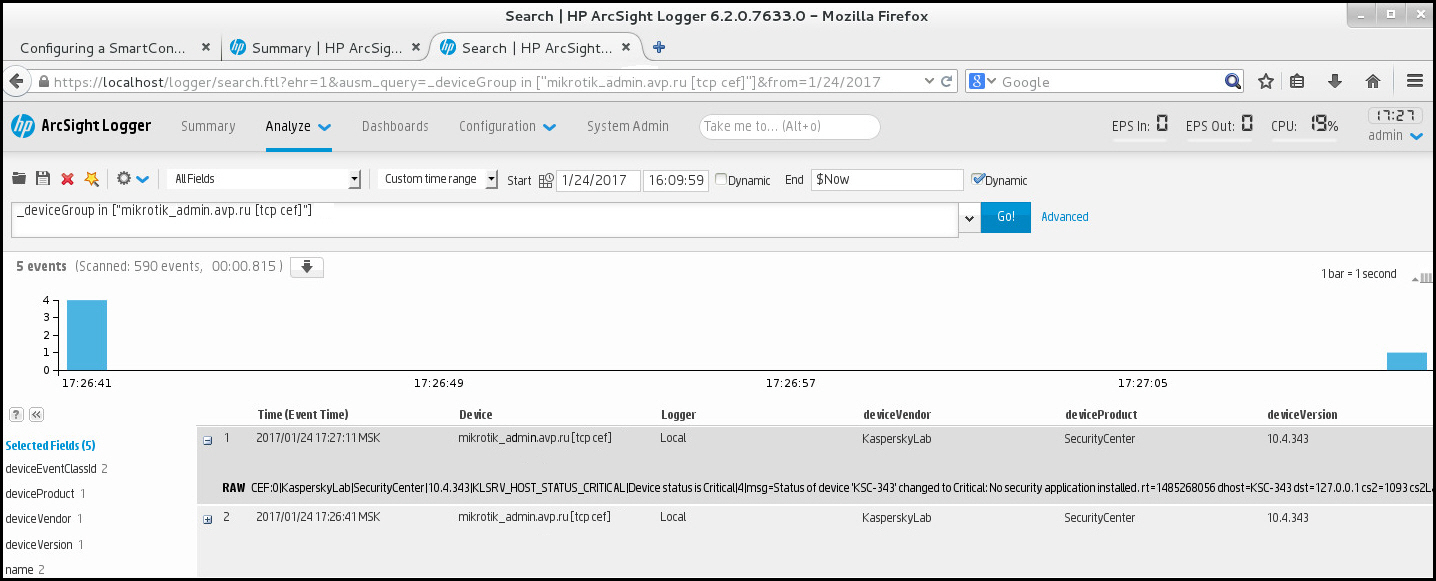
Example of events