Deployment diagram of Kaspersky Security Center Administration Server and Kaspersky Security Center Web Console
The figure below shows the deployment diagram of Kaspersky Security Center Administration Server and Kaspersky Security Center Web Console.
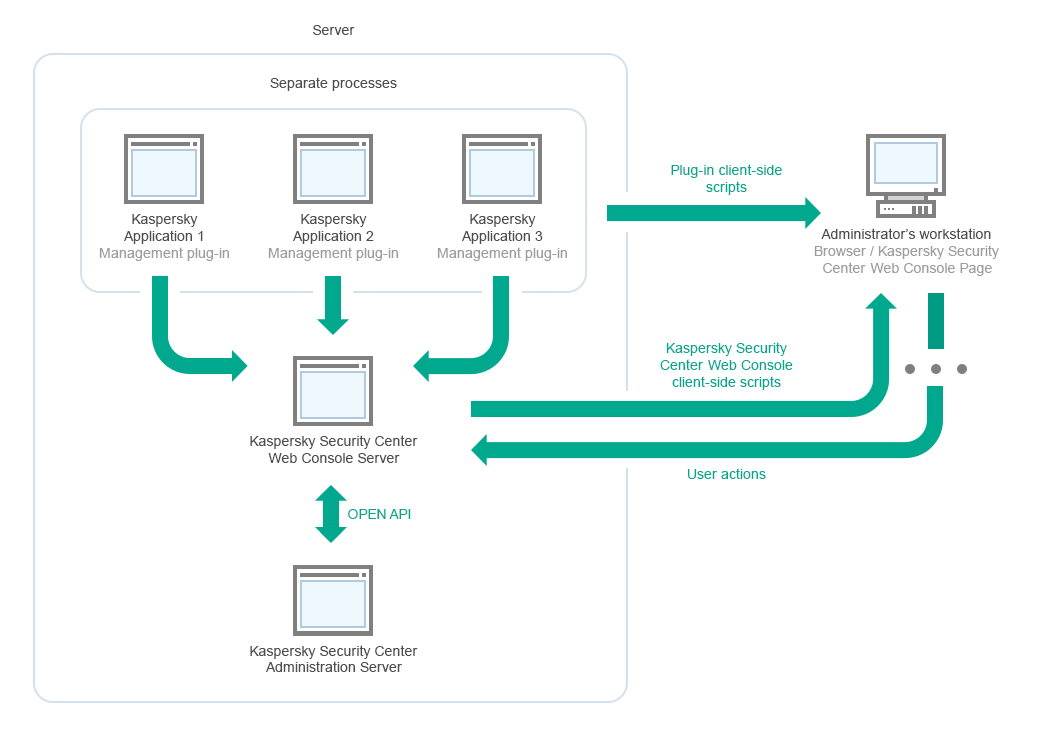
Deployment diagram of Kaspersky Security Center Administration Server and Kaspersky Security Center Web Console
Management plug-ins for Kaspersky applications installed on protected devices (one plug-in for each application) are deployed together with Kaspersky Security Center Web Console Server.
As an administrator, you access Kaspersky Security Center Web Console by using a browser on your workstation.
When you perform specific actions in Kaspersky Security Center Web Console, Kaspersky Security Center Web Console Server communicates with Kaspersky Security Center Administration Server through OpenAPI. Kaspersky Security Center Web Console Server requests the required information from Kaspersky Security Center Administration Server and displays the results of your operations in Kaspersky Security Center Web Console.
Page top