Viewing Kaspersky Thin Client notifications
The Kaspersky Thin Client interface displays the following types of notifications:
- Prompts to select an action by clicking a button, for example, run or defer an update. After some time, Kaspersky Thin Client will repeat any prompts that you closed without selecting an action. A prompt is considered to be resolved after you select an action.
- A prompt to go to another section of Kaspersky Thin Client to configure further settings. For example, the system prompts the user to set up monitor layout when you connect a second monitor. You can choose between going to the other system section by clicking the appropriate button or dismissing the prompt.
- Informational notifications. These notifications do not require you to take any action. Your only option is to close the notification after reviewing its contents.
If the cursor or keyboard focus are outside the notification area, unresolved and unread prompts are hidden, and the counter in the control panel displays their number.
During a connection session, update notifications are not automatically hidden. You can manually close these notifications or select the relevant action to close a notification.
To view a list of all Kaspersky Thin Client notifications,
In the Kaspersky Thin Client control panel, click  .
.
A list of notifications is displayed if new notifications are available (see fig. below).
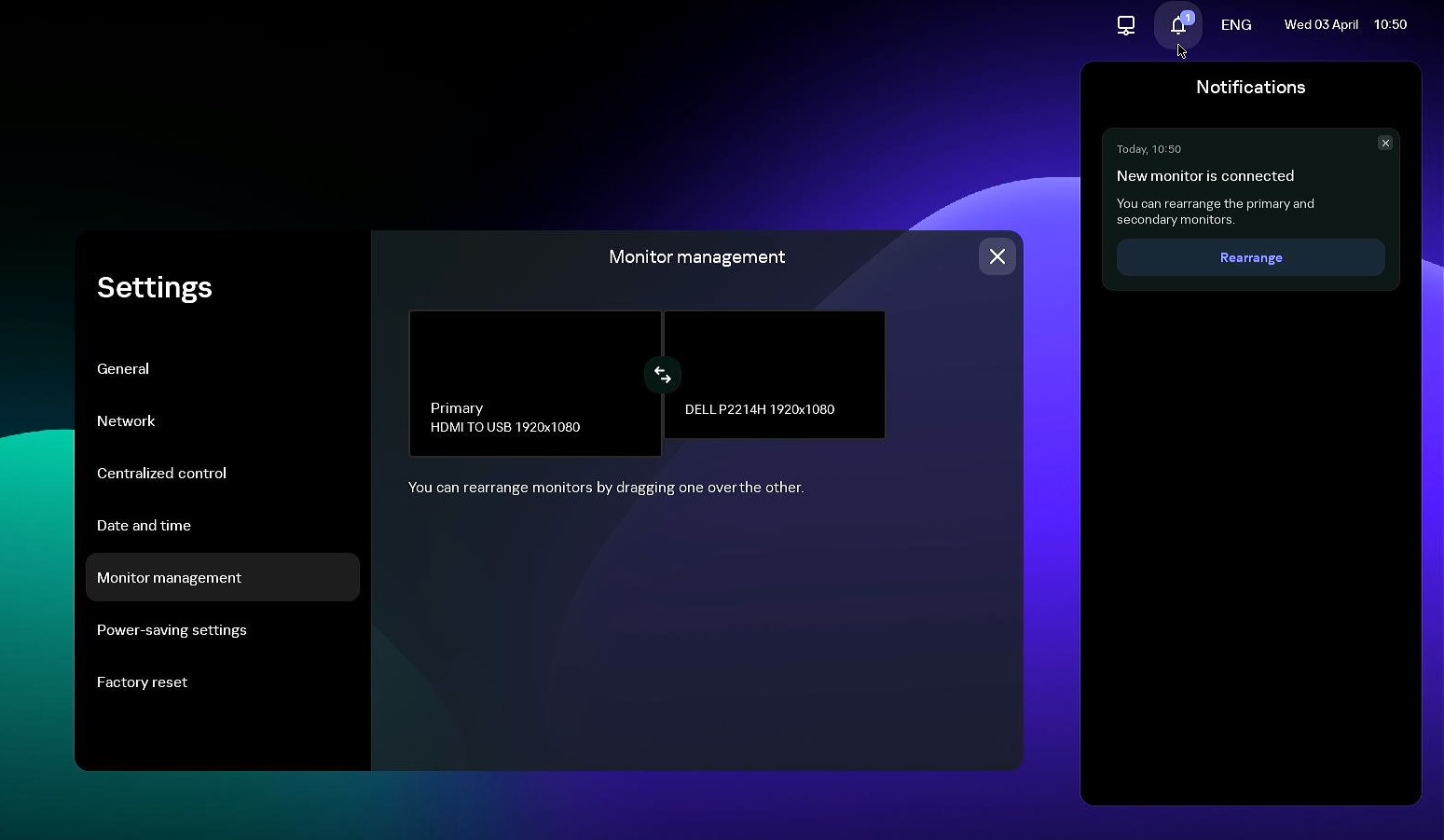
Kaspersky Thin Client notifications panel
Page top