Profile
Expand all | Collapse all
Connecting a device to My Kaspersky
You need a My Kaspersky account to manage subscription, activate the subscription on different devices and remotely manage the protection of such devices. Your My Kaspersky account lets you view the status of all devices connected to the account, which have the application installed; you can also manage subscriptions and store activation codes in a secure location.
Sign In
Clicking this button opens a window for connecting the device to your My Kaspersky account. The button is available if you have not connected the device to your My Kaspersky account, or if you have not confirmed that the device is yours.
Depending on your subscription, some functionality of the application may not be available without connecting the device to your My Kaspersky account.
Manage account
Clicking the button takes you to your account on the My Kaspersky website in the default browser. The button becomes available after you sign in to the account on this device.
Button 
Clicking this button disconnects the device from your My Kaspersky account. The button is available if the device is connected to your My Kaspersky account.
Depending on your subscription, connecting the device to your My Kaspersky account may be required. In this case, after disconnecting the device from your account, you will not be able to use the application.
More about My Kaspersky account
Subscription details
Here you can find general information about the subscription used by your application. You can see the status of the subscription, the number of days remaining until the paid period expires, automatic renewal status, and the name of the subscription owner if you are not the owner.
Details
Clicking this button opens the Subscription details window with detailed information about your subscription. Here you can find the following information:
- Subscription status
- Automatic renewal status
- License key that you may need when contacting Customer Service
- Link to the End User License Agreement
- Link to the Web-Portal Statement
- Total number of devices that you can protect with your subscription
- Number of devices that you are currently protecting with your subscription
- Activation date
- Paid period expiration date
To reveal other actions that you can perform with your subscription, click  . Depending on your subscription and its status, the list of available actions may be different.
. Depending on your subscription and its status, the list of available actions may be different.
Update status
Clicking this button provides you with up-to-date information about the status of your subscription.
Enter activation code
Select another subscription
Clicking this button opens a window with a list of subscriptions available in your My Kaspersky account that are compatible with your application.
The button is available if the device is connected to your My Kaspersky account.
Manage subscription
Clicking this button opens your My Kaspersky account and you are taken to the subscription management page. The button is available if the device is connected to your My Kaspersky account.
Upgrade package
Clicking the button opens a window that lets you switch to Kaspersky Standard or Kaspersky Plus subscription without downloading and installing any additional software.
You can temporarily switch to a trial subscription to learn about the benefits of the paid subscription, or purchase a subscription and begin using the application with the paid subscription on a permanent basis. For more details about switching to a paid subscription, see the Switching from Kaspersky Free to a different subscription section.
Renew now / Buy now
Depending on the status of your subscription, you can renew your current subscription or purchase a new subscription.
The button is available if your subscription has expired, you have not activated automatic renewal, and you have not added a reserve activation code to the application.
Resume
The button is available if you have canceled your subscription. For a period of time after canceling your subscription, you will be able to resume it.
Resuming the current subscription may not be available in your region.
More information about managing your subscription
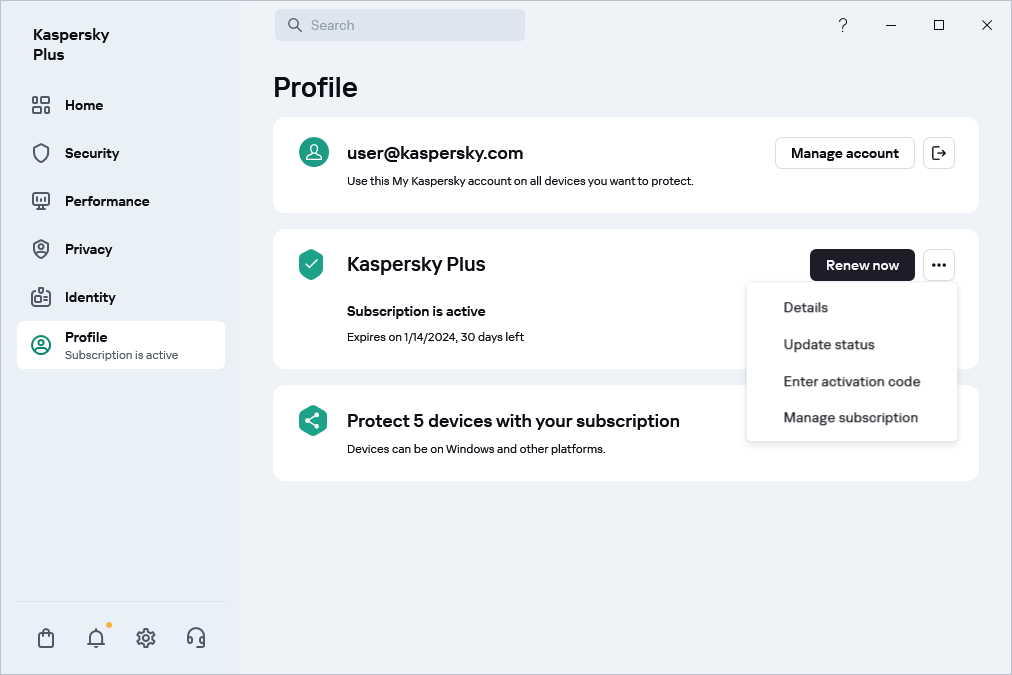
Profile window
Opportunity to switch to a premium subscription or increase the number of devices
Here you can get a suggestion to switch to a higher-tier package or increase the number of devices covered by the current subscription. This message can be displayed depending on the availability of offers in your region for your current package.
Protect more devices
Here you can see how many devices you can protect with your subscription, how many devices you are currently protecting; also you can start protecting new devices. If you have connected a device to your My Kaspersky account, the information is refreshed when you run the application.
The number of devices on which you may use your subscription depends on the subscription plan and the terms and conditions stipulated by the End User License Agreement.
Button 
Clicking the button opens the Protect more devices window where you can select your preferred method of sending the subscription to the device.
The button is available if your subscription lets you protect more than one device.
Depending on your subscription, this button may not be displayed.
Change terms
Clicking this button opens the Kaspersky website where you can add more devices for your current subscription.
This button appears depending on the availability of offers in your region for your current package.
Clicking the  button lets you choose one of the following actions:
button lets you choose one of the following actions:
Protect device
Clicking the button opens the Protect more devices window where you can select your preferred method of sending the subscription to another device.
The button is available if your subscription lets you protect more than one device.
Manage devices
Clicking this button opens your My Kaspersky account and you are taken to the subscription management page in the My devices section. Here you can see all devices using your subscription and monitor the status of those devices.
If you have not connected a device to your My Kaspersky account yet, this opens the window that lets you connect devices to your account.
To learn more about remotely managing devices, see My Kaspersky Help.
Depending on your subscription, only the general information about the total number of devices that you can protect may be displayed.
More information about protecting other devices with your subscription
Page top
 . Depending on your subscription and its status, the list of available actions may be different.
. Depending on your subscription and its status, the list of available actions may be different.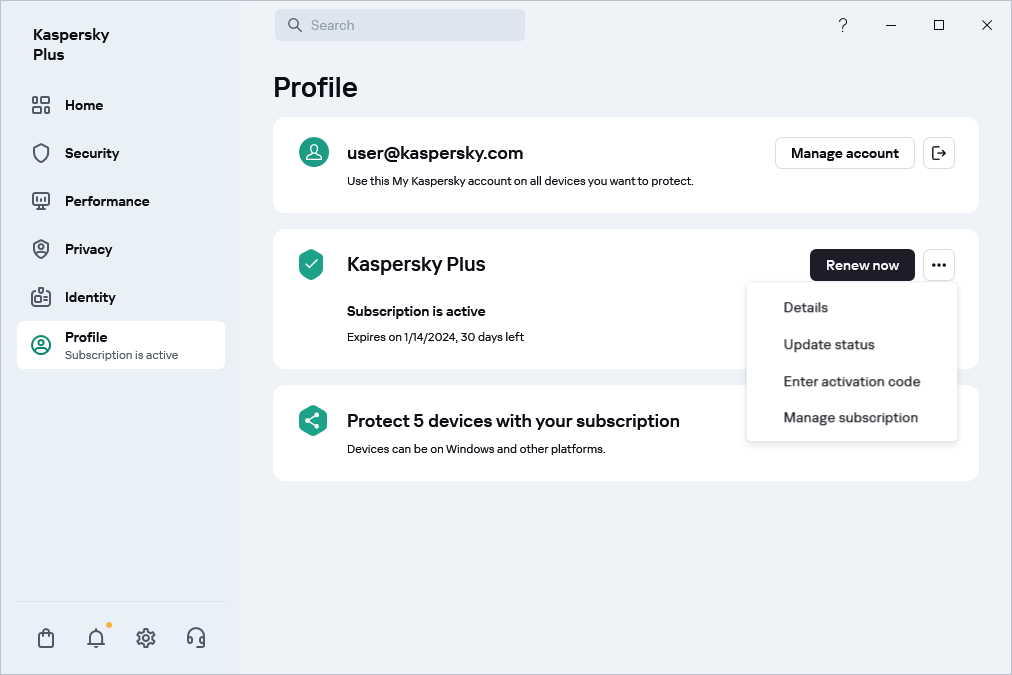
 button lets you choose one of the following actions:
button lets you choose one of the following actions:
