Compatibility with BitLocker
Kaspersky Rescue Tool allows scanning partitions encrypted by BitLocker. To scan a partition, you must enter the password, select an encryption key file (BEK), or enter a recovery key.
Before booting from Kaspersky Rescue Disk, the application detects encrypted partitions and prompts you for a password for each partition. If you skip entering a password, that partition cannot be scanned in Kaspersky Rescue Tool.
Incompletely encrypted partitions cannot be scanned. You can check the encryption status using the manage-bde -status <partition name> command.
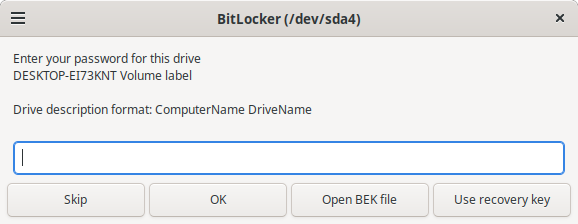
Encrypted partition access prompt
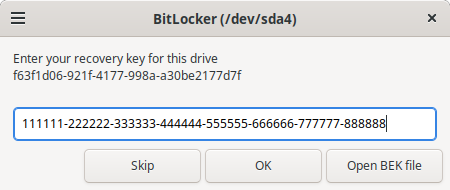
Entering a recovery key
Page top