Clearing quarantine
To delete an object from quarantine:
- After the scan finishes, select the Quarantine tab.
Kaspersky Virus Removal Tool displays a list of quarantined files.
- Select the object that you want to delete.
- Click Delete.
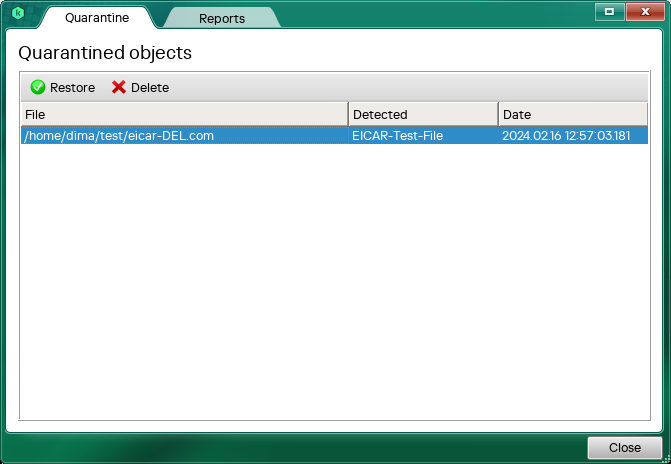
Quarantine
To delete an object from quarantine:
Kaspersky Virus Removal Tool displays a list of quarantined files.
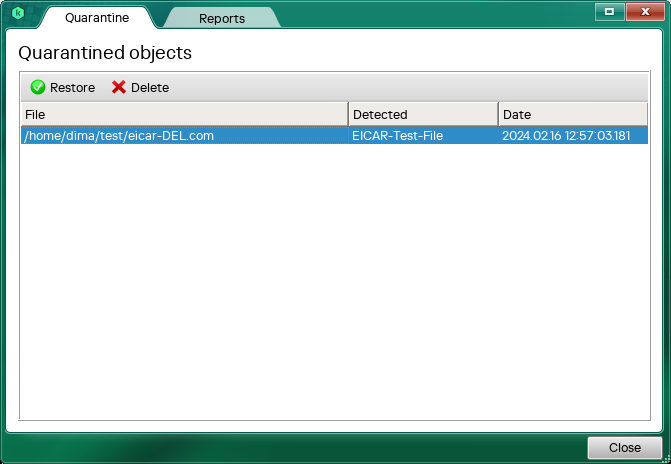
Quarantine