Update settings
This section describes the Update section of the Settings page.
If an error occurred during loading of the web page and the settings are unavailable, reload the page.
The Update section contains the following settings:
- Enable automatic updates—Indicates whether Kaspersky Anti-Virus Engine must periodically update the anti-virus database
- Automatic update period—Duration (in minutes) of the automatic update of the anti-virus database
You can set this period only if the anti-virus database is updated automatically.
We recommend that you set this period to 30 minutes. We do not recommend that you specify a lesser value: a lower value will not increase the detection rate, but rather can cause instability of Kaspersky Scan Engine.
- Update from Kaspersky servers—Indicates whether KAV Engine must use only Kaspersky update servers
- Custom sources—Web addresses of the custom update source
Setting these web addresses (and clicking the Add source button) is mandatory if KAV Engine must use only custom update sources.
If Kaspersky Scan Engine must use TLS when connecting to a custom update source, you must specify the
https://protocol in the address of this custom update source. - Use Kaspersky servers if custom sources are unavailable—Select this check box if you want Kaspersky Scan Engine to use this option.
- Back up the anti-virus database—In the On position, the toggle switch indicates that KAV Engine will back up the anti-virus database. By default, this setting is enabled.
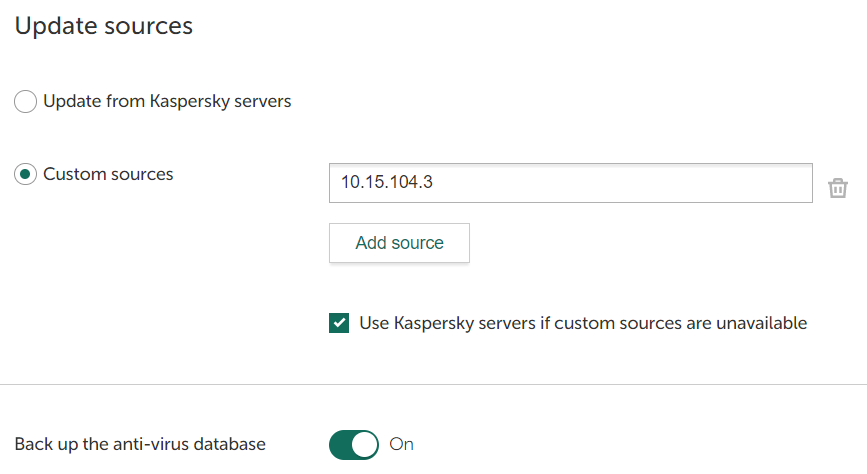
Update settings