Signing in to Kaspersky Scan Engine
When you try to access Kaspersky Scan Engine GUI, the authentication page is displayed. You cannot use Kaspersky Scan Engine GUI if you are not authorized.
At the bottom of the page, you can find the current version of Kaspersky Scan Engine.
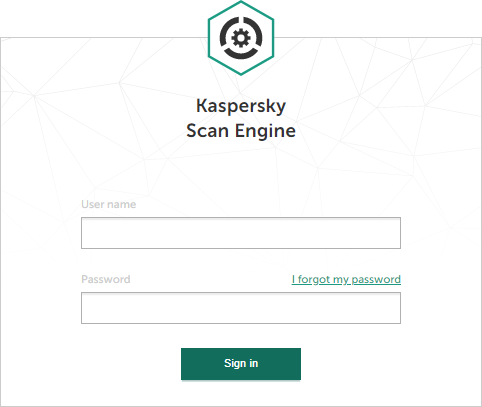
Authentication page
On the authentication page, you specify a user name and password and click Sign in. After you are authorized, the Kaspersky Scan Engine dashboard opens.
After you have installed Kaspersky Scan Engine, the following default credentials are set for Kaspersky Scan Engine GUI:
- User name:
admin - Password:
KAVAdmin!1
To avoid possible security risks, change the password as soon as possible.
If you changed the initial password and forgot it, you can restore it to its default value.
If you are inactive for 2 hours, your session is closed and you have to log in again to continue using Kaspersky Scan Engine GUI.
After several unsuccessful attempts to sign in into an account, Kaspersky Scan Engine temporarily blocks it. To access a blocked account, contact your Administrator and request that your password be reset.
Page top