Main application window
The main window of Kaspersky Endpoint Security contains interface elements that provide access to the main functions of the application.
The main application window is divided into four parts (see the figure below):
- The upper part of the window contains interface elements that let you view the following information:
- Application details
- Kaspersky Security Network statistics
- List of unprocessed files
- List of detected vulnerabilities
- List of quarantined files
- Storage of copies of infected files that the application has deleted
- Reports on events that have occurred during operation of the application in general or its separate components, or during the performance of tasks
- The Protection and Control tab allows you to adjust the operation of application components and completion of tasks. The Protection and Control tab is displayed when you open the main application window.
- The Settings tab allows you to edit the default application settings.
- The lower part of the window contains the following elements:
- Button
 . Clicking this button takes you to the help system of Kaspersky Endpoint Security.
. Clicking this button takes you to the help system of Kaspersky Endpoint Security. - Button
 . Clicking this button opens the Support window, which contains information on the operating system, the current version of Kaspersky Endpoint Security, and links to Kaspersky information resources.
. Clicking this button opens the Support window, which contains information on the operating system, the current version of Kaspersky Endpoint Security, and links to Kaspersky information resources. - Button
 /
/  . Clicking this button opens the Licensing window containing information about the current license.
. Clicking this button opens the Licensing window containing information about the current license. - Button
 /
/  /
/  Clicking this button opens the Events window that contains information about available updates as well as requests to access encrypted files and devices.
Clicking this button opens the Events window that contains information about available updates as well as requests to access encrypted files and devices.The button is available only when there are requests for access or uninstalled updates.
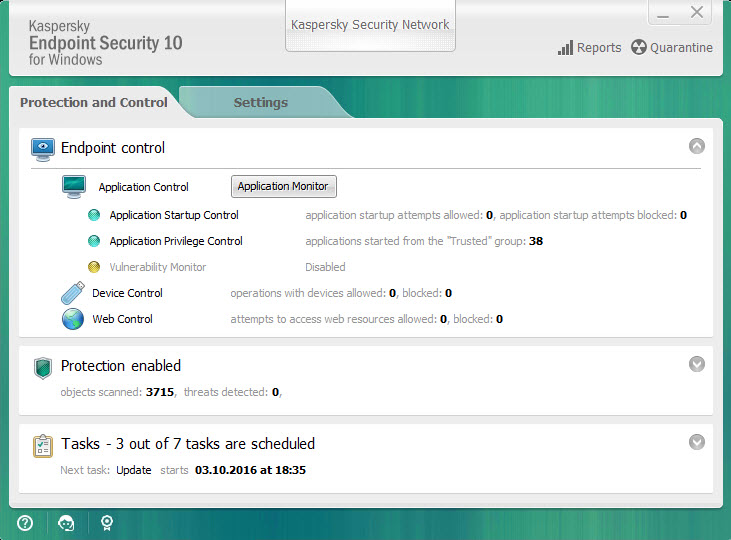
Main application window
- Button
To open the main window of Kaspersky Endpoint Security, perform one of the following actions:
- Click the application icon in the Microsoft Windows taskbar notification area.
- Select Kaspersky Endpoint Security 10 for Windows in the context menu of the application icon.