Editing templates of encrypted file access messages
To edit templates of encrypted file access messages:
- Open the Kaspersky Security Center Administration Console.
- In the console tree, select Policies.
- Select the necessary policy and double-click to open the policy properties.
- In the policy window, select Data Encryption → Common encryption settings.
- In the Templates block, click the Templates button.
- In the window that opens, do the following:
- If you want to edit the user message template, select the User's message tab. The following window opens when the user attempts to access an encrypted file while there is no key available on the computer for access to encrypted files (see figure below). Clicking the Send by e-mail button automatically creates a user message. This message is sent to the corporate LAN administrator along with the file requesting access to encrypted files.
- If you want to edit the administrator message template, select the Administrator's message tab. The user receives this message after access to encrypted files is granted.
- Edit the message templates.
- Save your changes.
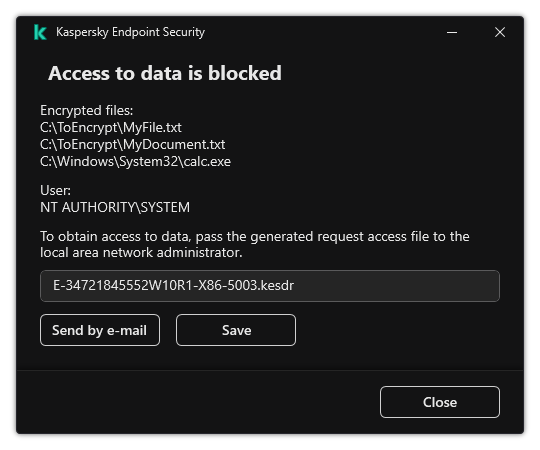
Restoring access to encrypted files