Configuring the maximum size of Backup
You can specify the maximum size of Backup. The size of Backup is unlimited by default. After the maximum size is reached, Kaspersky Endpoint Security automatically deletes the oldest files from Backup.
To configure the maximum size of Backup:
- In the main application window, click the
 button.
button. - In the application settings window, select General settings → Reports and Storage.
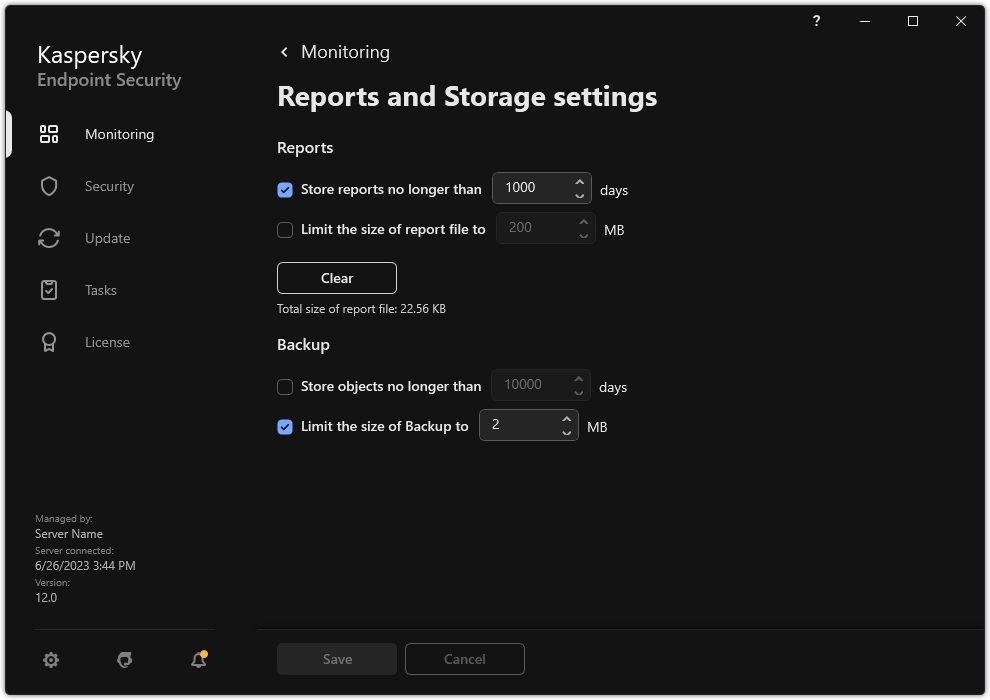
Backup settings
- In the Backup block, select the Limit the size of Backup to N MB check box. If the check box is selected, the maximum storage size is limited to the defined value. By default, the maximum size is 1024 MB. To avoid exceeding the maximum storage size, Kaspersky Endpoint Security automatically deletes the oldest files from storage when the maximum storage size is reached.
- Save your changes.