Enabling or disabling energy-saving mode
To enable or disable energy conservation mode:
- In the main application window, click the
 button.
button. - In the application settings window, select General settings → Application settings.
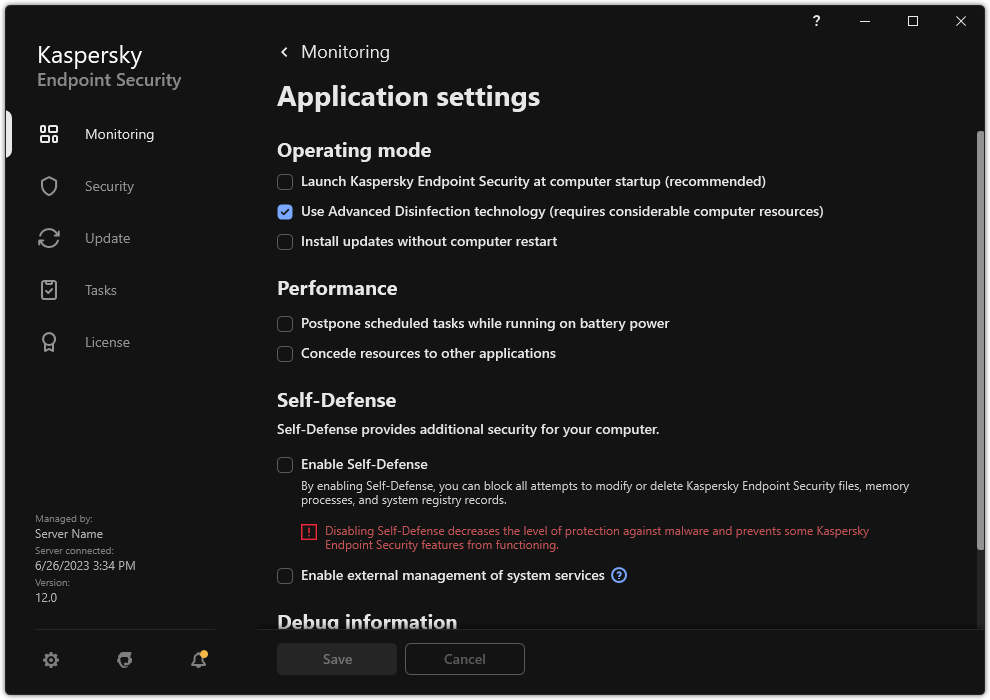
Kaspersky Endpoint Security for Windows settings
- In the Performance block, use the Postpone scheduled tasks while running on battery power check box to enable or disable power saving mode.
When energy conservation mode is enabled and the computer is running on battery power, the following tasks are not run even if scheduled:
- Update
- Full Scan
- Critical Areas Scan
- Custom Scan
- Integrity check
- IOC Scan.
- Save your changes.