Enabling monitoring of all network ports
To enable monitoring of all network ports:
- In the main application window, click the
 button.
button. - In the application settings window, select General settings → Network settings.
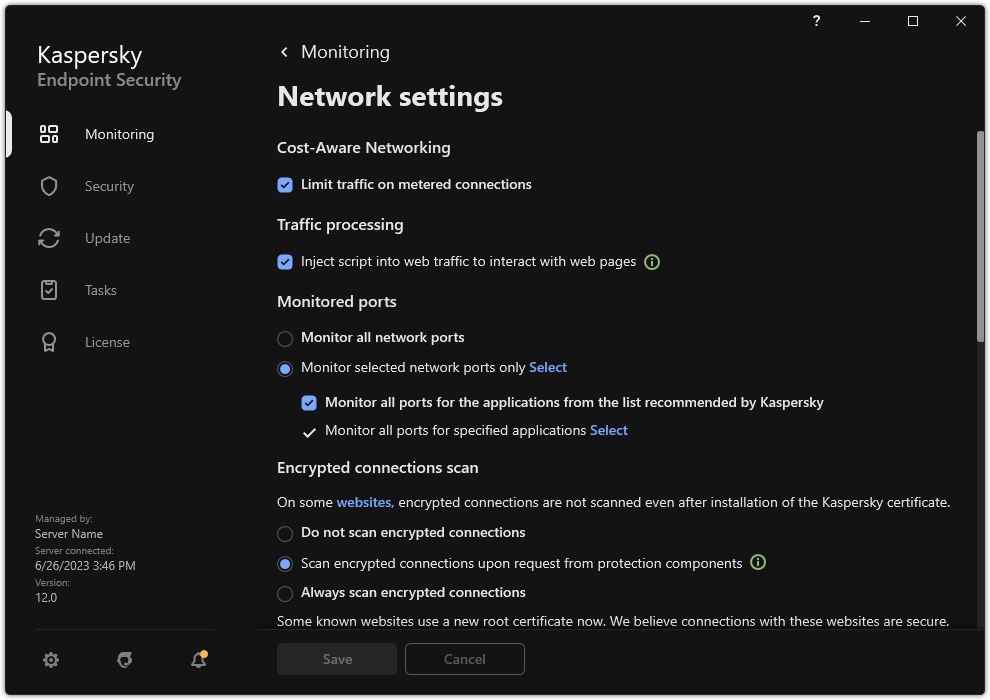
Network ports monitoring settings
- In the Monitored ports block, select Monitor all network ports.
- Save your changes.