Enabling and disabling Self-Defense
The Self-Defense mechanism of Kaspersky Endpoint Security is enabled by default.
To enable or disable Self-Defense:
- In the main application window, click the
 button.
button. - In the application settings window, select General settings → Application settings.
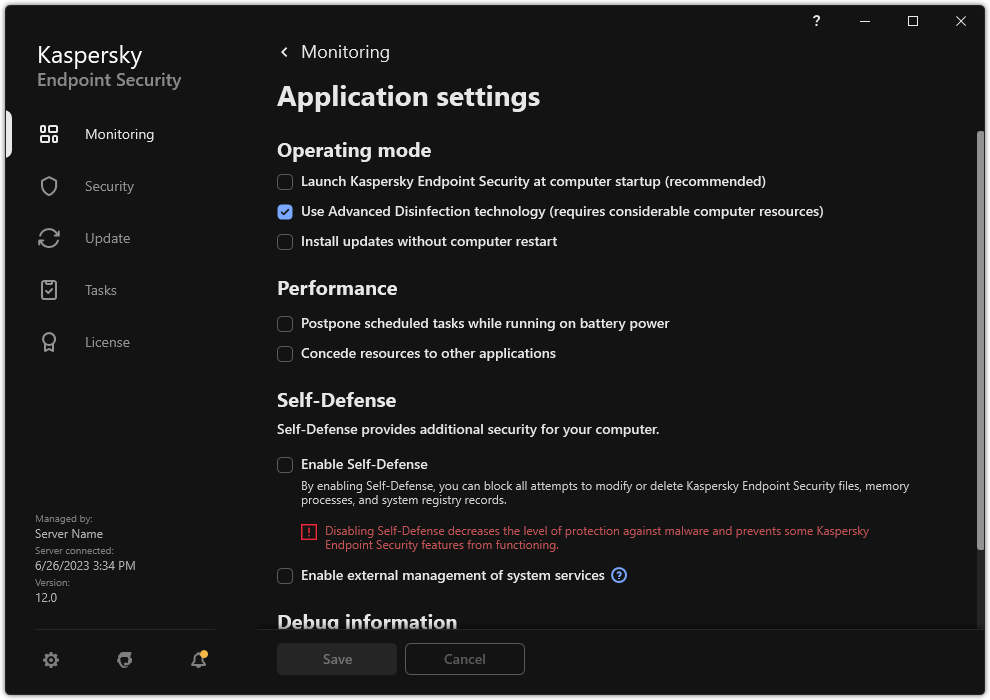
Kaspersky Endpoint Security for Windows settings
- Use the Enable Self-Defense check box to enable or disable the Self-Defense mechanism.
- Save your changes.