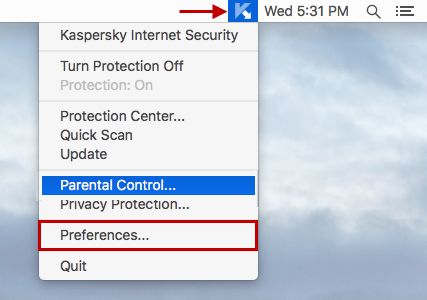How to open Kaspersky Internet Security 16 for Mac
Latest update: March 04, 2016
ID: 12555
To open Kaspersky Internet Security 16 for Mac, press the application icon in the OC X menu bar and select Kaspersky Internet Security.
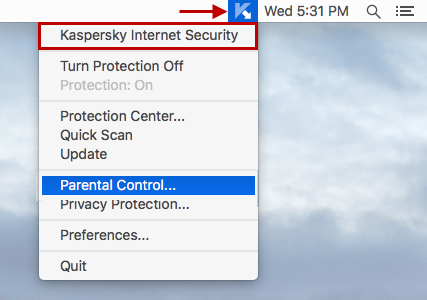
To open Preferences in Kaspersky Internet Security 16 for Mac, press the application icon in the OC X menu bar and select Preferences.