How to activate Kaspersky Anti-Virus 2018
How to activate the application with a commercial license
- Check the Internet connection (for example, open the www.kaspersky.com website).
- Make sure that the date is correct on your computer. If the system date is incorrect, fix it.
- Add the activation code which contains only Latin characters and numeric digits into the Activation window. Check if the keyboard layout is correct before you enter the code.
If you cannot find the Activation window or if you closed the application after installing it, run Kaspersky Anti-Virus 2018 and click the link Enter activation code in the lower-right part of the main window. - Click Activate.
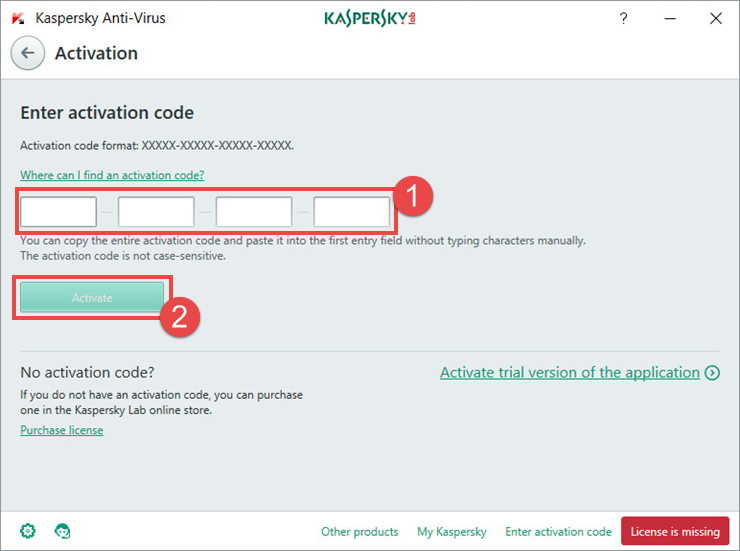
- In the window with the notification of successful installation, click Finish.
- Save your activation code in a secure place (for example, store it in your account on the My Kaspersky portal).
For detailed information about activation codes and licenses, see this article.
How to activate the application with a trial license
The trial license allows access to all application features, but its term is limited to one month. You can use the trial license to evaluate the application.
After the trial license key expires, database update will become unavailable.
You can download a trial version from the Kaspersky official website.
If you have Kaspersky Internet Security 2018 installed, you can still activate a trial version of Kaspersky Anti-Virus 2018. If you would like to continue using the product after the trial license expires, buy a commercial license.
To activate the trial version:
- Check the Internet connection (for example, open the www.kaspersky.com website).
- Make sure that the date is correct on your computer. If the system date is incorrect, fix it.
- In the Activation window, click Activate trial version of the application.
- If you cannot find the Activation window, run Kaspersky Anti-Virus 2018 and click the link Enter activation code in the lower-right part of the main window.
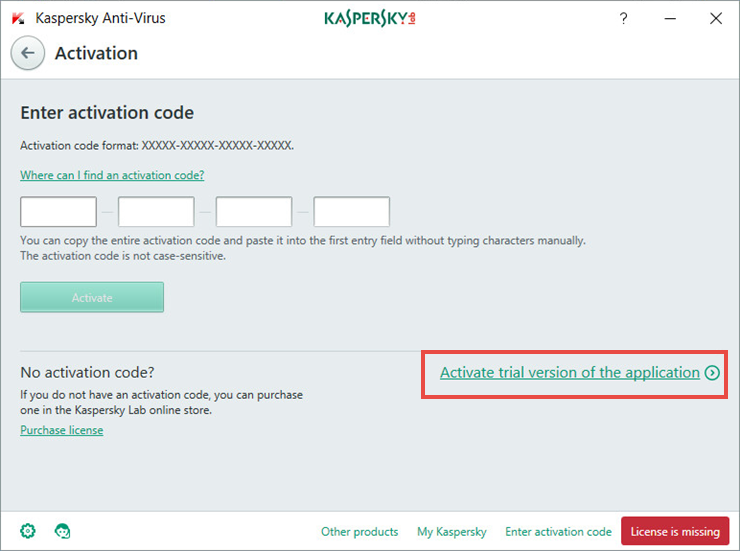
- In the window with the Activation completed successfully notification, click Finish.
For detailed information about activation codes and licenses, see this article.
How to install and activate the product on multiple computers
Each copy of a multiple-device license for Kaspersky Anti-Virus 2018 (for example, a 3 PCs license) is installed and activated in the same way on all computers you want to protect.
To activate Kaspersky Internet Security 2018 on all computers, use one and the same activation code you purchased.
What to do in case of activation errors
You can find instructions on how to solve issues in the Activation errors section.
If the issue persists, submit a request to Kaspersky technical support by choosing the topic of your request.
