How to update installed applications through Kaspersky Internet Security 2018
It’s important for your computer’s security to install the latest updates for any software you use. Updates fix errors and vulnerabilities and enhance operating system compatibility. Kaspersky Internet Security 2018 automatically searches for updates for applications installed on your computer, and shows a notification in the right-hand corner of your screen should any be found.
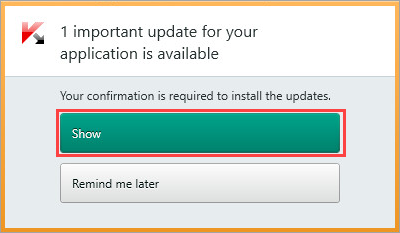
Scroll down to watch the video about how to install application updates with Kaspersky Internet Security 2018.
How to run a search for updates
- In the main window of Kaspersky Internet Security 2018, click More tools.
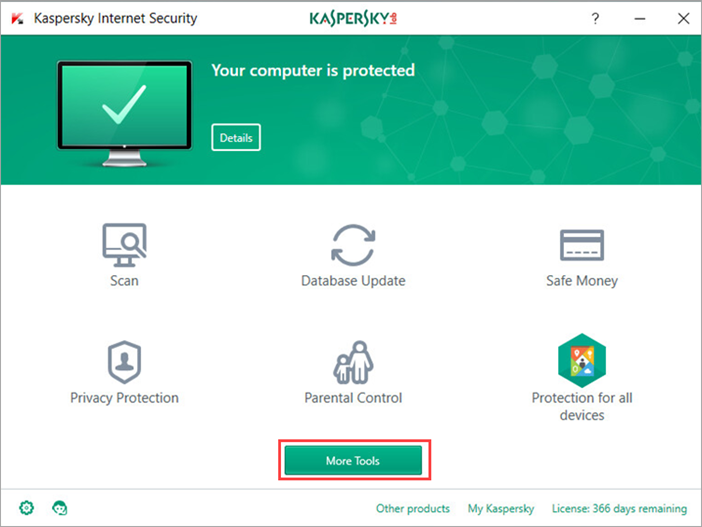
- If you have problems opening the application window, see this guide.
- Select Software Updater.
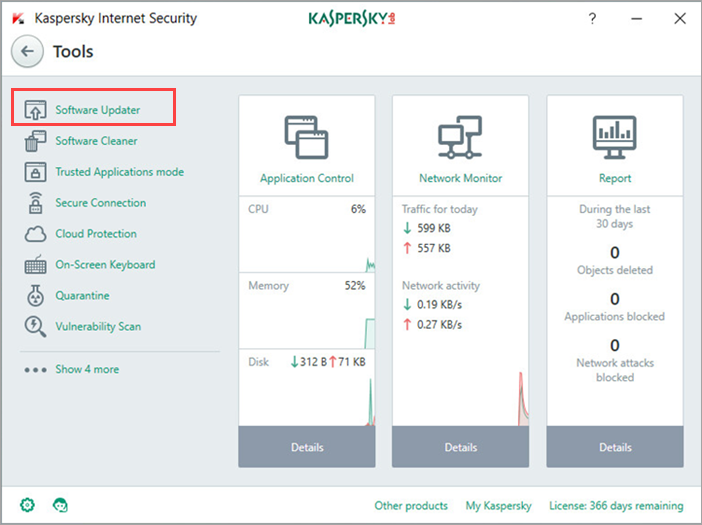
- Click Start search.
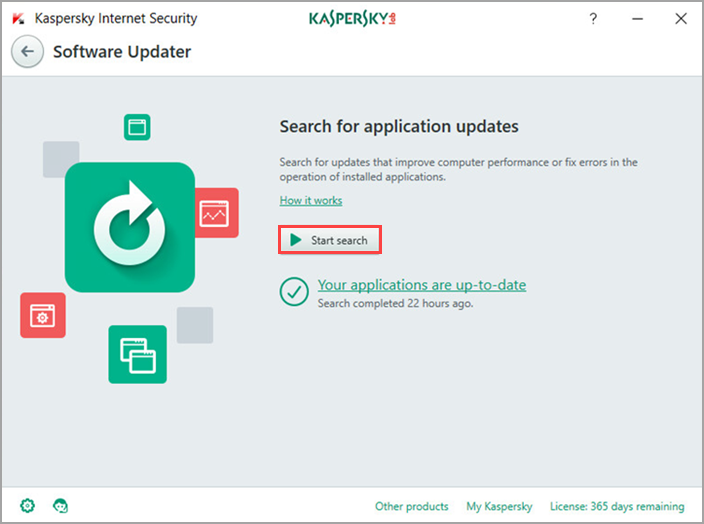
- If new updates were detected for applications during the search, the link to the list of such applications will appear in the Software Updater window.
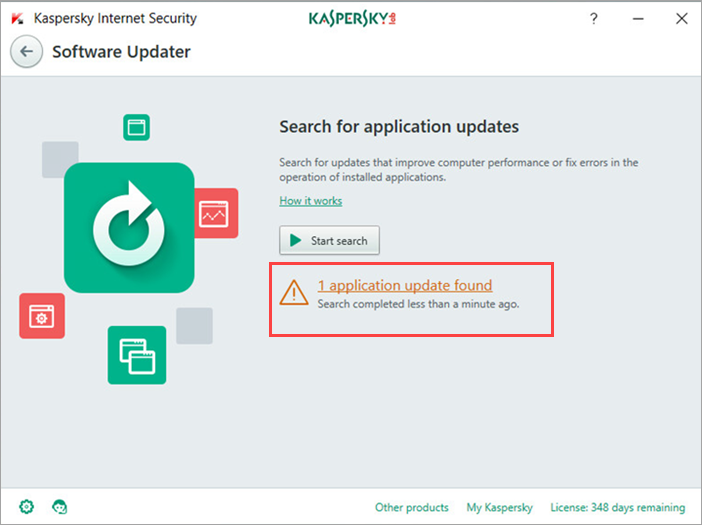
- Click Update all to install all detected updates. You can also install updates for specific applications.
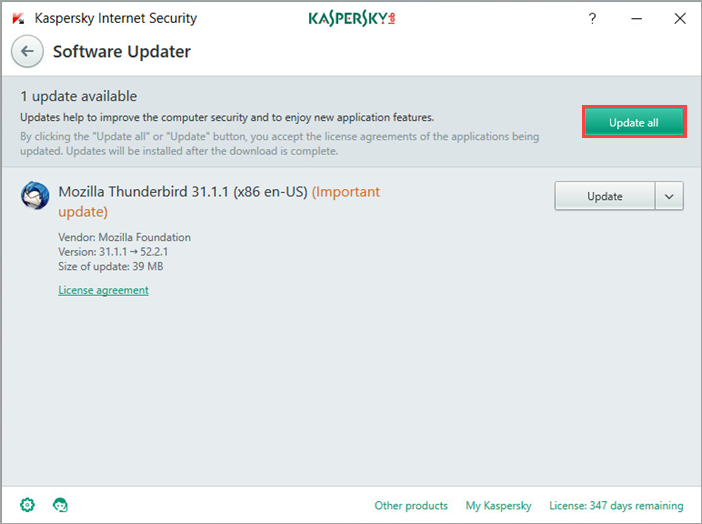
- If you do not want to update the application, you can add it to the exclusions list. To do this, select Skip all updates from the drop-down menu.
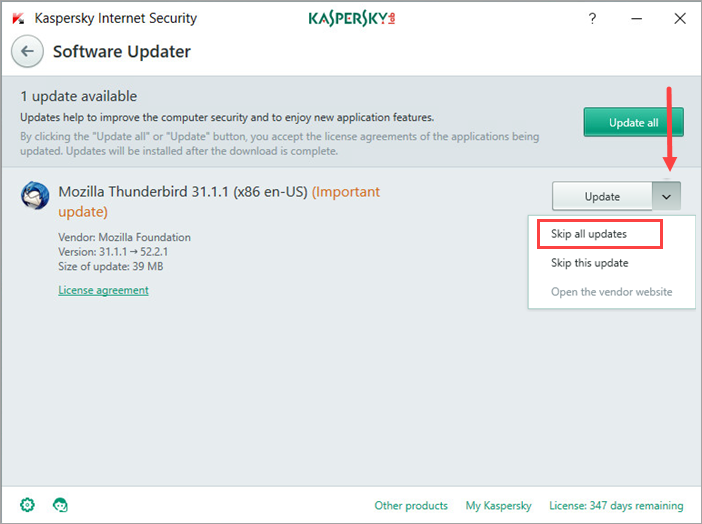
How to adjust updates search
By default, Kaspersky Total Security 2018 downloads and installs all detected updates unless the update installation requires accepting a new license agreement.
If you want to install only those updates which enhance security:
- Open the settings of Kaspersky Internet Security 2018 by clicking the gear icon
 in the lower-left corner of the main window.
in the lower-left corner of the main window.
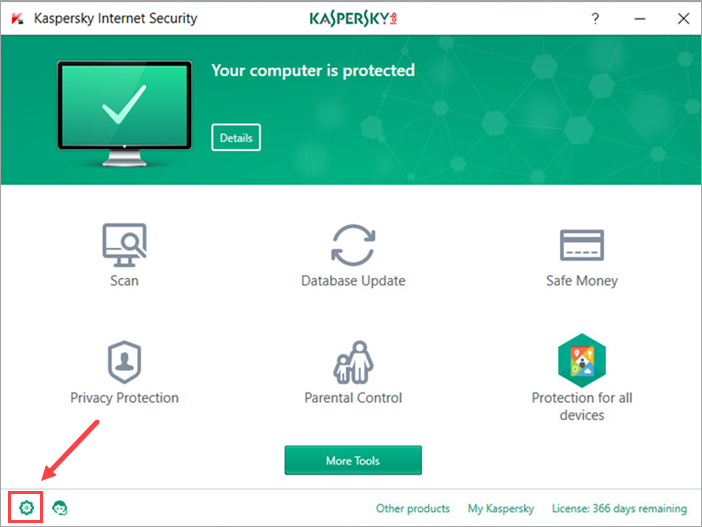
- If you have problems opening the application window, see this guide.
- Got to the Protection section in the Settings window and select Software Updater.
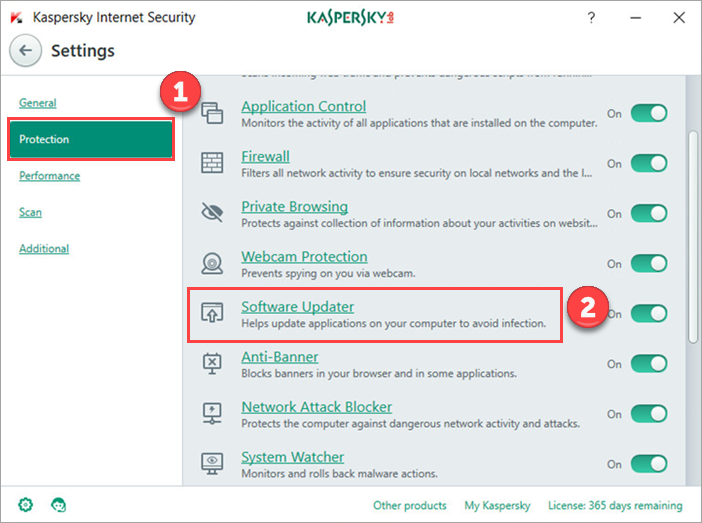
- Under Search for application updates, select Important updates that improve computer security.
- To view the list of applications for which Kaspersky Internet Security 2018 does not search for updates, click Exclusions.
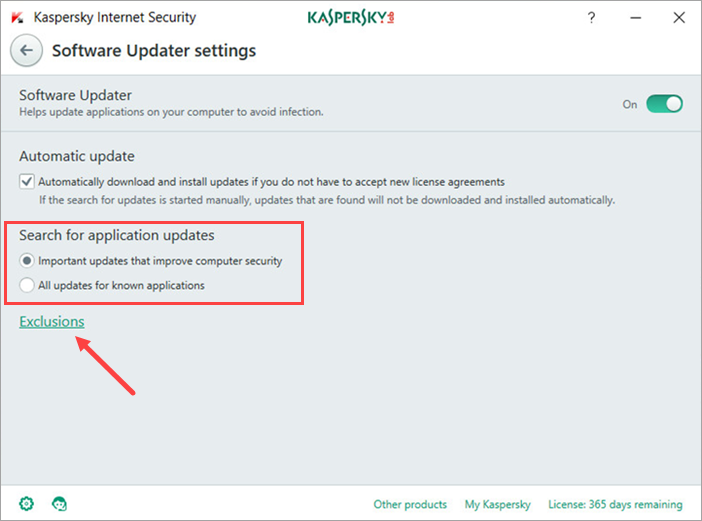
- If you want to install updates for an application which is on the list of exclusions, remove it from the exclusions list.
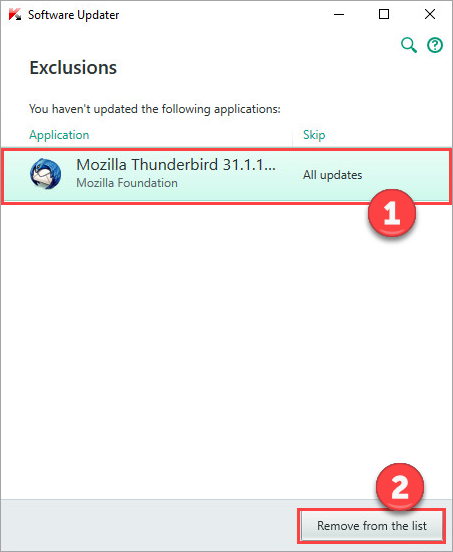
List of checked applications
Kaspersky Internet Security 2018 finds and installs updates for many well-known applications, including:
- 7-Zip Developers:
- 7-Zip
- Adobe Systems:
- Adobe Acrobat DC 2017
- Adobe Acrobat Reader DC 2017
- Adobe Acrobat DC 2020
- Adobe Acrobat Reader DC 2020
- Adobe Acrobat DC Continuous
- Adobe Acrobat Reader DC Continuous
- AIMPDevTeam:
- AIMP
- ALTAP:
- Altap Salamander
- Apache Software Foundation:
- Apache Tomcat
- Apple:
- Apple iTunes
- Apple QuickTime
- Armory Technologies, Inc.:
- Armory
- Cerulean Studios:
- Trillian Basic
- Ciphrex Corporation:
- mSIGNA
- Code Sector:
- TeraCopy
- Cisco:
- Cisco Jabber
- Codec Guide:
- K-Lite Codec Pack Basic
- K-Lite Codec Pack Full
- K-Lite Codec Pack Mega
- K-Lite Codec Pack Standard
- DbVis Software AB:
- DbVisualizer
- Decentral.ca:
- Jaxx
- Decho Corp.:
- Mozy Enterprise
- Mozy Home
- Mozy Pro
- Dominik Reichl:
- KeePass Password Safe
- Don HO don.h@free.fr:
- Notepad++
- DoubleGIS:
- 2GIS
- DriverUpdater:
- Driver Updater Plus
- Dropbox, Inc.:
- Dropbox
- EaseUs:
- EaseUS Todo Backup Free
- Electrum Technologies GmbH:
- Electrum
- Enter Srl:
- Iperius Backup
- Eric Lawrence:
- Fiddler
- Ethereum:
- Ethereum Wallet
- EverNote:
- EverNote
- Exodus Movement Inc:
- Exodus
- EZB Systems:
- UltraISO
- Far Manager:
- FAR Manager
- FastStone Soft:
- FastStone Image Viewer
- FileZilla Project:
- FileZilla
- FileZilla for current user
- Foxit Corporation:
- Foxit Reader
- Foxit Reader Enterprise
- Free Download Manager.ORG:
- Free Download Manager
- GIMP project:
- GIMP
- GlavSoft LLC.:
- TightVNC
- GNU Project:
- Gpg4win
- Inkscape Project:
- Inkscape
- IrfanView:
- IrfanView
- Iterate GmbH:
- Cyberduck
- JustSystems Corporation:
- Ichitaro
- Logitech:
- SetPoint
- LogMeIn, Inc.:
- LogMeIn
- Hamachi
- LogMeIn Rescue Technician Console
- Martin Prikryl:
- WinSCP
- Mozilla Foundation:
- Mozilla SeaMonkey
- Mozilla Thunderbird
- Mozilla Thunderbird ESR
- Mozilla Firefox
- Mozilla Firefox ESR
- Open Whisper Systems:
- Signal
- OpenOffice.org:
- OpenOffice.org
- Opera Software:
- Opera
- Oracle Corporation:
- Oracle Java JRE
- Oracle VirtualBox
- PDF44:
- PDF24 Creator
- pdfforge GbR:
- PDFCreator
- Piriform:
- Ccleaner
- Defraggler
- Recuva
- Speccy
- RealNetworks:
- RealPlayer
- RealPlayer Cloud
- RealVNC:
- RealVNC Server
- RealVNC Viewer
- Simon Tatham:
- PuTTY
- Skype Technologies:
- Skype for Windows
- Sober Lemur S.a.s:
- PDFsam Basic
- Softland:
- FBackup
- Splashtop Inc.:
- Splashtop Streamer
- Stefan Haglund, Fredrik Haglund, Florian Schmitz:
- CDBurnerXP
- CDBurnerXP MSI
- Sublime HQ Pty Ltd:
- Sublime Text
- TeamViewer GmbH:
- TeamViewer Host
- TeamViewer
- Telegram Messenger LLP:
- Telegram Desktop
- The Document Foundation:
- LibreOffice
- LibreOffice HelpPack
- The Git Development Community:
- Git for Windows
- Git LFS
- The Pidgin developer community:
- Pidgin
- Tonec:
- Internet Download Manager (IDM)
- TortoiseSVN Developers:
- TortoiseSVN
- VideoLAN:
- VLC media player
- VMware:
- VMware Player
- WinRAR Developers:
- WinRAR
- WinZip:
- WinZip
- Wireshark Foundation:
- Wireshark
- Wrike:
- Wrike
Update issues
Kaspersky Internet Security 2018 will display a notification if it is unable to install an update for an application. For instance, if the update could not be downloaded because there was no internet connection available.
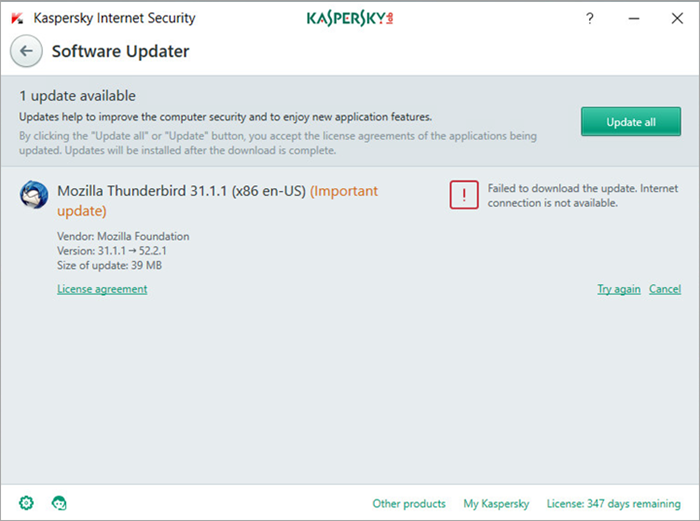
In order to fix this issue:
- Check your Internet connection.
- Log into the system with administrator privileges. It’s possible that you didn’t have the permissions required to install the updates.
- Close all running programs before installing updates, as they might interfere with the installation process.
- Restart the computer once the updates have been installed. It is sometimes necessary to restart the computer to complete an application update.
