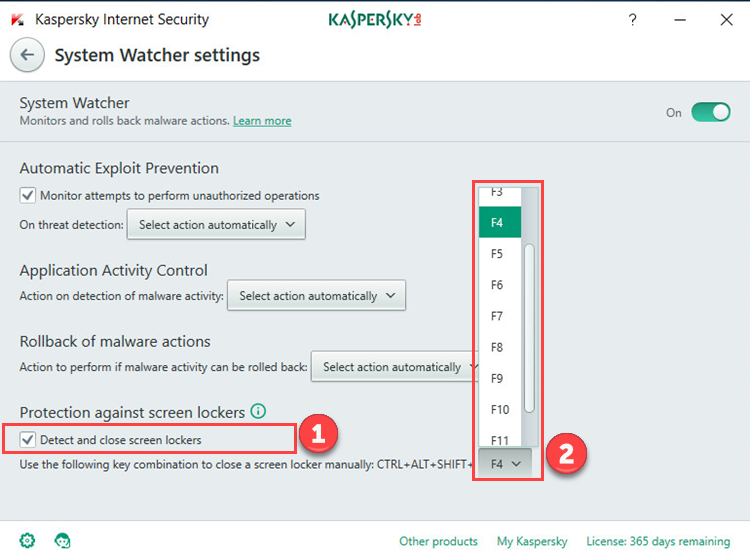How to enable Protection against screen lockers in Kaspersky Internet Security 2018
Screen lockers are malicious programs that display a banner on the screen which cannot be closed, and then demand a ransom for removing it.
If you see a banner with a demand that you send a text message or make a money transfer to unlock the computer, use a keyboard shortcut that will cause Kaspersky Internet Security 2018 to detect and remove the screen locker.
Watch the video about how enable Protection against screen lockers in Kaspersky Internet Security 2018 at the end of article.
How to unlock the screen using a keyboard shortcut
If your screen is locked by a screen locker, use the preconfigured key combination.
If you have not set custom key combination, press CTRL+ALT+SHIFT+F4 to remove the banner.
Next, run a Full Scan.
Ho to configure protection against screen lockers
By default, Protection against screen lockers is enabled.
To set the key combination:
- In the main window of Kaspersky Internet Security 2018, click the gear button
 .
.
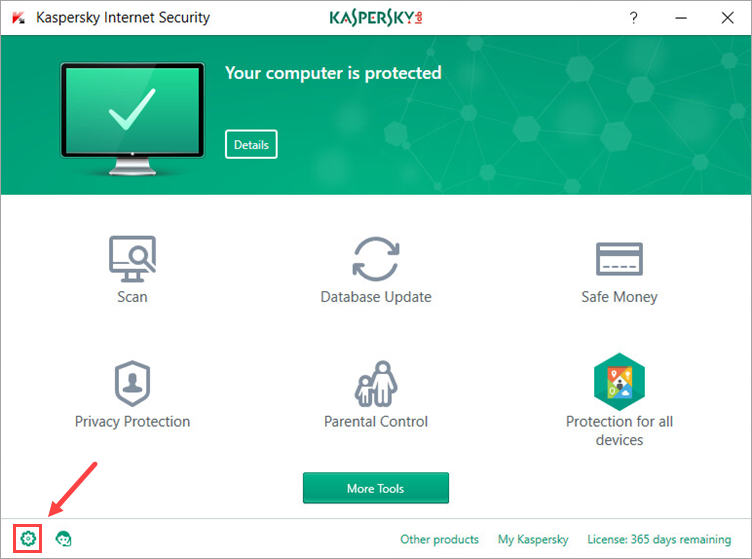
- If you have problems opening the application window, see this guide.
- In the Settings view, go to Protection and select System Watcher.
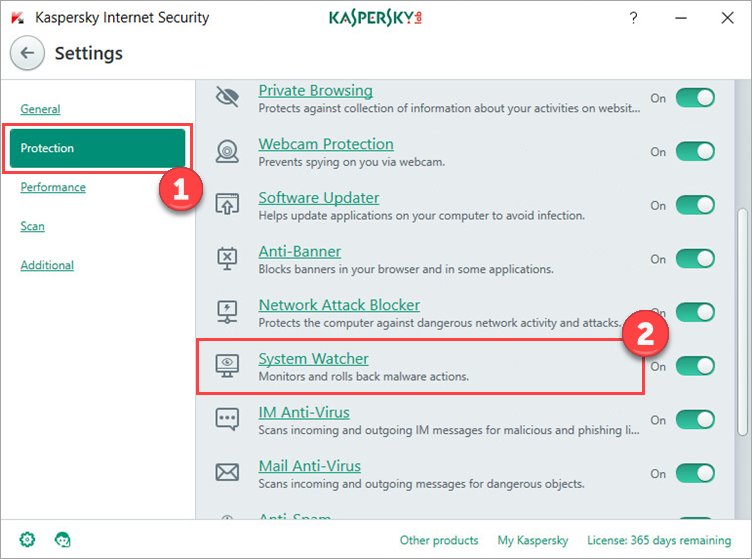
- Make sure that the check box Detect and close screen lockers is enabled In the System Watcher settings window.
- Specify the shortcut which will be used as a command for Kaspersky Internet Security 2018 to detect and remove screen-locking ransomware.