Secure online shopping with Kaspersky Total Security 2018
When you open the pages of online payment systems, Kaspersky Total Security 2018 prompts you to open the site in the protected mode via Safe Money. If you agree, the page opens in the Protected Browser. Your data is protected when the frame around the browser window is green. If the frame is orange, then your system is not secure: either Safe Money has started with an error, or your operating system contains critical vulnerabilities. In the Safe Money mode, Kaspersky Total Security 2018 protects you from information theft and unauthorized capture of screenshots.
How to use Safe Money
- Make sure Kaspersky Protection plug-in is installed and enabled in your browser (Internet Explorer, Mozilla Firefox, Google Chrome). For the guide on how to enable the plug-in, please refer to this article.
- In the address bar of your browser, type an online banking or a payment system address.
- Click Continue in Safe Browser.
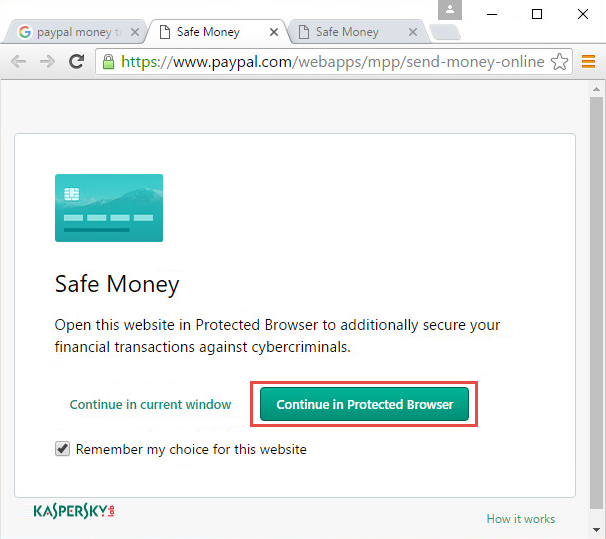
How to add a website to the Safe Money database
- In the main window of Kaspersky Total Security 2018, click More tools.
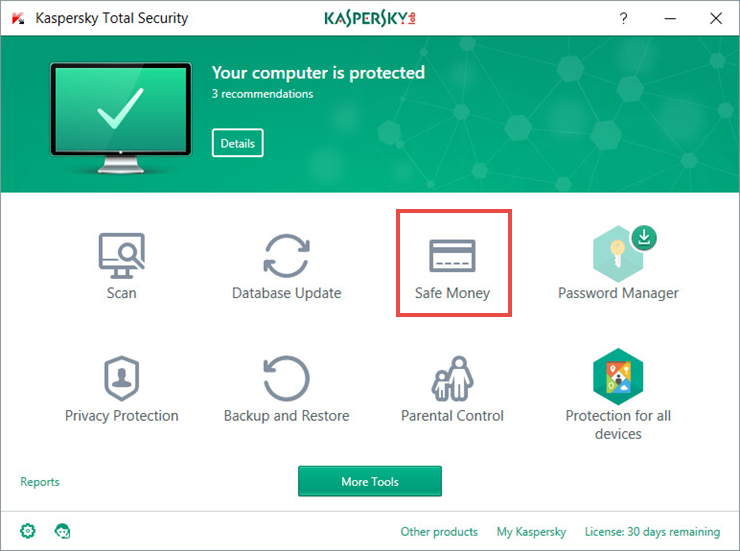
- On the Safe Money screen, click Add website to Safe Money.
- Type a website address in the box Website for Safe Money (URL).
- Select an action that will be taken whenever the address is requested.
- Click Add.
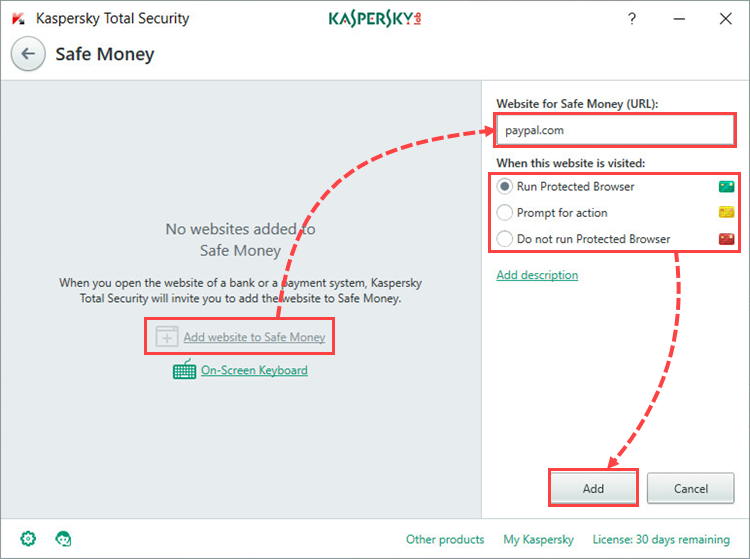
In the left part of the window, a new entry will be displayed.
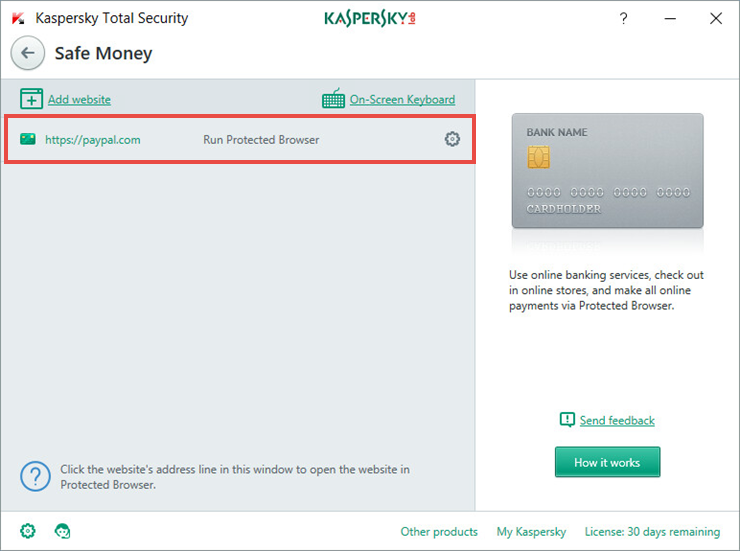
How to enable or disable Safe Money
- In the main window of Kaspersky Total Security 2018, click the gear button
 .
.
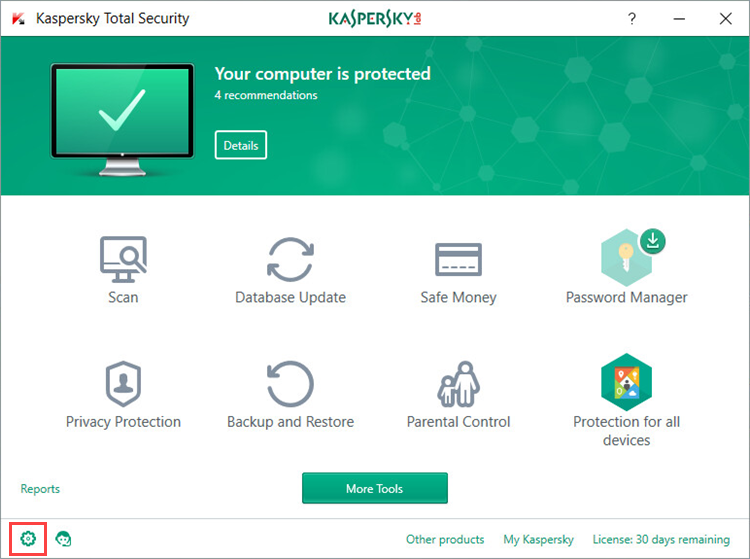
- If you have problems opening the application window, see this guide.
- In the right frame of the Settings window, you can enable or disable Safe Money by clicking the switch.
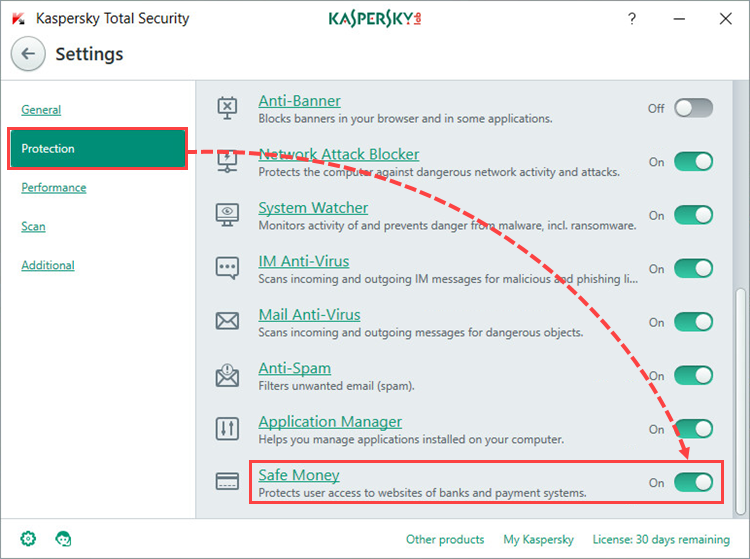
To launch the component quickly, use the Safe Money icon on Desktop. It is created by default during the installation of Kaspersky Total Security 2018.
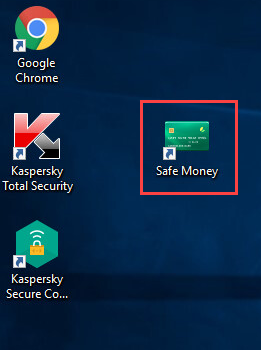
How to choose a browser to open websites from the Safe Money interface
When Safe Money is enabled, Kaspersky Total Security 2018 opens payment websites in the browser selected in the product settings. You can change the default browser in the Safe Money settings. To do it:
- In the main window of Kaspersky Total Security 2018, click the gear button
 .
.
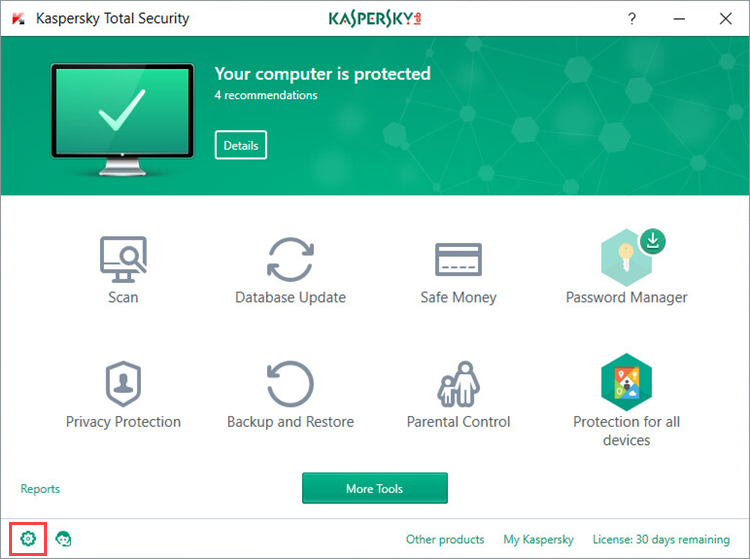
- If you have problems opening the application window, see this guide.
- Go to the Protection section in the Settings window and select Safe Money.
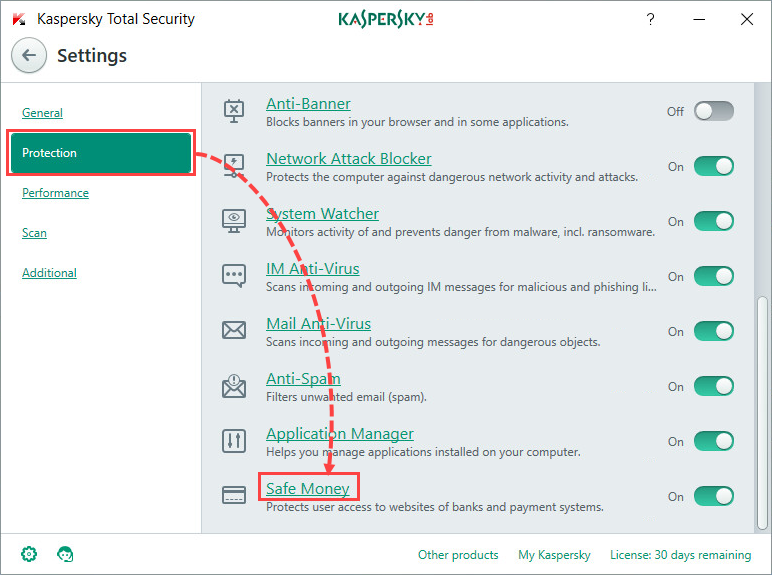
- In the Safe Money settings window, specify the browser which will be used for opening websites from the Kaspersky Total Security 2018 window.
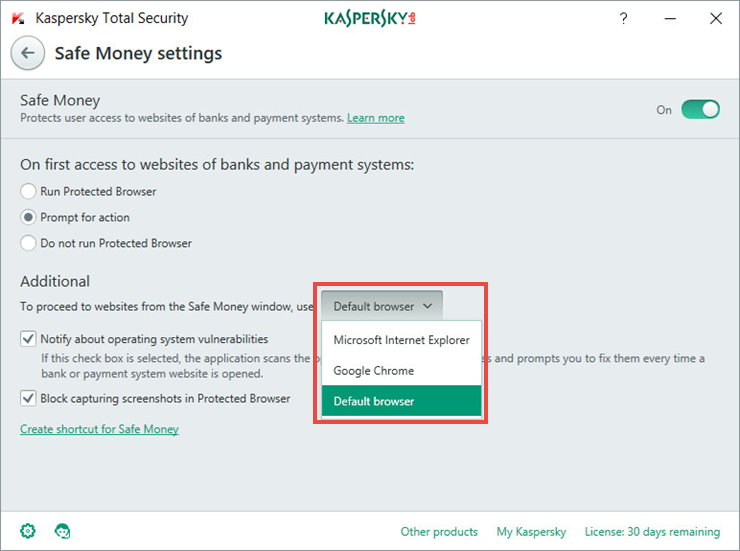
What to do in case of issues
- Critical system updates are not installed
- Safe Browser error message "Kaspersky Internet Security is not providing complete protection of your data: HIPS protection is disabled"
- Safe Money plug-ins are not enabled in Protected Browser
- The certificate obtained when establishing secure connection does not match the original certificate.
