How to protect and store passwords with Kaspersky Security Cloud 19
Whenever you create a password on a website, Kaspersky Security Cloud checks its strength and notifies you about it. From the notification window, you can proceed to the Kaspersky Password Manager download window. You can then use Kaspersky Password Manager to create strong passwords and store them securely.
When you enter a password on a website where password security is especially important (such as on a social network), Kaspersky Security Cloud prompts you to enable protection against using the same passwords. If protection against using the same passwords is enabled, Kaspersky Security Cloud checks whether or not you have previously used the password that you are entering on websites of the following categories:
- Websites of banks and payment systems
- Social networks
- Mail services
If the password you are entering has already been used on websites of these categories, Kaspersky Security Cloud notifies you about it and prompts you to create a new password.
If you have downloaded and installed Kaspersky Password Manager, password protection is disabled in Kaspersky Security Cloud. Password protection will be provided by Kaspersky Password Manager.
What is Kaspersky Password Manager
Kaspersky Password Manager is an application that stores your passwords securely and synchronizes them across all your devices. Kaspersky Password Manager generates strong passwords, encrypts them and then stores them in a secure vault. It then synchronize these passwords across all your devices. A master password is used to access the password database.
With Kaspersky Password Manager you can protect and store securely:
- User accounts and their passwords.
- Private information such as your credit card and bank account details, software license keys, identity documents and Internet connection credentials.
- Personal data which is used for registration on websites.
- Photographs and scans of documents.
You can install Kaspersky Password Manager from the Kaspersky Security Cloud application window, or download the installer from the Kaspersky Lab website.
For detailed instructions on how to use Kaspersky Password Manager, see the Knowledge Base.
How to install Kaspersky Password Manager from the Kaspersky Security Cloud application window
- In the main window of Kaspersky Security Cloud, click Password Manager.
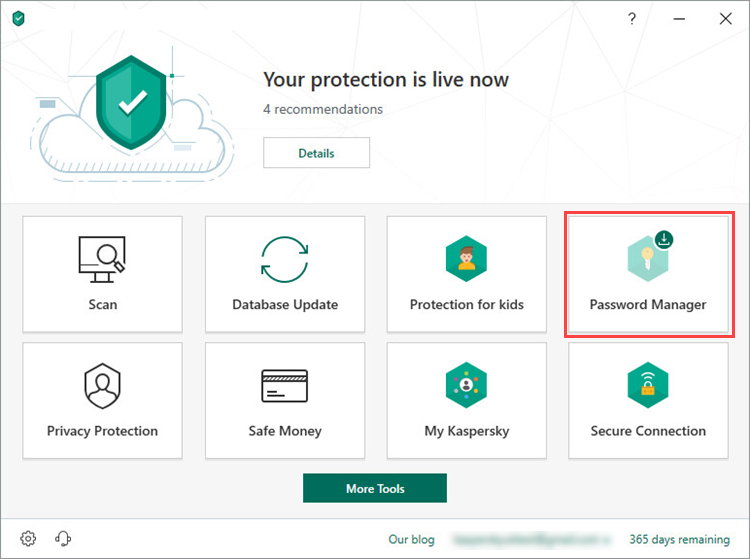
- If you are not sure how to open Kaspersky Security Cloud, see the instructions in this article.
- Click Free download.
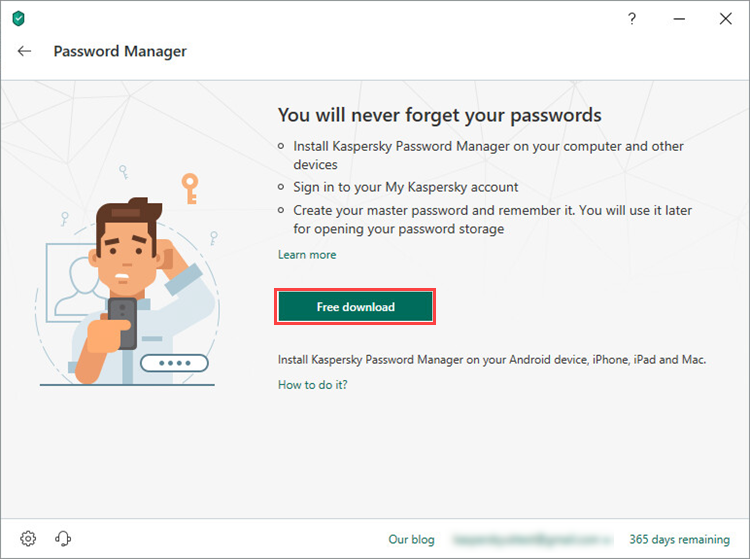
Kaspersky Security Cloud will download the Kaspersky Password Manager installer and install the application on your computer.
How to start Kaspersky Password Manager
You can start Kaspersky Password Manager from the Kaspersky Security Cloud application window, or by clicking the application icon on the desktop.
To install Kaspersky Password Manager from the Kaspersky Security Cloud application window:
- In the main window of Kaspersky Security Cloud, click Password Manager.
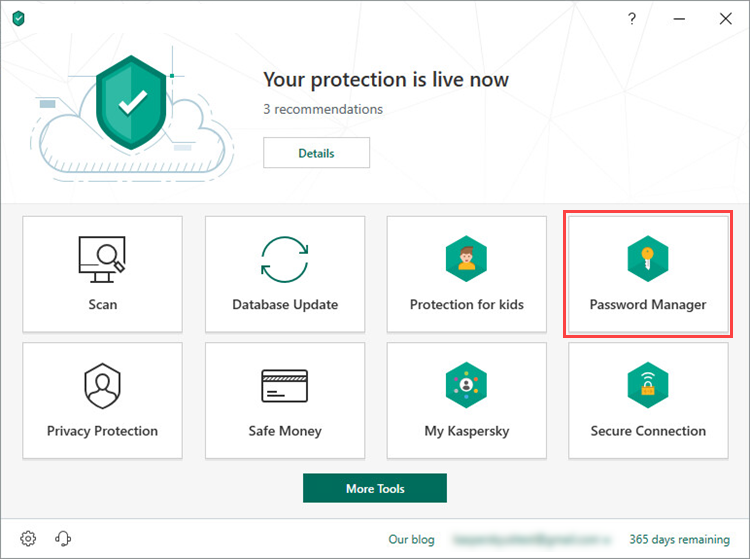
- If you are not sure how to open Kaspersky Security Cloud, see the instructions in this article.
- Click Run.
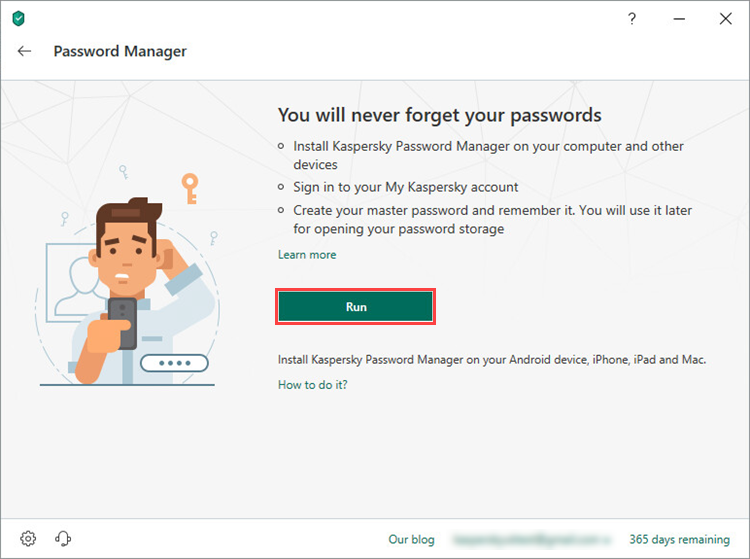
The Kaspersky Password Manager application window will open.
How to use Kaspersky Password Manager
If you:
- Have been using Kaspersky Password Manager before and want to connect the device to an existing data vault, see the guide in this article.
- Have installed Kaspersky Password Manager for the first time or want to use a new vault, see the guide in this article.
How to disable Password Manager
To stop using Password Manager, uninstall the application. See this article for instructions.