What is the trusted zone in Kaspersky Endpoint Security 10 for Windows?
Latest update: October 08, 2019
ID: 9398
This article concerns Kaspersky Endpoint Security 10 for Windows:
- Service Pack 2 Maintenance Release 4 (version 10.3.3.304)
- Service Pack 2 Maintenance Release 3 (version 10.3.3.275)
- Service Pack 2 Maintenance Release 2 (version 10.3.0.6294)
- Service Pack 2 Maintenance Release 1 (version 10.3.0.6294)
- Service Pack 2 (version 10.3.0.6294)
The trusted zone is a list of files, folders and applications that Kaspersky Endpoint Security 10 for Windows doesn’t scan.
In the trusted zone, you can:
- Exclude files and folders from scanning.
- Exclude applications from scanning (by adding them to the list of trusted applications).
For more information about the trusted zone, see the Online Help page. To learn how to configure a trusted zone remotely in Kaspersky Security Center 10, see this article.
How to exclude files and folders from scanning
You can exclude the following from scanning:
- Specific file formats
- Files matching a particular mask
- Individual files
- Folders
- Application processes
- Objects by Kaspersky Lab Virus Encyclopedia classification.
To do so:
- Open Kaspersky Endpoint Security 10 for Windows.
- Go to the Settings tab and select Anti-Virus protection.
- In the Scan exclusions and trusted applications section, click Settings.
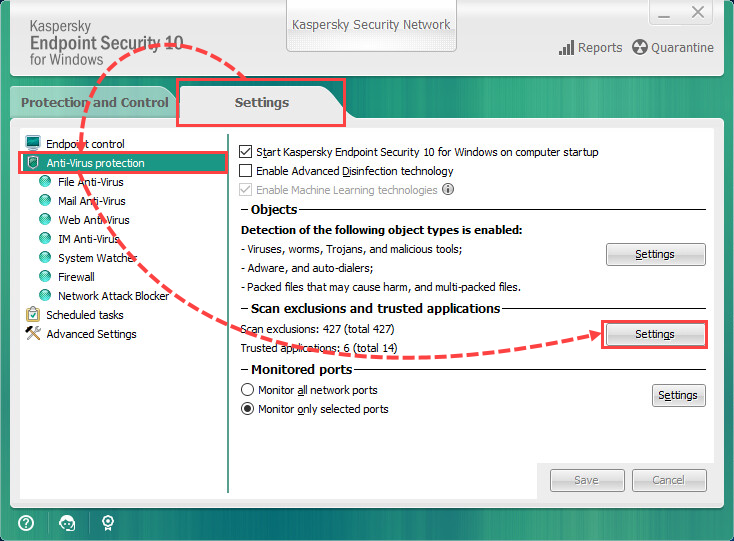
- In the Scan exclusions tab, click Add.
- Configure the scan exclusion settings:
- Enter the name or mask of a file or folder. To do so, select the checkbox File or folder and click select file or folder.
- Enter an object name or mask according to the Virus Encyclopedia classification. To do so, select the checkbox Object name and click enter object name.
- Configure exclusions for protection components.
For examples of allowed masks, see this article.
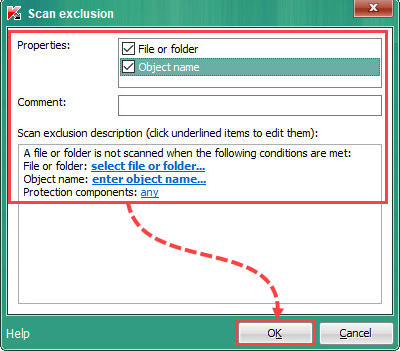
- Click OK.
Kaspersky Endpoint Security 10 for Windows will not scan the files and folders you have added for viruses and other malware.
How to add an application to the trusted list
- Open Kaspersky Endpoint Security 10 for Windows.
- Go to the Settings tab and select Anti-Virus protection.
- In the Scan exclusions and trusted applications section, click Settings.
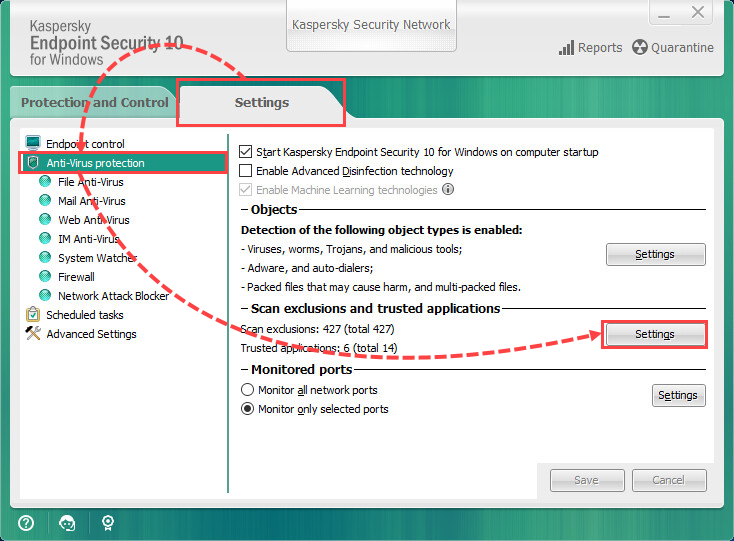
- Go to the Trusted applications tab and click Add → Applications.
- Select an application and click OK.
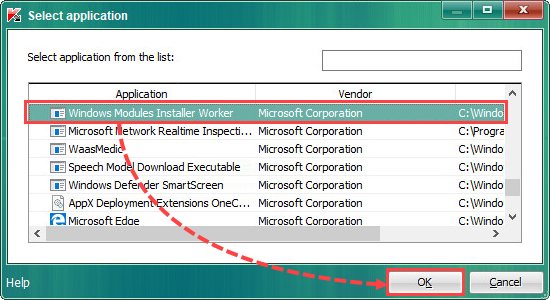
- Select the actions to be taken concerning that application and click OK.
- Do not scan opened files: Files opened by trusted applications are not scanned.
- Do not monitor application activity: Application file and network activity are not monitored.
- Do not inherit restrictions of the parent process (application): Application activity is controlled according to the rules set by the system administrator.
- Do not monitor child application activity: File and network activity of child applications are not controlled.
- Do not block interaction with the application interface: Remote access applications (e.g. Remote Administrator) are allowed to manage Kaspersky Endpoint Security 10 for Windows.
- Do not scan network traffic: Incoming and outgoing traffic from trusted applications is not scanned.
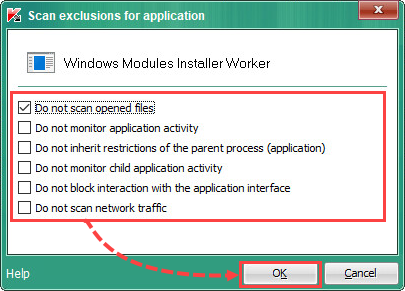
Kaspersky Endpoint Security 10 for Windows will not control the activity of trusted applications and network traffic created by them.
