Enabling and disabling the Advantech UTX-3117FS-S6A1N device
Before you start working with Kaspersky IoT Secure Gateway 1000, you must connect the Advantech UTX-3117FS-S6A1N device to the network and turn it on.
Preparations for installation and the actual installation of Kaspersky IoT Secure Gateway 1000 are performed by Kaspersky experts.
After Kaspersky IoT Secure Gateway 1000 starts for the first time, it is recommended to configure the network, create and upload an administrator certificate, configure the date and time, and change the web server certificate to the one that is used in your organization.
To turn on the Advantech UTX-3117FS-S6A1N device:
- Connect a power cable to the port on the back panel of the Advantech UTX-3117FS-S6A1N (see the figure below).
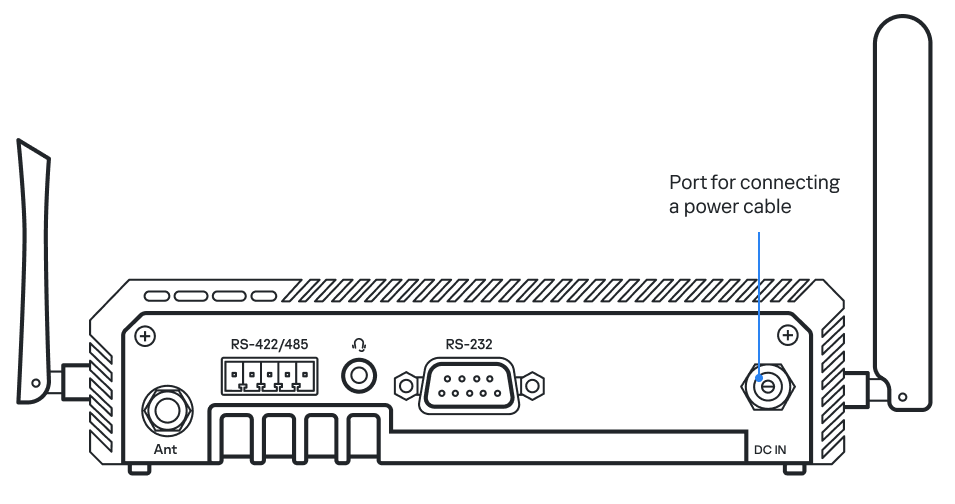
Back panel of the Advantech UTX-3117FS-S6A1N
- Connect the network cable for the external network to the corresponding external network port on the front panel of the Advantech UTX-3117FS-S6A1N (see the figure below).
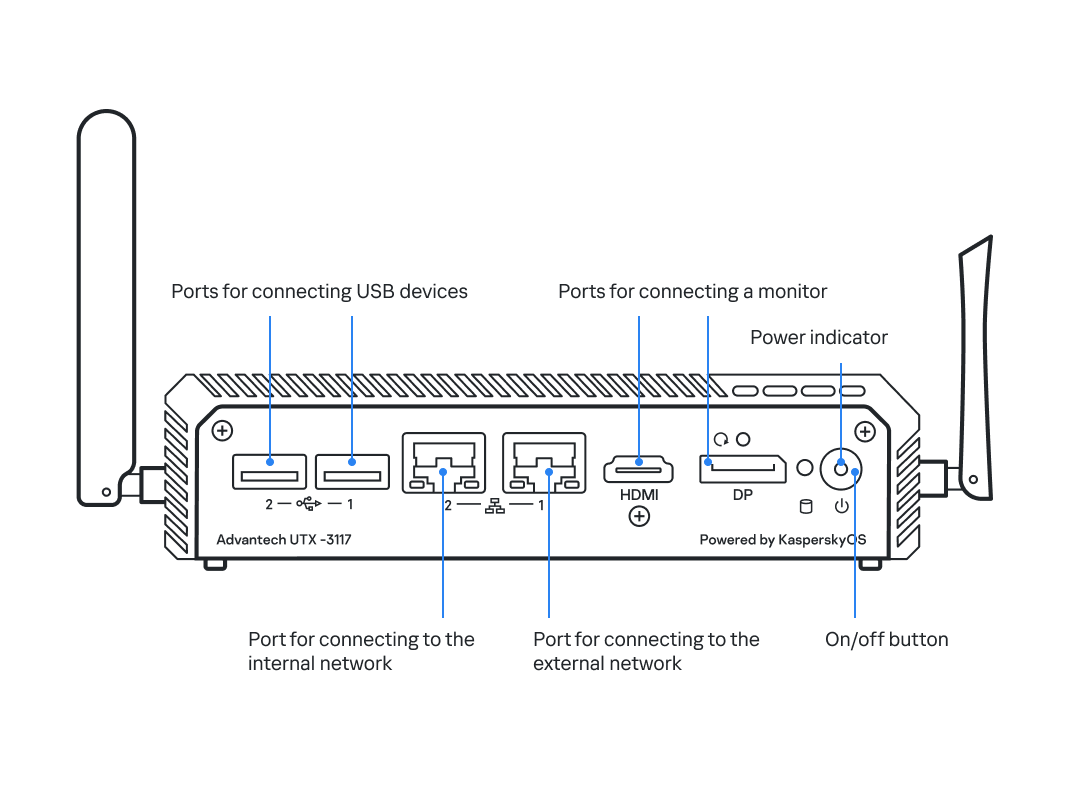
Front panel of the Advantech UTX-3117
- If you need to turn on the Advantech UTX-3117FS-S6A1N device, click the on/off button in the right part of the front panel.
The Advantech UTX-3117FS-S6A1N will turn on, and Kaspersky IoT Secure Gateway 1000 will start automatically.
- If you need to turn off the Advantech UTX-3117FS-S6A1N device, close the connection session with the Kaspersky IoT Secure Gateway 1000 web interface and click the on/off button in the right part of the front panel.
The Advantech UTX-3117FS-S6A1N will shut down.
