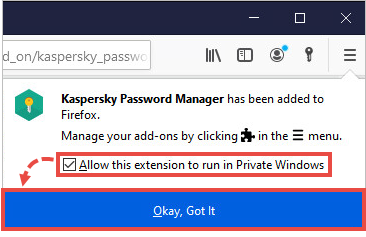How to install the Kaspersky Password Manager extension in the private browsing mode
Latest update: February 13, 2024
ID: 14258
Private browsing (Incognito) is a browser mode that can be used to protect your data on bank or paying system websites. Private browsing launches in an isolated environment so that other programs cannot track the activity.
When installing the Kaspersky Password Manager extension in the private browsing mode, take note of the following:
- In Internet Explorer and Microsoft Edge the extension is installed by default.
- To use the extension in Google Chrome, Yandex Browser, Opera, Opera GX, Vivaldi, Brave, and Comodo Dragon, you must install it from the Chrome web store using the instructions.
- To use the extension in Firefox, you must download it by the direct link and install the extension manually. See the guide below.
How to add Kaspersky Password Manager extension to Firefox
- Open the Firefox browser.
- Download the Kaspersky Password Manager extension.
If links open in a different browser by default, copy the link from the address line and paste it to Firefox:
https://browser-plugins.s.kaspersky-labs.com/kpm/extension/firefox/kaspersky_password_manager-24.0.128.1-fx.xpi - Click Add.
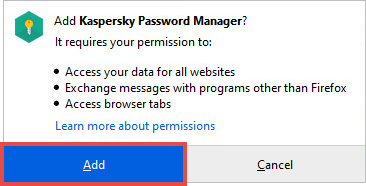
- Select the check box Allow this extension to run in Private Windows and click Okay, Got it.