Viewing license details
In Kaspersky Endpoint Security Cloud Management Console, you can view information about the currently active Kaspersky Endpoint Security Cloud license.
To view the details of the Kaspersky Endpoint Security Cloud license:
- Open Kaspersky Endpoint Security Cloud Management Console.
- Select the Information panel section.
- Select the License tab.
The License tab shows the following information:
- Details of the limitation imposed on the number of users by the license.
- The actual number of users who use the software under the license.
- The number of days remaining until the license expires.
From this tab, you can do the following:
- If you are using a subscription, click the Refresh license information button to refresh the displayed data.
By default, license information is updated in Kaspersky Endpoint Security Cloud Management Console every 24 hours.
- Click the Details link in the section containing information about the number of days until license expiration.
This opens a window containing detailed information about the Kaspersky Endpoint Security Cloud license (see the figure below).
If you are using a subscription, in some cases N/A may be displayed instead of a license expiration date.
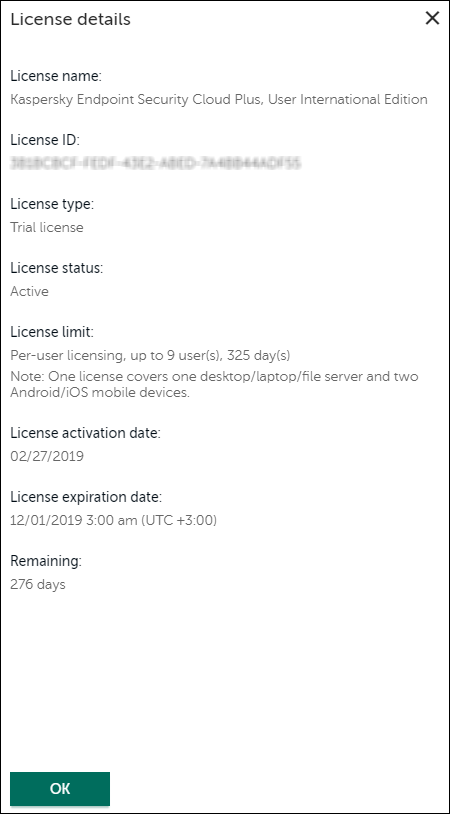
Detailed license information
- Click the Enter activation code button to enter the activation code that matches a new license.