Feed Service events formats
You can manage the settings for formats of events in the CyberTrace web user interface by selecting the Settings tab and then the Events format tab.
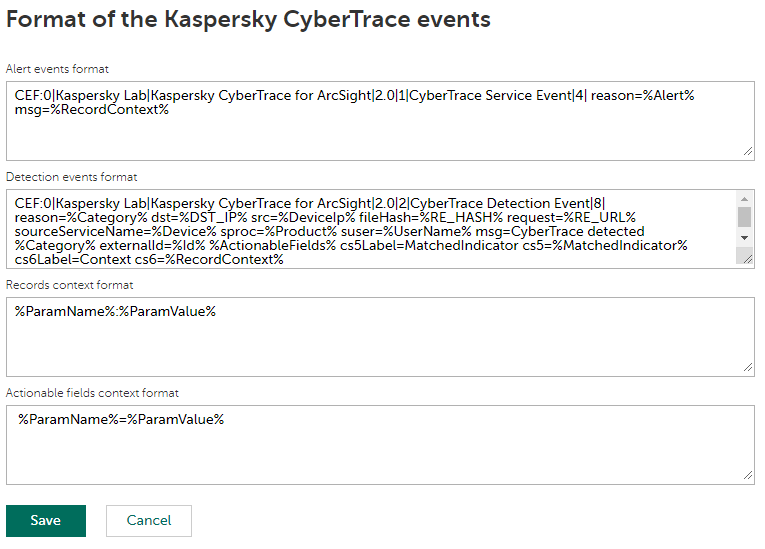
Kaspersky CyberTrace events formats
On the Events format tab you can specify the formats of detection events, alert events, record context, and actionable fields context in the following text fields:
- Alert events format—Specify the format for outgoing events that inform the event target software of the state of Feed Service.
You can also specify this by using the
OutputSettings > AlertFormatelement of the Feed Service configuration file. - Detection events format—Specify the format for outgoing detection events.
You can also specify this by using the
OutputSettings > EventFormatelement of the Feed Service configuration file. - Records context format—Specify the format in which the names and values of the feed fields are inserted into outgoing events.
You can also specify this by using the
OutputSettings > RecordFieldContextFormatelement of the Feed Service configuration file. - Actionable fields context format—Specify the format in which the names and values of the actionable feed fields are inserted into outgoing events.
You can also specify this by using the
OutputSettings > ActionableFieldContextFormatelement of the Feed Service configuration file.