Step 4. Performing the verification test (QRadar)
This section explains how to check the capabilities of Kaspersky CyberTrace by performing the verification test.
Please make sure you perform the verification test before editing any matching process settings.
What is the verification test
The verification test is a procedure that is used to check the capabilities of Kaspersky CyberTrace and to confirm the accuracy of the integration.
During this test you will check whether events from QRadar are received by Kaspersky CyberTrace Service, whether events from Kaspersky CyberTrace Service are received by QRadar, and whether events are correctly parsed by Kaspersky CyberTrace Service using the regular expressions.
About the verification test file
The verification test file is a file that contains a collection of events with URLs, IP addresses, and hashes. This file is located in the ./verification directory in the distribution kit. The name of this file is kl_verification_test_leef.txt.
Verification procedure
To verify the installation:
- Make sure that the
"KL_Verification_Tool"log source is added to QRadar and routing rules are set in such a way that events from"KL_Verification_Tool"are sent to Kaspersky CyberTrace Service. - Open QRadar Console and select the Log Activity tab.
- Add a filter:
- Click the Add Filter button.
- In the Parameter drop-down list, select
Log Source. - In the Operator drop-down list, select
Equals. - In the Value group, in the Log Source drop-down list select the required service name.
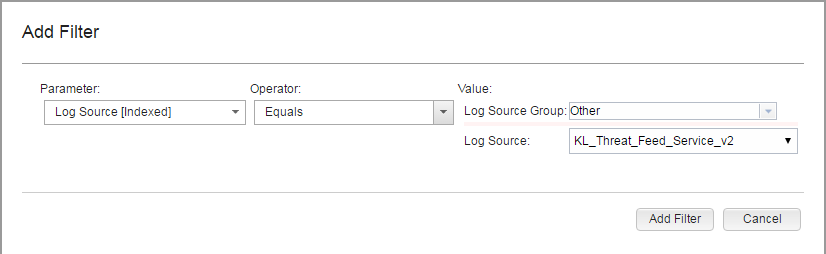
Adding a filter for browsing events
- Click the Add Filter button.
The
Log Source is KL_Threat_Feed_Service_v2string will be displayed under Current Filters. - In the View drop-down list, select
Real Timeto clear the event area.You now can browse information about the service events.
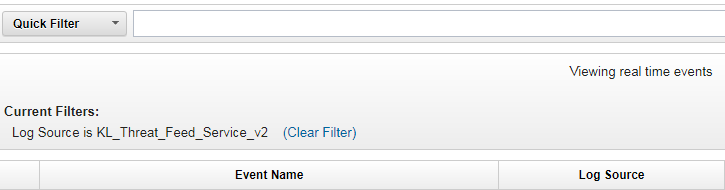
Browsing filtered information
- Send the
kl_verification_test_leef.txtfile to QRadar by using Log Scanner, by running the following command:For Linux:
./log_scanner -p ../verification/kl_verification_test_leef.txtFor Windows:
log_scanner.exe -p ..\verification\kl_verification_test_leef.txtIf you specify the
-rflag in this command, the test results are written to the Log Scanner report file. If you do not specify the-rflag, the test results are sent to the SIEM system by using the settings for outbound events specified for Kaspersky CyberTrace Service.The expected results to be displayed by QRadar depend on the feeds you use. The verification test results are listed in the following table.
Verification test results
Feed used
Detected objects
Malicious URL Data Feed
http://fakess123.nu
http://badb86360457963b90faac9ae17578ed.com
Phishing URL Data Feed
http://fakess123ap.nu
http://e77716a952f640b42e4371759a661663.com
Botnet C&C URL Data Feed
http://fakess123bn.nu
http://a7396d61caffe18a4cffbb3b428c9b60.com
IP Reputation Data Feed
192.0.2.0
192.0.2.3
Malicious Hash Data Feed
FEAF2058298C1E174C2B79AFFC7CF4DF
44D88612FEA8A8F36DE82E1278ABB02F (stands for EICAR Standard Anti-Virus Test File)
C912705B4BBB14EC7E78FA8B370532C9
Mobile Malicious Hash Data Feed
60300A92E1D0A55C7FDD360EE40A9DC1
Mobile Botnet C&C URL Data Feed
001F6251169E6916C455495050A3FB8D (MD5 hash)
http://sdfed7233dsfg93acvbhl.su/steallallsms.php (URL mask)
Ransomware URL Data Feed
http://fakess123r.nu
http://fa7830b4811fbef1b187913665e6733c.com
APT URL Data Feed
http://b046f5b25458638f6705d53539c79f62.com
APT Hash Data Feed
7A2E65A0F70EE0615EC0CA34240CF082
APT IP Data Feed
192.0.2.4
IoT URL Data Feed
http://e593461621ee0f9134c632d00bf108fd.com/.i
Demo Botnet C&C URL Data Feed
http://5a015004f9fc05290d87e86d69c4b237.com
http://fakess123bn.nu
Demo IP Reputation Data Feed
192.0.2.1
192.0.2.3
Demo Malicious Hash Data Feed
776735A8CA96DB15B422879DA599F474
FEAF2058298C1E174C2B79AFFC7CF4DF
44D88612FEA8A8F36DE82E1278ABB02F
ICS Hash Data Feed
7A8F30B40C6564EFF95E678F7C43346C
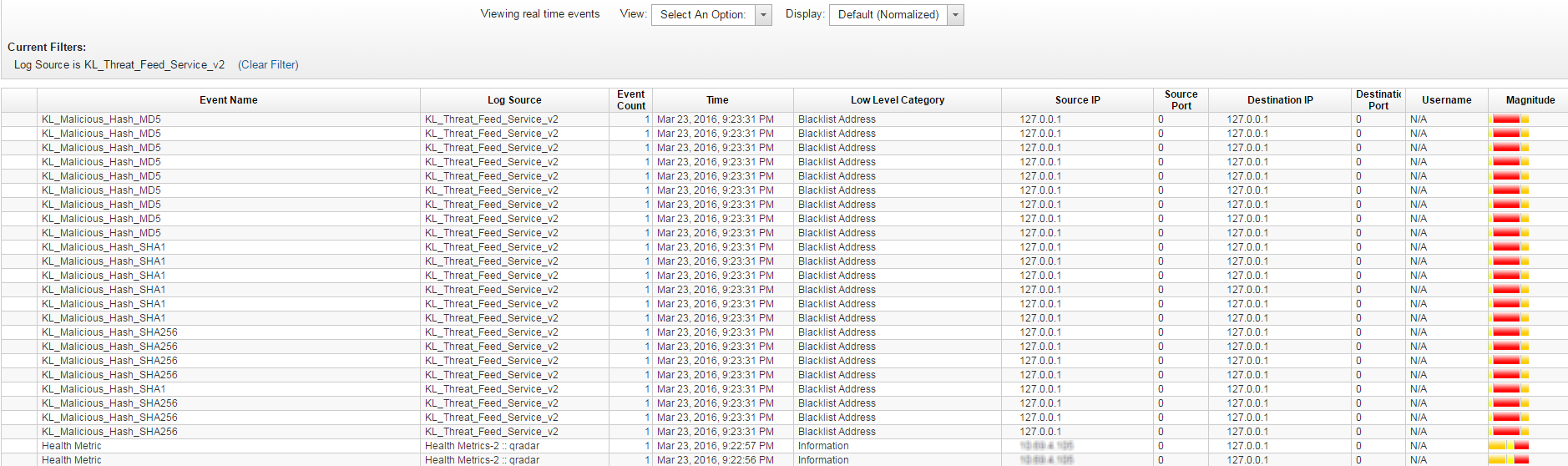
Browsing events from Kaspersky CyberTrace Service
If the actual results of the test are the same as those expected, the integration of Kaspersky CyberTrace Service with QRadar is correct.
Page top