Uninstalling Kaspersky CyberTrace App for QRadar
This section describes how to uninstall Kaspersky CyberTrace App for QRadar.
To uninstall Kaspersky CyberTrace App for QRadar:
- In QRadar, select Admin → Extensions Management.
- In the Extensions Management form, select the INSTALLED tab.
- Select the
Kaspersky CyberTrace Appitem and click Uninstall.
After Kaspersky CyberTrace App for QRadar is uninstalled, the Kaspersky Data Feeds tab disappears from QRadar Console. However, the custom event properties that were added during the Kaspersky CyberTrace App for QRadar installation remain. You can remove them manually.
To remove custom event properties manually:
- In QRadar, select the Admin tab and under Data sources, in the Events section, select Custom Event Properties.
The Custom Event Properties window opens.
- Select the custom event properties that you want to remove.
The list of the custom event properties that were added during the installation of Kaspersky CyberTrace App for QRadar is provided in the section about installing Kaspersky CyberTrace App for QRadar.
- Click Delete.
If you have created a token for Kaspersky CyberTrace App for QRadar using Authorized services, you can remove it.
To remove a token for Kaspersky CyberTrace App for QRadar:
- In QRadar Console, select the Admin tab.
- In the left navigation pane, click System Configuration.
- In the right pane, under User Management click Authorized Services.
The Manage Authorized Services window opens.
- In the displayed list of services, select the service that was created for Kaspersky CyberTrace App for QRadar.
As an example, in the figure below the service is called "kaspersky app".
- Click the Delete Authorized Service button.
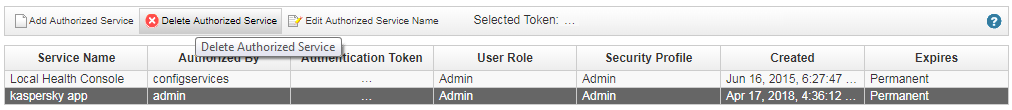
Removing a token for Kaspersky CyberTrace App for QRadar