Main application window
The main window of Kaspersky Endpoint Security contains interface elements that provide access to the main functions of the application.
The main application window contains the following items:
- Link to Kaspersky Endpoint Security for Windows. Clicking this link opens the About window containing information about the application version.
- Button
 . Clicking this button takes you to the help system of Kaspersky Endpoint Security.
. Clicking this button takes you to the help system of Kaspersky Endpoint Security. - Threat detection technologies section. The section contains the following information:
- The left part of the section displays a list of threat detection technologies. The number of threats that were detected using the specific technology appears to the right of the name of each threat detection technology.
- Depending on the presence of active threats, the center of the section displays one of the following captions:
- No threats. If this caption is displayed, clicking the Threat detection technologies section opens the Threat detection technologies window, which provides a brief description of the threat detection technologies as well as the status and global statistics of the Kaspersky Security Network cloud service infrastructure.
- N active threats. If this caption is displayed, clicking the Threat detection technologies section opens the Active threats window, which displays a list of events associated with infected files that were not processed for some reason.
- Protection components section. Clicking this section opens the Protection components window. In this window, you can view the operating status of installed components. From this window, you can also open a subsection in the Settings window containing the settings of any installed component except encryption components.
- Tasks section. Clicking this section opens the Tasks window. In this window, you can manage the operation of Kaspersky Endpoint Security tasks that are used to update application modules and databases, scan files for viruses and other malware, and run an integrity check.
- Reports button. Clicking this button opens the Reports window containing information about events that have occurred during operation of the application in general or its separate components, or during the performance of tasks.
- Repositories button. Clicking this button opens the Backup window. In this window, you can view a list of copies of infected files that the application has deleted.
- Support button. Clicking this button opens the Support window, which contains information on the operating system, the current version of Kaspersky Endpoint Security, and links to Kaspersky information resources.
- Settings button. Clicking this button opens the Settings window in which you can modify the default settings of the application.
- Button
 /
/  /
/  . Clicking this button opens the Events window that contains information about available updates as well as requests to access encrypted files and devices.
. Clicking this button opens the Events window that contains information about available updates as well as requests to access encrypted files and devices. - License link. Clicking this link opens the Licensing window containing information about the current license.
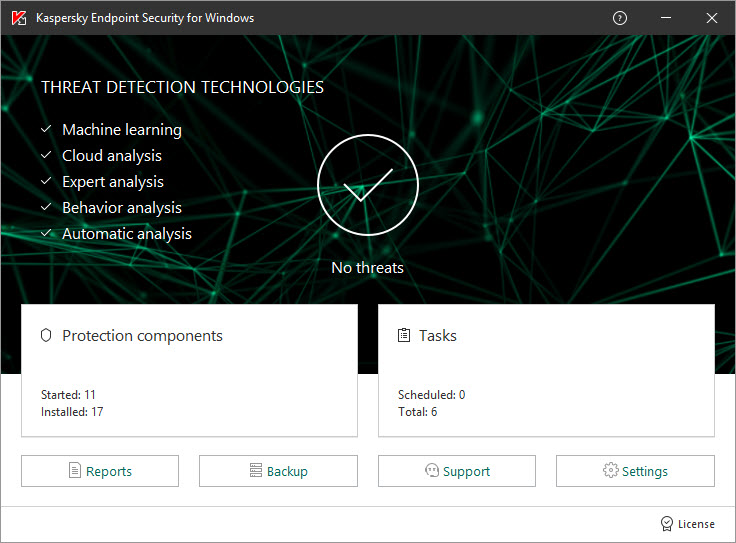
Main application window
To open the main window of Kaspersky Endpoint Security, perform one of the following actions:
- Click the application icon in the Microsoft Windows taskbar notification area.
- Select Kaspersky Endpoint Security for Windows in the context menu of the application icon.