Architecture
This section provides a description of the components of Kaspersky Security Center Cloud Console and their interaction.
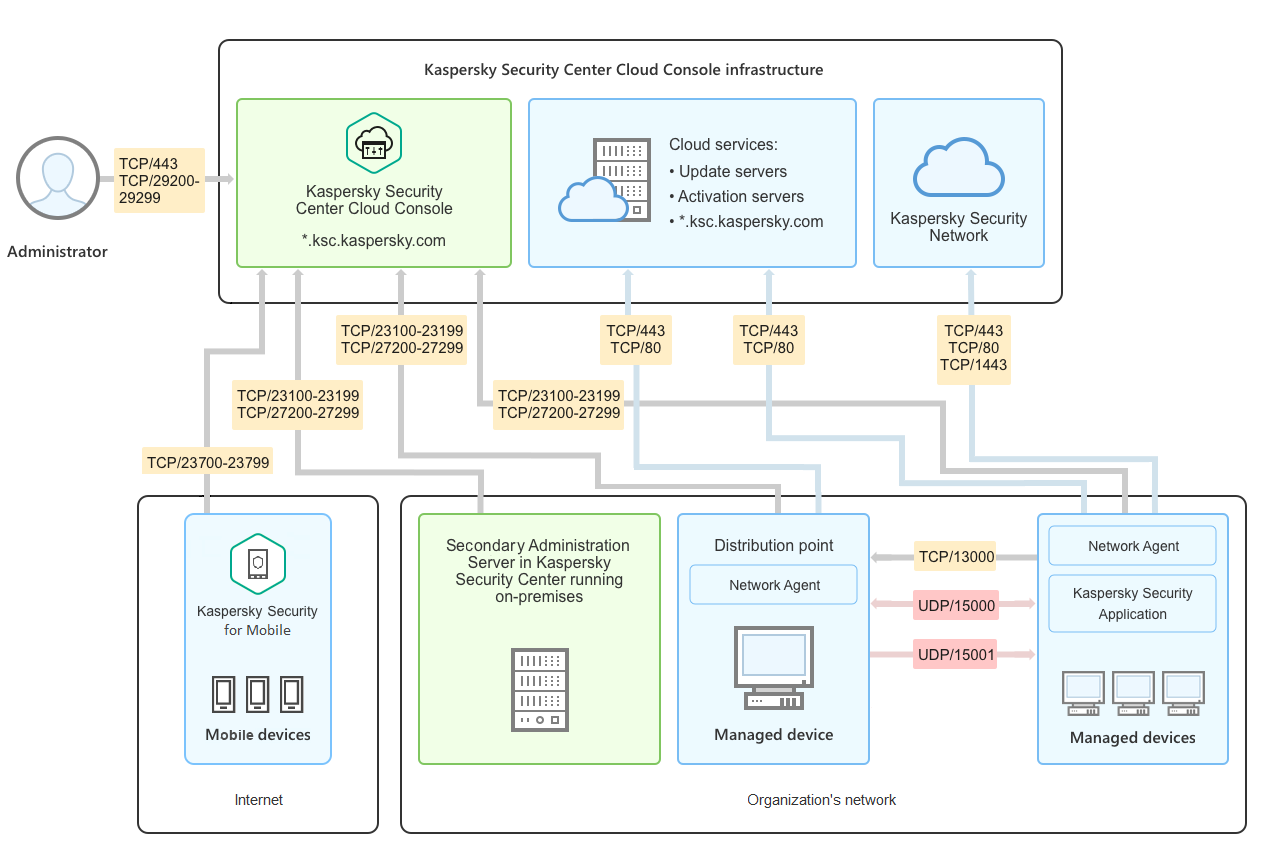
Kaspersky Security Center Cloud Console architecture
Kaspersky Security Center Cloud Console managed via the cloud-based console includes two main components: Kaspersky Security Center Cloud Console infrastructure and customer's infrastructure.
Kaspersky Security Center Cloud Console infrastructure consists of the following:
- Cloud-based Administration Console. Provides a web interface for creating and maintaining the protection system of a client organization's network that is managed by Kaspersky Security Center Cloud Console.
- Cloud services. Includes update servers and activation servers.
- Kaspersky Security Network (KSN). Servers that contain a Kaspersky database with continuously updated information about the reputation of files, web resources, and software. Kaspersky Security Network ensures faster responses by Kaspersky applications to threats, improves the performance of some protection components, and reduces the likelihood of false positives.
Customer's infrastructure may consist of the following:
- Distribution point. Computer that has Network Agent installed and is used for update distribution, network polling, remote installation of applications, getting information about computers in an administration group, and / or broadcasting domain. The administrator selects the appropriate devices and assigns them distribution points manually.
- Managed devices. Computers of customer's network protected through Kaspersky Security Center Cloud Console. Network Agent and a Kaspersky security application must be installed on each managed device.
- Secondary Administration Server running on-premises (optional). You can use an on-premises Administration Server to create a hierarchy of Administration Servers.