Specifying the number of the port for connecting to the Administration Server
To specify the number of the port for connecting to the Kaspersky Security Center Administration Server, do the following in the window of the wizard for configuring the connection of Kaspersky Secure Mail Gateway to Kaspersky Security Center:
- Select the Port setting.
- Press Enter.
A window opens where you can enter the number of the port for connecting to the Administration Server (see figure below).
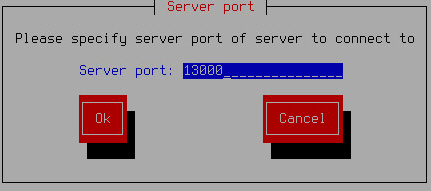
Specifying the port for connecting to the Administration Server
- Specify the number of the port for connecting to the Administration Server or use the default port number (13000).
- Click OK.
Continue performing steps in the window of the wizard for configuring the connection of Kaspersky Secure Mail Gateway to Kaspersky Security Center.