Replacing the graphical elements of the orchestrator web interface
To replace the graphics of the orchestrator web interface:
- Configure the frontend part of the solution in the
wwwsection of the configuration file. - On the administrator's device, go to the /oem directory of the extracted installation archive. This directory contains the default graphics of the orchestrator web interface. You can replace the following files:
- favicon.png and favicon.svg is the icon that is displayed on the orchestrator web interface tab.

- login_logo.svg is the icon that is displayed in the upper part of the window when logging in to the orchestrator web interface.
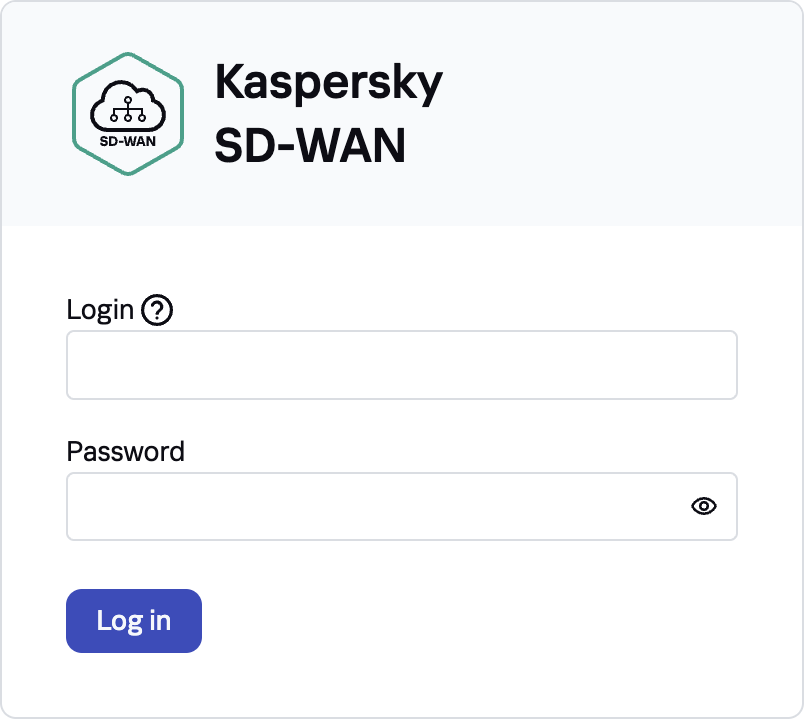
- logo_activation.svg is the icon that is displayed during the automatic registration of a CPE device.
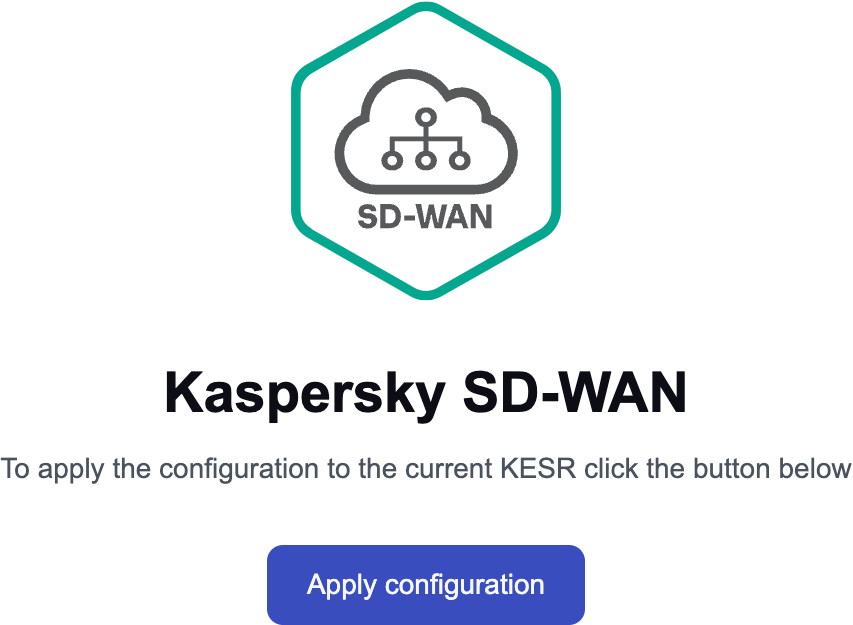
- logo.svg and title.svg are the icon and title that are displayed in the upper part of the navigation pane of the orchestrator web interface.
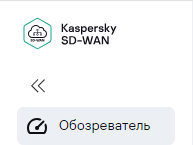
- favicon.png and favicon.svg is the icon that is displayed on the orchestrator web interface tab.