User interface of the solution
Kaspersky SD-WAN is managed using the orchestrator web interface. You can use the menu sections to configure the components of the solution. When you navigate to a section, an additional menu with subsections is displayed in a collapsed form. To expand the menu, hover your mouse cursor over the icon of one of the subsections. You can click the expand icon ![]() to disable the automatic minimization of the menu.
to disable the automatic minimization of the menu.
Two variants of the orchestrator web interface are supported:
- The administrator portal gives administrators full access to managing the solution components.
- The self-service portal gives tenants access to managing the SD-WAN instances that are deployed for them.
Administrators can log in to the self-service portal of a tenant.
Administrator portal
The menu of the administrator portal is shown in the figure below.
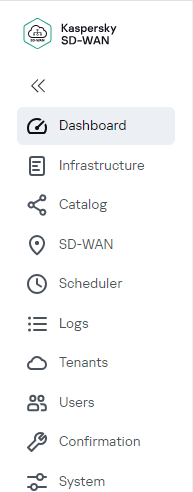
Menu of the administrator portal
Section |
Description |
|---|---|
Dashboard |
Information about the current status of solution components, such as CPE devices, virtual network functions, and physical network functions. |
Infrastructure |
Corporate infrastructure. In this section, you can configure the following components: |
Catalog |
Network service templates for centralized configuration of network services |
SD-WAN |
|
Scheduler |
Tasks that are scheduled to run later. |
Logs |
Logs of solution components, such as CPE devices, virtual network functions, and physical network functions. |
Tenants |
Tenants of the solution. |
Users |
Users of the solution. In this section, you can configure the following components: |
Confirmation |
Confirmation requests for user actions. |
System |
|
The controller has its own configuration menu (see figure below).
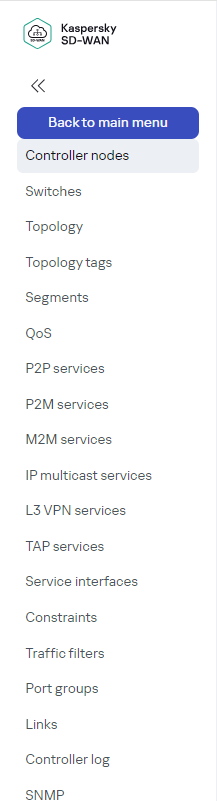
Controller configuration menu on the administrator portal
Section |
Description |
|---|---|
Controller nodes |
|
Switches |
Advanced settings of CPE devices and switches. |
Topology |
|
Topology tags |
Topology tags for establishing links between CPE devices. |
Segments |
Segments formed from CPE devices and switches. |
QoS |
Quality of service settings. In this section, you can configure the following components: |
P2P services |
|
P2M services |
|
M2M services |
|
IP multicast services |
|
L3 VPN services |
|
TAP services |
|
Service interfaces |
Service interfaces of CPE devices and switches. |
Constraints |
Manual-TE constraints and threshold constraints for assuring quality of service. |
Traffic filters |
Traffic filters for enforcing quality of service. |
Port groups |
|
Links |
Links between CPE devices and switches, and links between CPE devices. |
Logs |
|
SNMP |
Settings for monitoring CPE devices, virtual network functions, and physical network functions using SNMP. |
Self-service portal
The menu of the self-service portal is shown in the figure below.
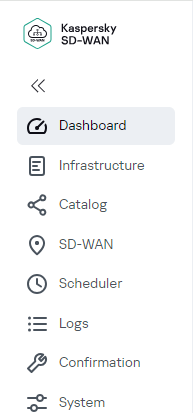
Menu of the self-service portal
Section |
Description |
|---|---|
Dashboard |
Information about the current status of solution components such as CPE devices and network functions. |
Infrastructure |
Corporate infrastructure. In this section, you can configure controllers. |
Catalog |
Network services for traffic transmission and virtualization of network functions. |
SD-WAN |
|
Scheduler |
Tasks that are scheduled to run later. |
Logs |
Logs of solution components, such as CPE devices, virtual network functions, and physical network functions. |
Confirmation |
Confirmation requests for user actions. |
System |
|
The controller has its own configuration menu (see figure below).
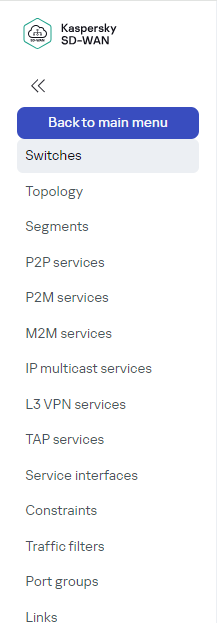
Section |
Description |
|---|---|
Switches |
Advanced settings of CPE devices and switches. |
Topology |
|
Segments |
Segments formed from CPE devices and switches. |
P2P services |
|
P2M services |
|
M2M services |
|
IP multicast services |
|
L3 VPN services |
|
TAP services |
|
Service interfaces |
Service interfaces of CPE devices and switches. |
Constraints |
Manual-TE constraints and threshold constraints for assuring quality of service. |
Traffic filters |
Traffic filters for enforcing quality of service. |
Port groups |
|
Links |
Links between CPE devices and switches, and links between CPE devices. |