Restoring the functionality of USB devices
The USB Recover utility restores the functionality of the keyboard, mouse, or other USB devices if these have impacted by an incorrect removal of Kaspersky applications.
The USB Recover utility may make your operating system inoperable.
To restore the functionality of USB devices:
- Boot from the Kaspersky Rescue Disk.
- Start Kaspersky Rescue Tool.
The main window of Kaspersky Rescue Tool is displayed.
- Select the Tools tab.
Kaspersky Rescue Tool displays the list of utilities.
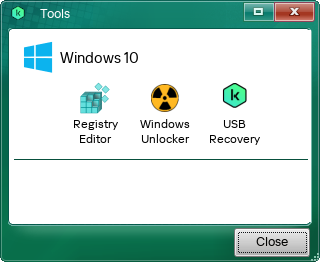
Kaspersky Rescue Disk utilities
- Select the USB Recovery utility.
- This opens a window; in that window, click Start scan.
The USB Recovery utility scans the registry and displays a list of keys that the utility proposes to modify.
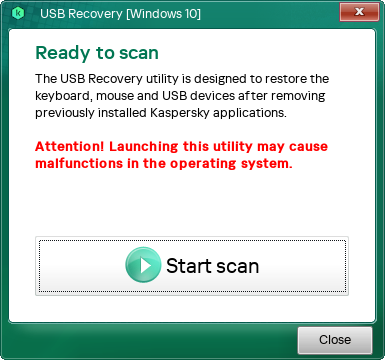
USB Recovery
- Click OK.
The utility creates a file with registry keys that the utility is about to modify. This is necessary to be able to restore the registry if the utility makes the operating system inoperable.
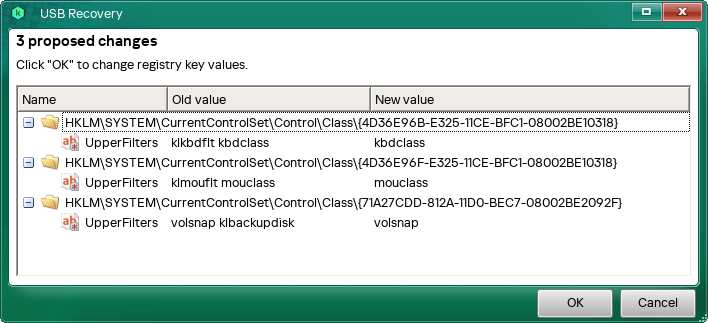
Results of the USB Recovery utility
- Save the file with registry keys.
- Click Close.