Application performance report
Kaspersky Virus Removal Tool generates reports of the following types:
- Standard report.
A standard report includes warning and error events. This report is available in the user interface of the application. The application also creates report files in the directory of the application. For example, a report may contain information about starting and finishing a computer scan, actions that the application takes on detected objects, and so on.
- Detailed report.
This report is only available as a file in the directory of the application. To enable detailed report generation, you must run a special command. The detailed report reflects all application events.
To enable the generation of detailed reports, run the following command:
./kvrt.run -- -details
To open the standard application performance report:
- Run Kaspersky Virus Removal Tool.
- Select the Reports tab.
The application displays reports grouped by date. The application also generates reports in the following directory:
/var/opt/KVRT2024_Data/Reportsif the application was run by the superuser (root)./home/<user_name>/KVRT2024_Data/Reportsif the application was run by an ordinary user.
Files are stored in an encrypted form. You can view reports in the application interface only. To view reports in a text editor, you must run the application from the command line with the -dontencrypt option.
Standard report file names have the report_<date>_*.klr.enc1 format. Detailed report file names have the details_<date>_*.klr.enc1 format. The files are accessible to all users.
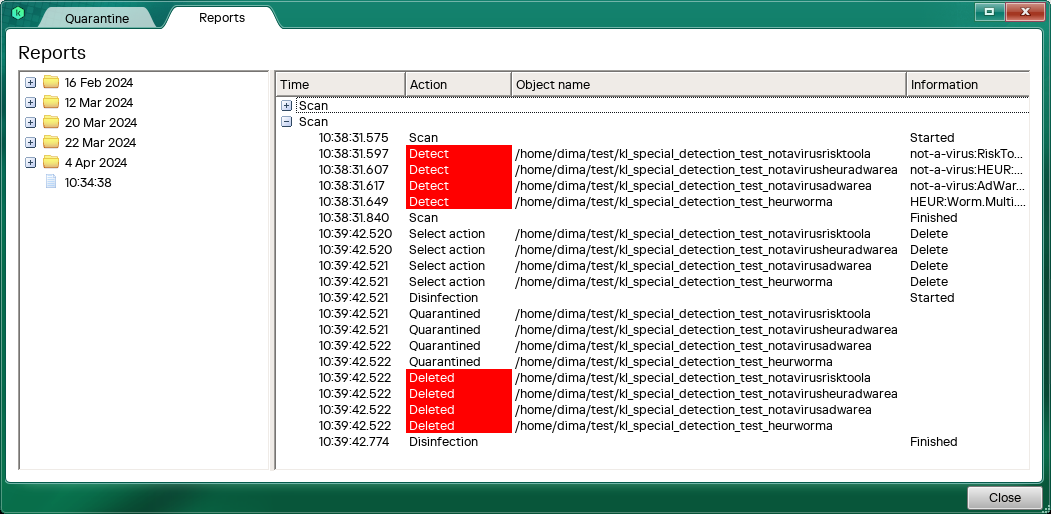
Application performance report
Page top