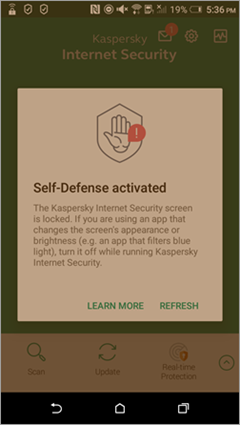Compatibility of Kaspersky for Android with apps that change screen color or brightness
Latest update: September 26, 2023
ID: 13834
How to disable an app that is changing the screen color or brightness
- In the list of apps installed on your device, locate the app that changes your screen color or brightness. In most cases, it will be a blue light filter application.
- Open the app.
- Tap Off.
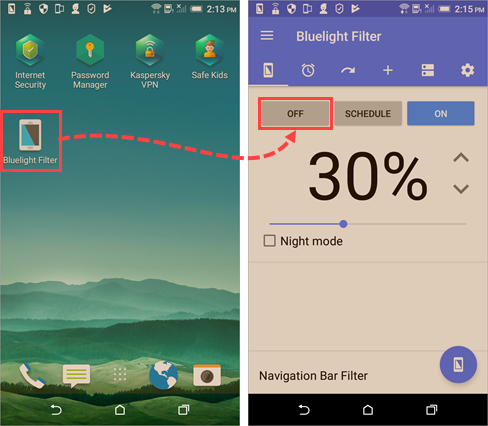
Cause
Apps that change the screen color or brightness can be harmful to your device, as they can create a fake button and disguise it beneath another one, e.g. under the Allow button in the image below.
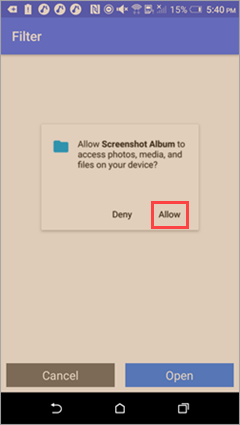
By clicking Allow, you think that you are granting the app permission to access your media files, but you may actually be allowing a malicious app to take control of your device.
The Self-Defense feature in Kaspersky Internet Security for Android prevents it from being switched off by malicious apps: the Kaspersky Internet Security for Android interface will be blocked while a potentially harmful app is running.