Error 27302: The maximum number of filtering devices which are supported by the operating system has been reached
Latest update: June 20, 2024
ID: 16077
Show applications and versions that this article concerns
- Kaspersky Endpoint Security 12.5 for Windows (version 12.5.0.539)
- Kaspersky Endpoint Security 12.4 for Windows (version 12.4.0.467)
- Kaspersky Endpoint Security 12.3 for Windows (version 12.3.0.493)
- Kaspersky Endpoint Security 12.2 for Windows (version 12.2.0.462)
- Kaspersky Endpoint Security 12.1 for Windows (version 12.1.0.506)
- Kaspersky Endpoint Security 12 for Windows (version 12.0.0.465)
- Kaspersky Endpoint Security 11.11 for Windows (version 11.11.0.452)
- Kaspersky Endpoint Security 11.10 for Windows (version 11.10.0.399)
- Kaspersky Endpoint Security 11.9 for Windows (version 11.9.0.351)
- Kaspersky Endpoint Security 11.8 for Windows (version 11.8.0.384)
- Kaspersky Endpoint Security 11.7 for Windows (version 11.7.0.669)
If the maximum number of filtering devices which are supported by Windows 7 is reached, make changes to the registry key:
- Press
 +R on the keyboard or type Run in the search box of the taskbar.
+R on the keyboard or type Run in the search box of the taskbar. - Type redegit and click OK.
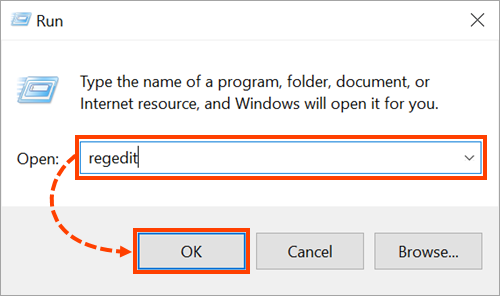
- Open the registry branch HKEY_LOCAL_MACHINE\SYSTEM\CurrentControlSet\Control\Network.
- Right-click on the empty area. In the context menu, select New → DWORD (32-bit) Value.
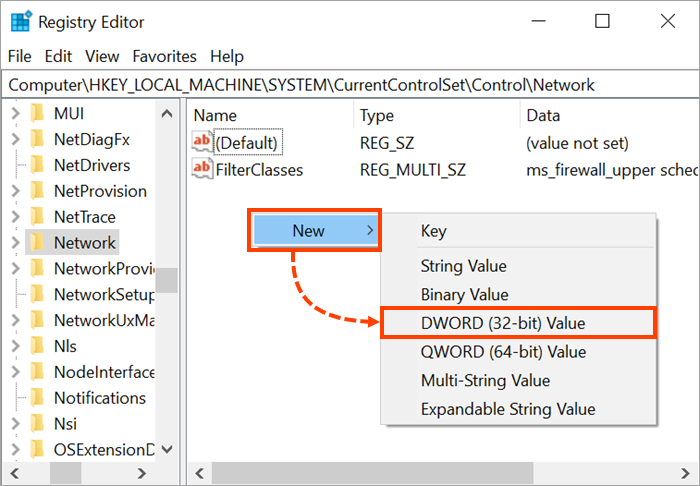
- Specify the parameter name as MaxNumFilters: right-click the value and select Modify in the context menu.
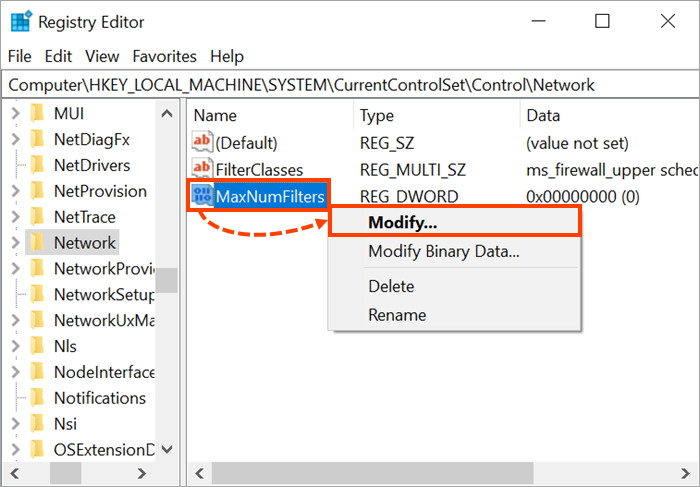
- Select the Decimal check box in the Base block and specify 20 in the Value data field.
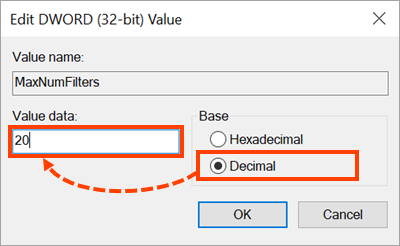
- Click ОК.
- Close the Registry Editor and restart your computer.
