Error “The operating system does not comply with requirements” or “Install Windows 7 Service Pack 1 (SP1)”
Latest update: July 19, 2024
ID: 11001
Show applications and versions that this article concerns
- Kaspersky Standard, Plus, Premium
- Kaspersky Security Cloud
- Kaspersky Internet Security
- Kaspersky Anti-Virus
- Kaspersky Total Security
- Kaspersky Small Office Security
- Kaspersky Free
Issue
When installing a Kaspersky application, you may get an error "The operating system does not comply with requirements”.
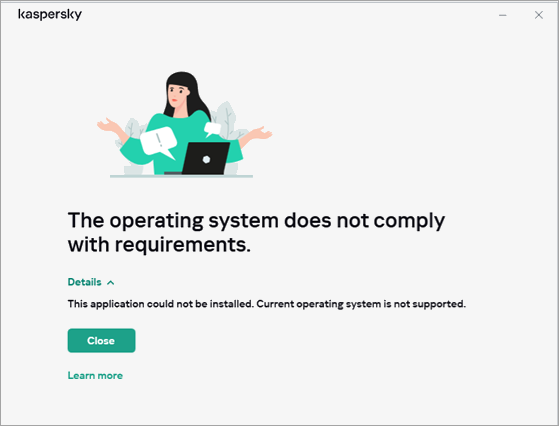
In Kaspersky Standard, Plus, Premium version 21.9 and later, you can encounter an error “Install Windows 7 Service Pack 1 (SP1)”.
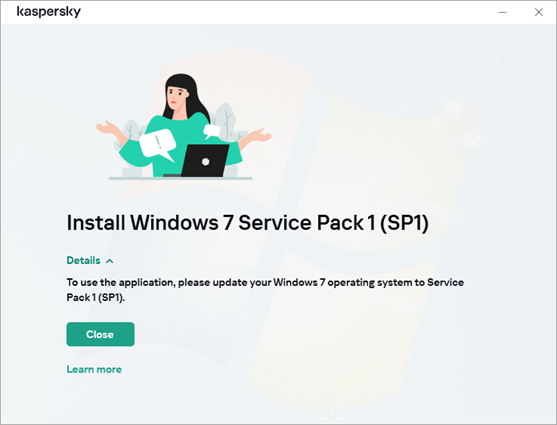
Cause
- You are trying to install the Kaspersky application on an incompatible operating system. For example, you can get this error if you run the installation of a Kaspersky application for home on a Windows Server 2016 server operating system or an unofficial build that may be identified as a server operating system.
- You are trying to install the Kaspersky application on an operating system version which is not supported, for example, Windows XP. For the list of supported Windows versions, see the system requirements for:
- You are trying to install Kaspersky Standard, Plus, Premium version 21.9 and later, which doesn’t support Microsoft Windows 7 Service Pack 0.
Solution
- Kaspersky solutions for home are not intended for protection of server operating systems. If you need a solution for a server operating system, see our solutions for business.
- Make sure your operating system version meets the system requirements and reinstall the Kaspersky application.
- If you are trying to install Kaspersky Standard, Plus, Premium version 21.9 and later, update your operating system to Microsoft Windows 7 Service Pack 1 or later. Reinstall the application.
We recommend that you use up-to-date versions of Windows operating system and install system updates regularly, as it increases the level of protection for your computer.
What to do if the issue persists
If the issue persists, submit a request to Kaspersky Customer Service.
Customer Service for Kaspersky Free is not provided. You can look up your problem on our Forum or create a new topic with a detailed description of the issue.