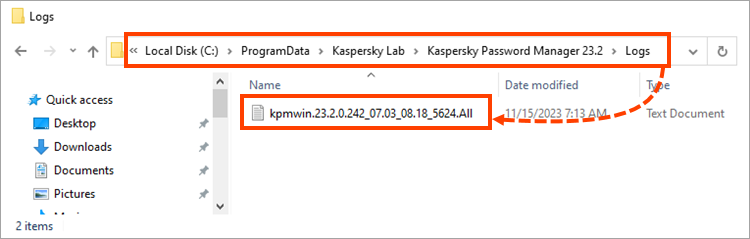How to collect traces in Kaspersky Password Manager for Windows
Latest update: May 22, 2024
ID: 14524
Kaspersky Customer Service engineers might request reports on the activity of the application components. These are called trace files.
To collect traces in Kaspersky Password Manager for Windows:
- Open Kaspersky Password Manager and enter the main password.
- In the main application window, click
 → Settings.
→ Settings.
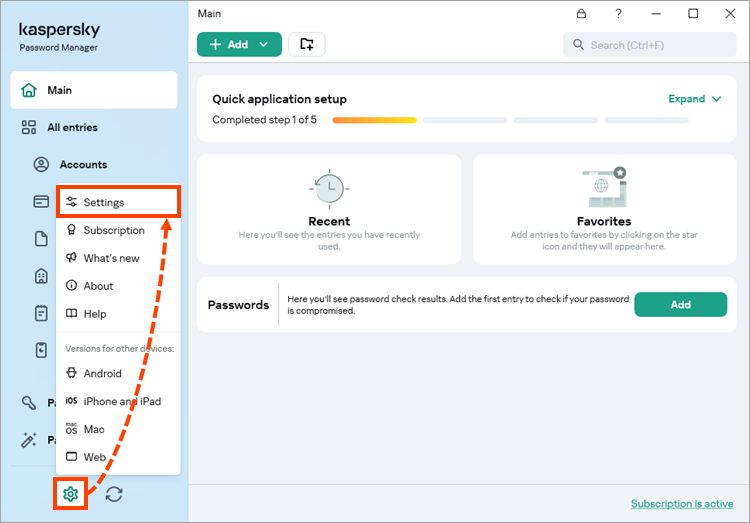
- Go to the Advanced section and select the Log application events check box.
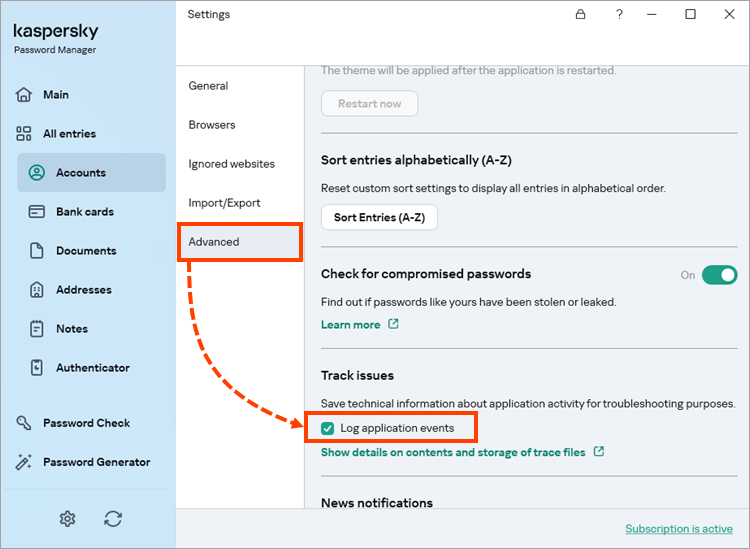
- Reproduce the error.
- Disable tracing. To do so, clear the Log application events check box.
- Enable the Show hidden folders function.
- Go to the C:\ProgramData\Kaspersky Lab\Kaspersky Password Manager [Application version]\Logs folder.
Trace files are saved to this folder by default.