Scanning the computer
Scanning the computer
April 17, 2024
ID 269444
Kaspersky Virus Removal Tool can perform a standard scan of your computer. As part of this scan, the application scans system memory, startup objects, and boot sectors of your computer for viruses and other malware. Kaspersky Virus Removal Tool scans files of all formats, including the contents of archives. You can only run the scan manually. You cannot schedule the scan.
To scan your computer:
- Run Kaspersky Virus Removal Tool.
- Click Start scan.
If necessary, edit the scan scope.
Kaspersky Virus Removal Tool scans your computer. When the scan is complete, Kaspersky Virus Removal Tool displays the results of the scan. The application also generates an application performance report.
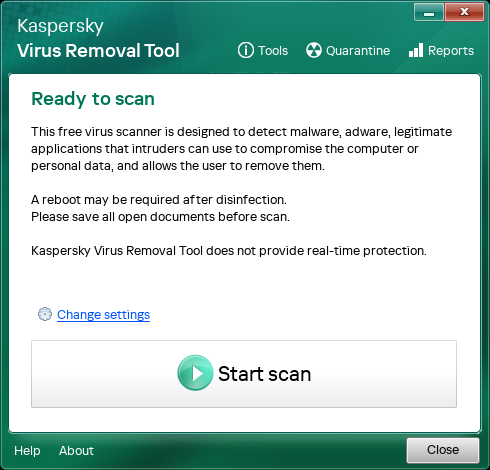
Main application window
Did you find this article helpful?
What can we do better?
Thank you for your feedback! You're helping us improve.
Thank you for your feedback! You're helping us improve.