Restoring an object that was deleted by a scan
Restoring an object that was deleted by a scan
April 17, 2024
ID 269476
If the application, when scanning your computer, deleted a file and you still need it, you can restore the file.
We recommend that you avoid restoring deleted or disinfected files because they may cause harm to your computer.
To restore an object from quarantine:
- After the scan finishes, select the Quarantine tab.
Kaspersky Virus Removal Tool displays a list of quarantined files.
- Select the file that you want to restore.
- Click Restore.
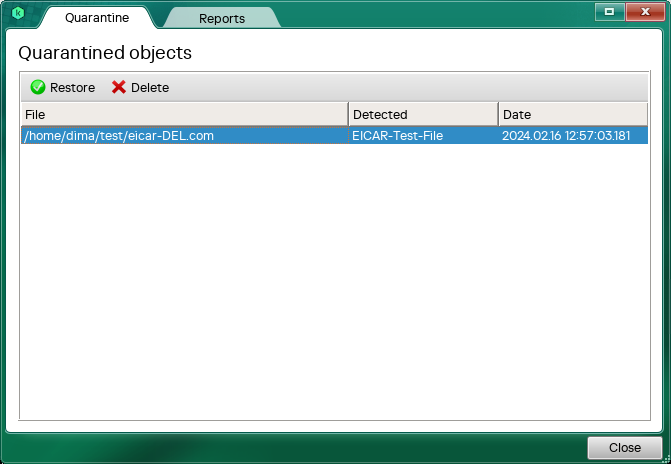
Quarantine
Did you find this article helpful?
What can we do better?
Thank you for your feedback! You're helping us improve.
Thank you for your feedback! You're helping us improve.