System report
System report
April 17, 2024
ID 269478
You can generate a system report using the System Analyzer utility. Information in the report is intended for Kaspersky virus analysts. If you suspect that your computer might be infected, this report may be necessary for analysis.
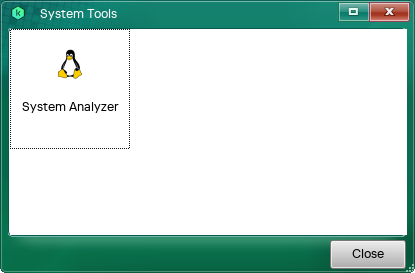
Utilities
To create a system report:
- Run Kaspersky Virus Removal Tool.
- Select the Utilities tab.
- Double-click the System Analyzer icon.
The application runs the System Analyzer utility.
- Click Start scan.
As a result, the utility generates a system report in the following directory:
/var/opt/KVRT2024_Data/Anomaliesif the application was run by the superuser (root)./home/<user_name>/KVRT2024_Data/Anomaliesif the application was run by an ordinary user.
File names have the *.txt format. Only the user that ran the application can access the files.
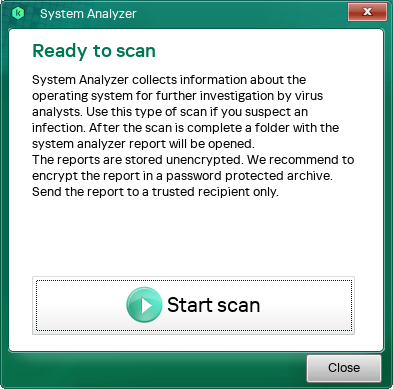
System Analyzer utility
Did you find this article helpful?
What can we do better?
Thank you for your feedback! You're helping us improve.
Thank you for your feedback! You're helping us improve.