Managing quarantine
Managing quarantine
April 17, 2024
ID 270091
Copies of deleted or disinfected files are placed in a special directory on your computer that is known as quarantine. Copies of files are stored in a special format that is not dangerous to your computer. You can restore a deleted or disinfected file from the backup copy stored in quarantine.
By default, the application uses the following quarantine directory:
/var/opt/KVRT2024_Data/Quarantineif the application was run by the superuser (root)./home/<user_name>/KVRT2024_Data/Quarantineif the application was run by an ordinary user.
Files are stored in an encrypted form. File names have the kvrt*.klq format. Only the user that ran the application can access the files.
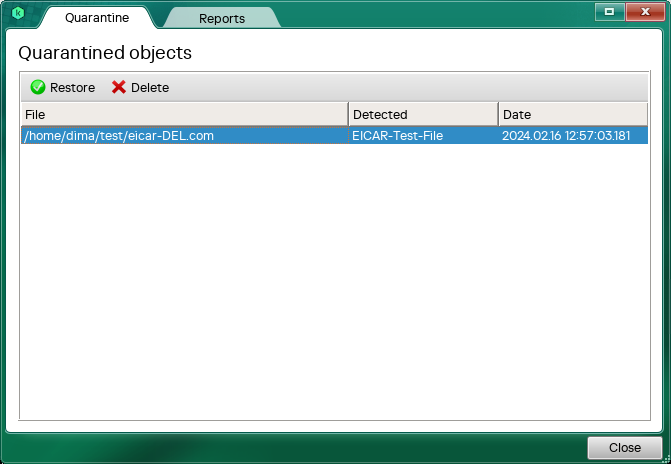
Quarantine
Did you find this article helpful?
What can we do better?
Thank you for your feedback! You're helping us improve.
Thank you for your feedback! You're helping us improve.