How to run a scan in Kaspersky Internet Security 18 for Mac
Latest update: September 22, 2017
ID: 13552
During scan, Kaspersky Internet Security searches for viroses and other threats on your computer.
Kaspersky Internet Security 18 for Mac features the following scan options:
- Full scan. It includes:
- System memory
- Startup objects
- All hard drives
- Quick scan of the system memory, startup objects and system folders.
- Selective scan.
Full Scan and Quick Scan have the following options:
- Running a scan via My Kaspersky
- Settings a scan schedule
How to run a full or quick scan
- In the main window of Kaspersky Internet Security 18 for Mac, click Scan.

- For the guide on opening the application window, see this article.
- Select the scan type.
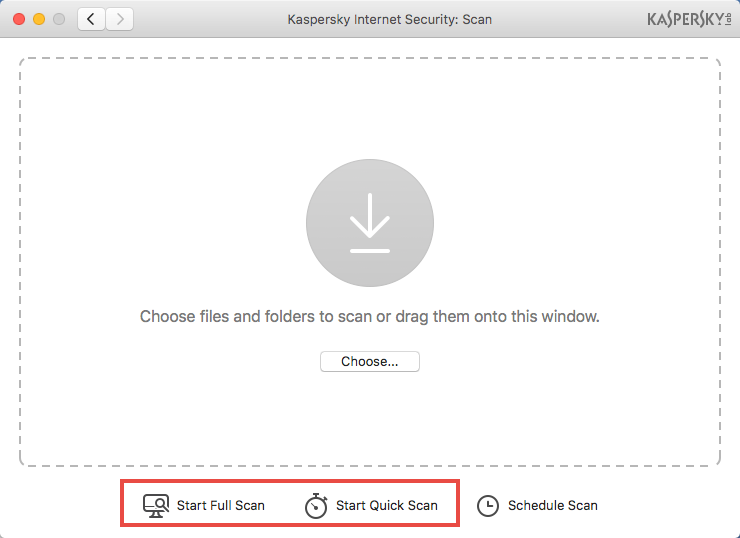
How to run a scan via My kaspersky
- Sign in to My Kaspersky.
- On the Main tab, select Devices.
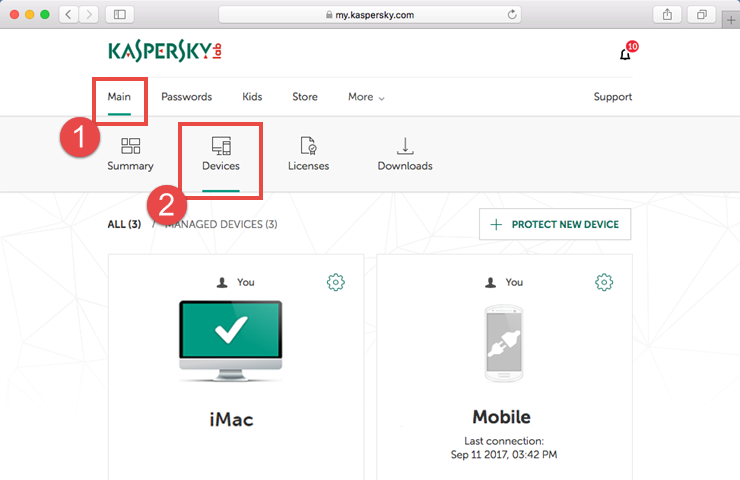
- Select your device.
- Select the scan type and click Start.
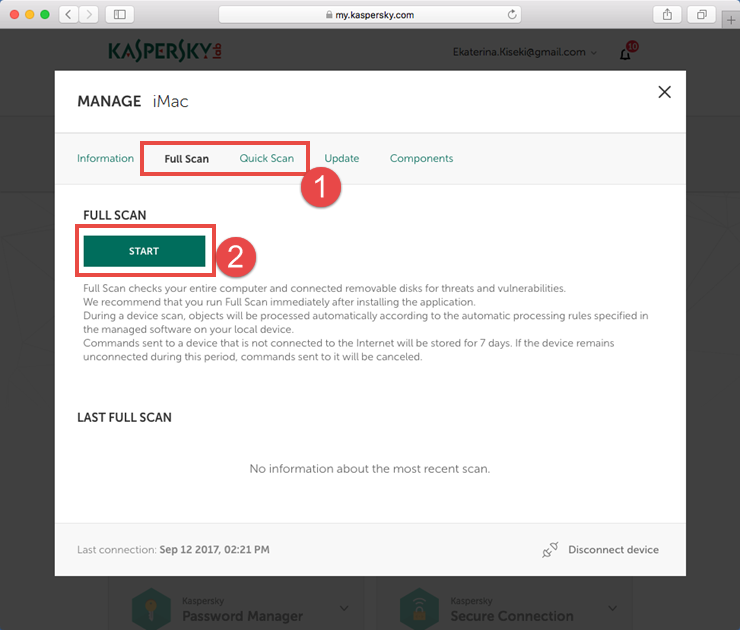
How to run a full scan from the macOS menu
Click the icon  in the macOS menu bar and select Start Quick Scan.
in the macOS menu bar and select Start Quick Scan.
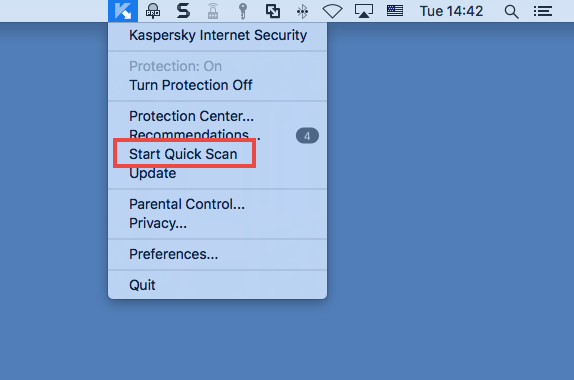
How to run a selective scan
- In the main window of Kaspersky Internet Security 18 for Mac, click Scan.

- For the guide on opening the application window, see this article.
- Select a file or folder or drag-and-drop it to the corresponding field (you can select multiple files).
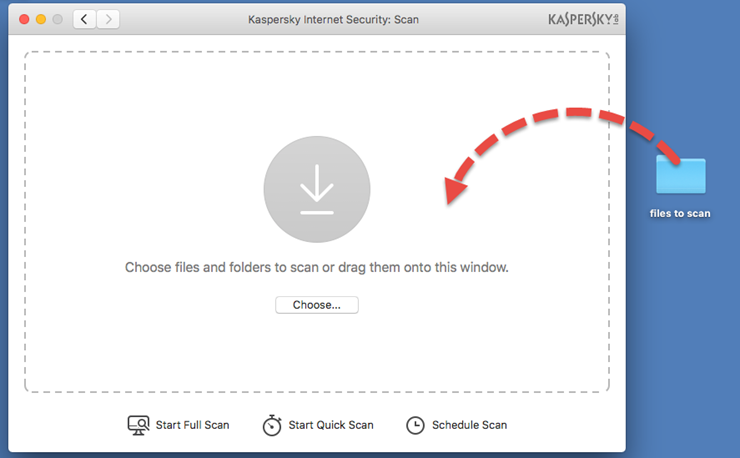
How to set a scan schedule
- In the main window of Kaspersky Internet Security 18 for Mac, click Scan.

- If you have problems opening the application window, see this guide.
- Click Schedule Scan.
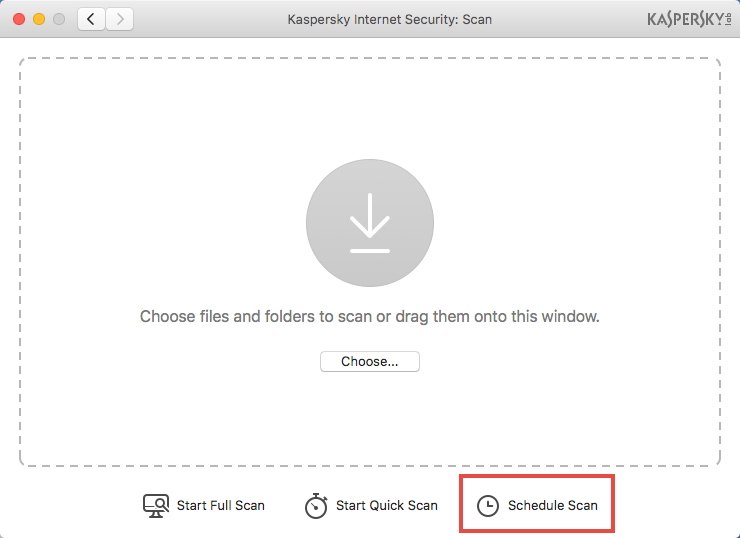
- Set the scan schedule and click OK.
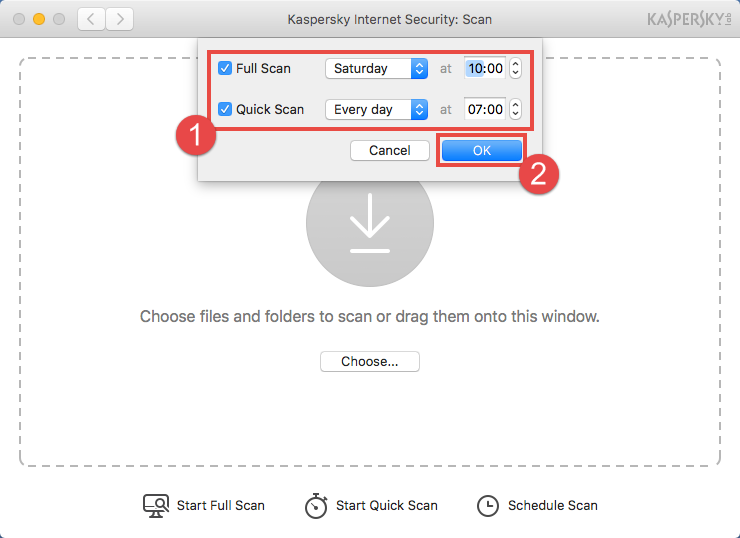
How to view the scan progress
In the scan progress window, click  .
.
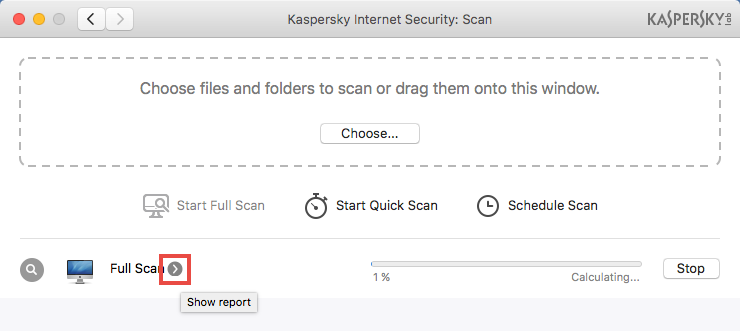
The scam process details are available in the lower part of the window.
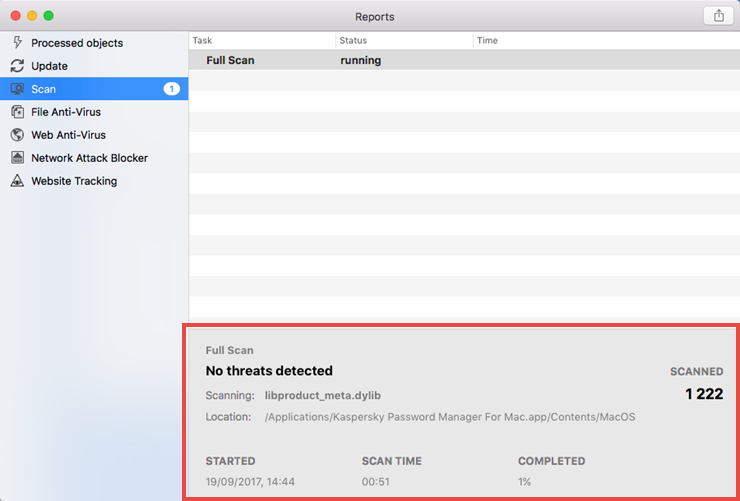
How to view scan results
- Open Kaspersky Internet Security 18 for Mac. For the guide on opening the application window, see this article.
- In the macOS menu, select Protection → Reports.
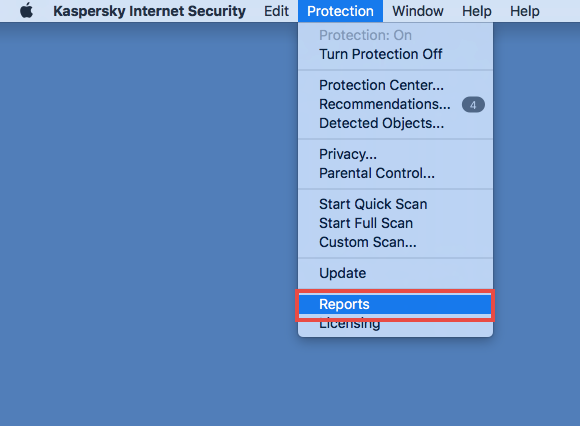
- Go to the Scan section and select the scan task.
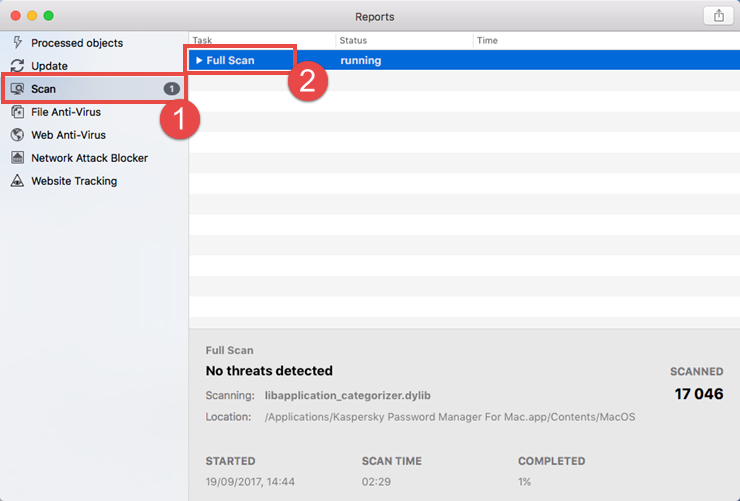
Scan results will be available in the lower part of the window.
