Backup and Restore in Kaspersky Total Security 2018
Latest update: December 29, 2022
ID: 13674
Data stored on a computer can be lost or damaged for various reasons, such as virus infection, software or hardware problems, or even accidental removal. To avoid losing important information, we recommend that you regularly back up your data with Kaspersky Total Security 2018.
If you are going to create a backup storage on the My Book (Western Digital) drive, format the drive to the NTFS file system before creating the backup task.
How to create a backup on your computer or a removable drive
- In the main window of Kaspersky Total Security 2018, click Backup and Restore.
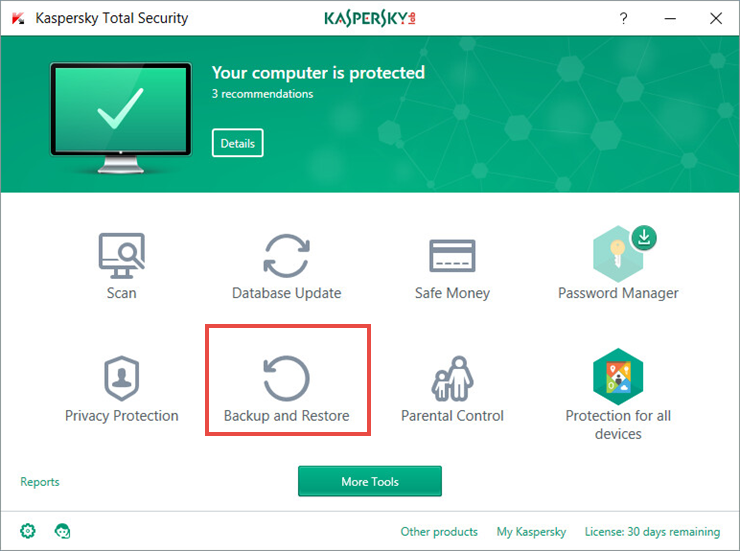
- If you have problems opening the application window, see this guide.
- In the Backup and Restore window, click Select files for backup.
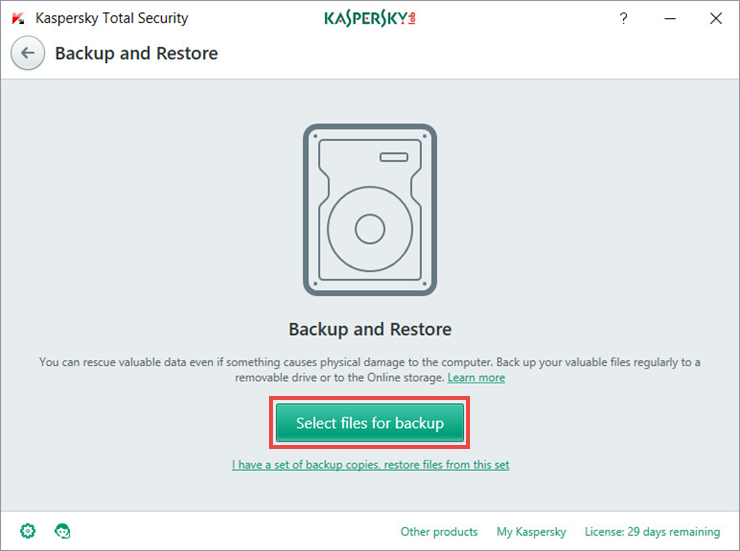
- In Create backup copies of files, select the categories of files:
- Create backup copies of specified file types:
- All files from My Documents folder and from desktop will create backup copies of all files in your My Documents folder or on your Desktop.
- All pictures and photos will create backup copies of all images found on your computer.
- All movies and videos will create backup copies of all video files found on your computer.
- All music files will create backup copies of all music files found on your computer.
- Create backup copies of files from specified folders will create backup copies of the files you select manually.
- Create backup copies of specified file types:
- To view the list of files in a particular category, click the link with the number of files under the category title. Click Next.
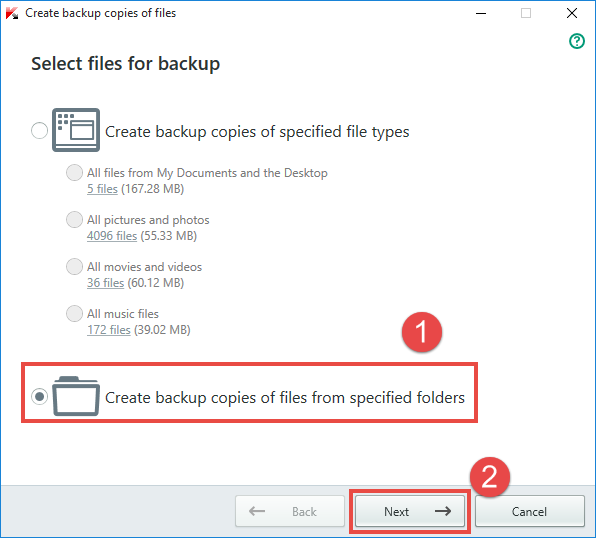
- Click Add folder. In the Select folder to backup window, specify the folder or a file. Click OK.
To proceed, click Next.
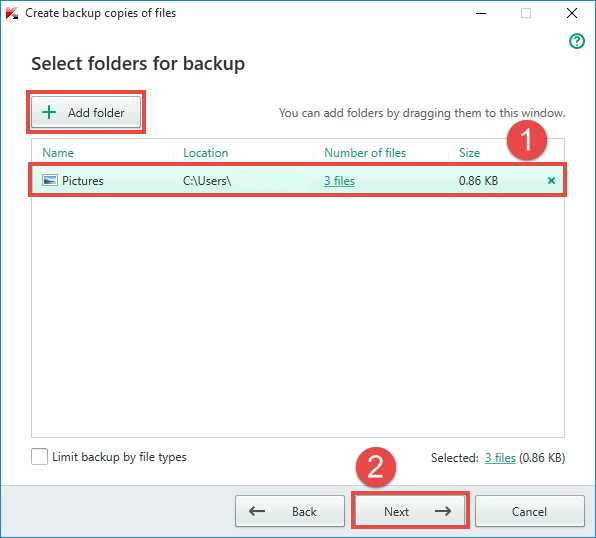
- Select a storage for your backup files on your computer’s local drive or on a removable drive. If the drive you need is not in the list, add it by clicking Connect existing storage beneath the list of storage options.
To specify the number of copies and to set a backup schedule, select the check box Use advanced storage settings. - Click Next.
We recommend that you store your backup on a removable drive. If your computer’s hard drive malfunctions or the data on it is deleted by malware, you will lose any backups made on your local drive.
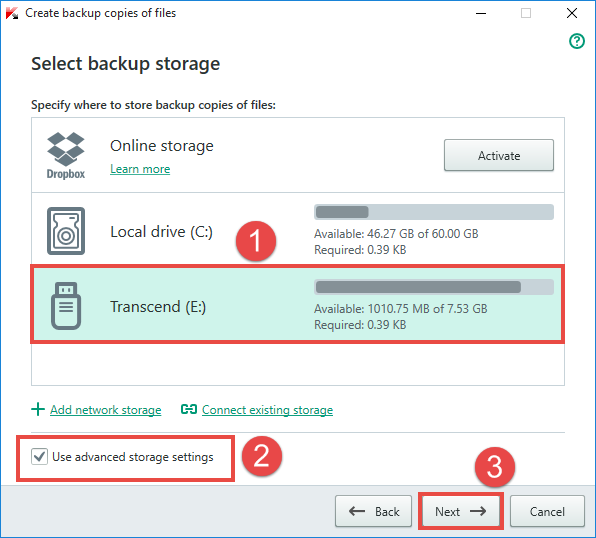
- Set the backup schedule by selecting the time period from the list. If you have selected a removable drive for your backup storage, select the check box Run backup on connecting the removable drive.
Click Next.
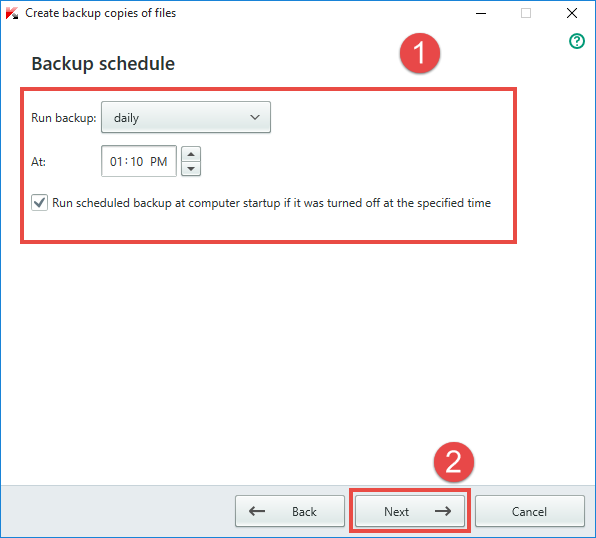
- To be able to restore the files from backup on a computer where Kaspersky Total Security 2018 is not installed, you must select the check box Copy Kaspersky Restore Utility to storage. This option is only available for removable drives. Click Next.
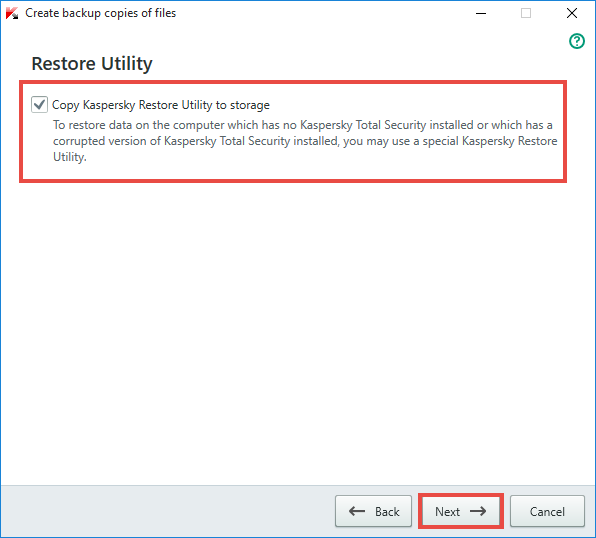
- Set a password to protect the storage. This option is only available for removable drives. Click Next.
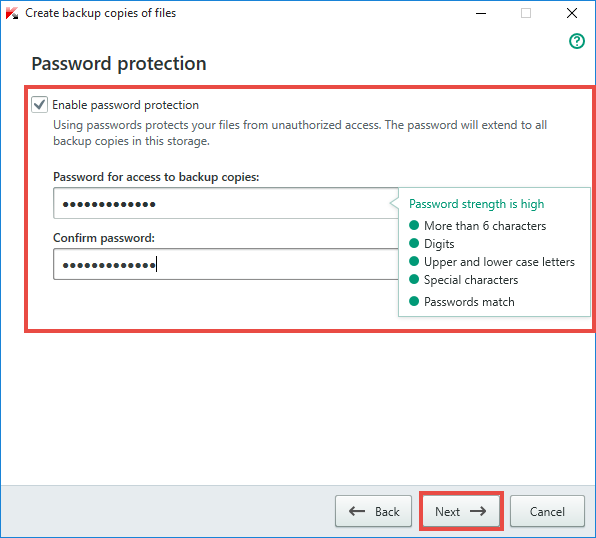
- Adjust the storage settings:
- Set the number of versions of backup copies to store.
- Set the storage period for versions of backup copies.
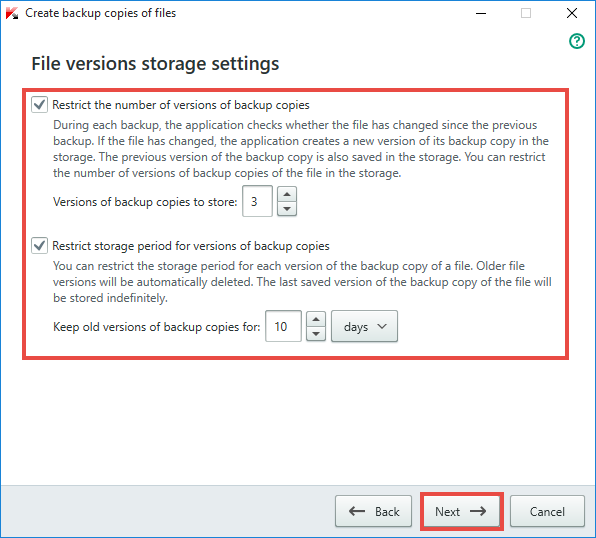
- Enter a name for the backup and, if necessary, select the check box Run backup upon wizard completion.
Click Next.
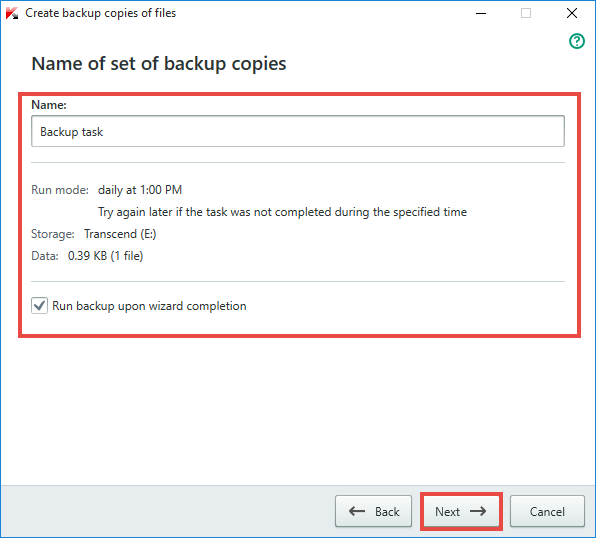
- Wait until the storage has been prepared and click Finish.
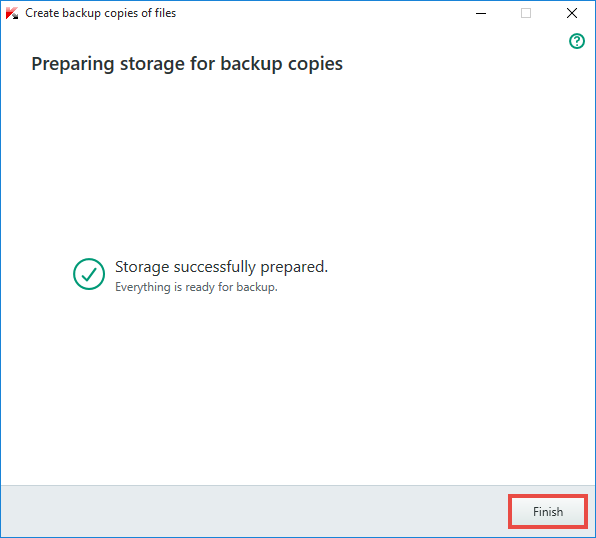
Upon completion of the wizard, the task you have created will appear in the Backup and Restore window.
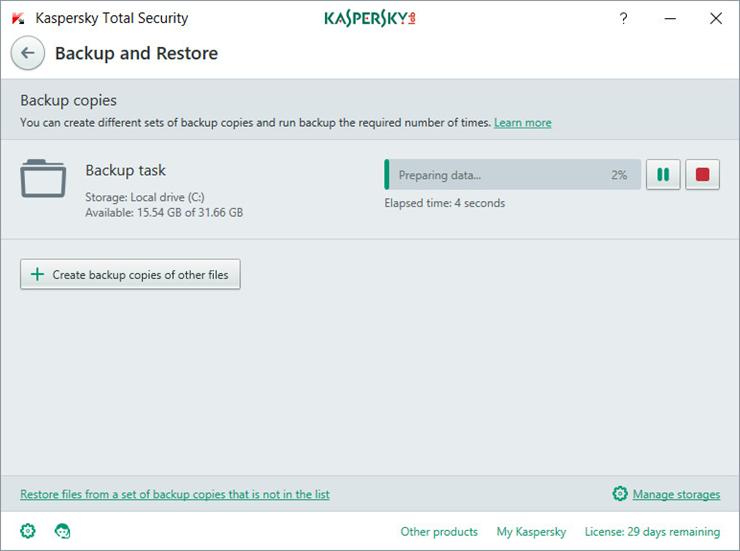
How to create a backup copy in online storage
- In the main window of Kaspersky Total Security 2018, click Backup and Restore.
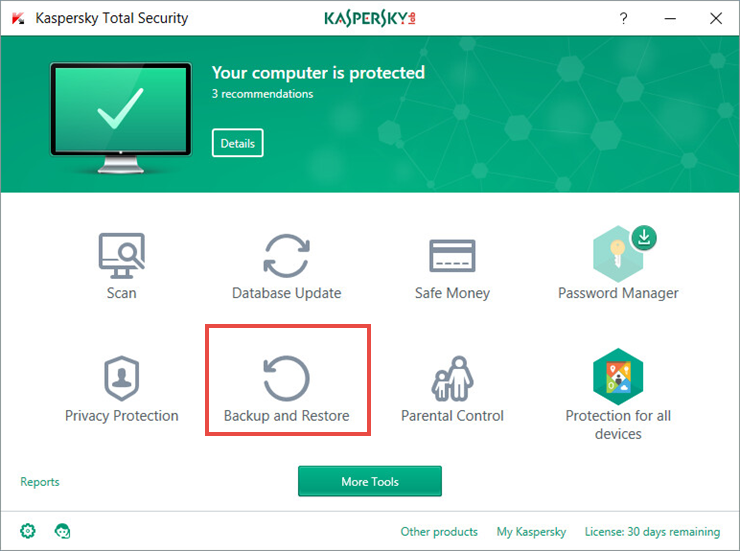
- If you have problems opening the application window, see this guide.
- Select the files type for backup:
-
If you have already created other backup tasks, click Create backup copies of other files.
-
Otherwise, click Select files for backup.
-
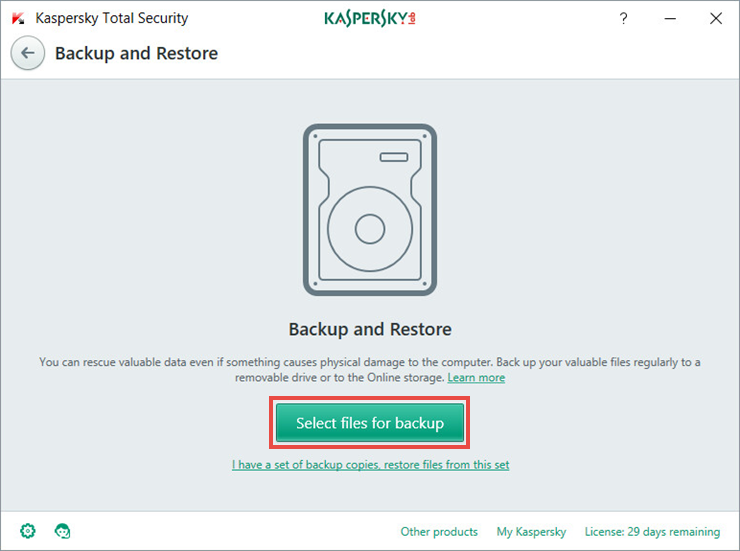
- Select files for backup by category or by specifying folders to copy. Click Next.
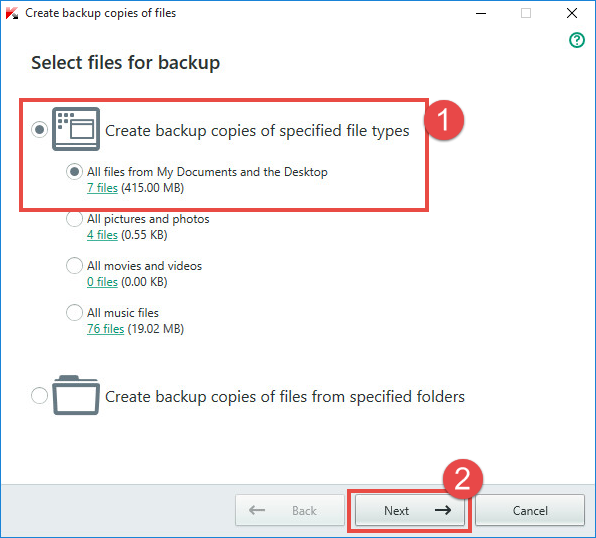
- Select Online storage and click Activate.

- Sign in to your Dropbox account.
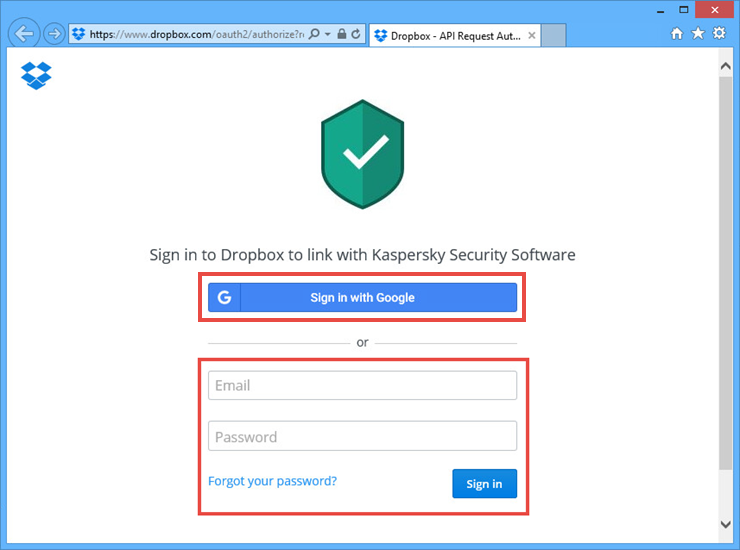
- If you do not have a Dropbox account yet, create one by clicking the link in the lower part of the page.
- Allow access to your account by clicking Allow.
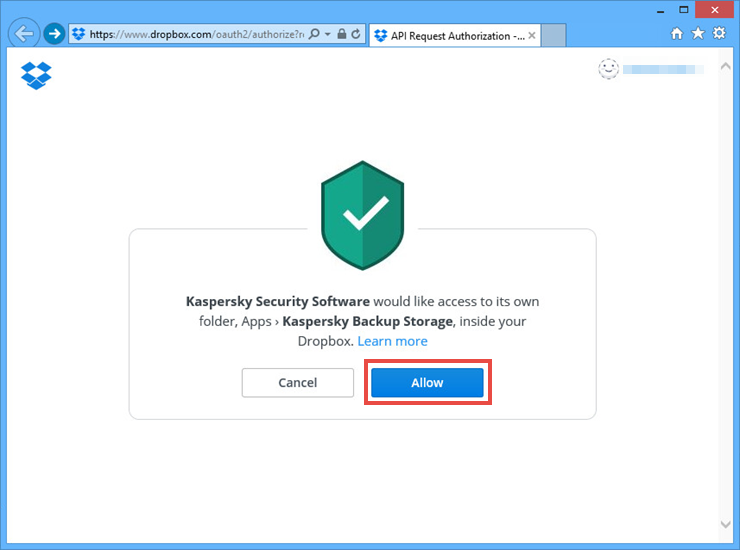
- A notification will appear upon successfully connecting to Kaspersky Total Security 2018. Click Close.
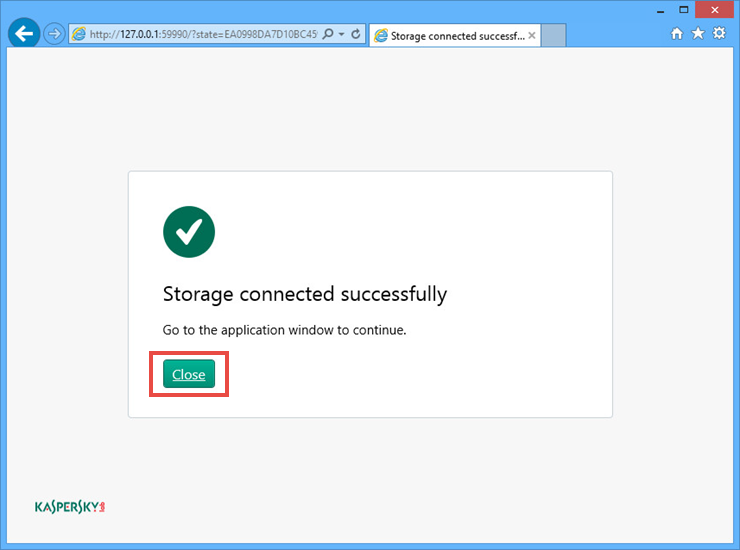
- Return to the Kaspersky Total Security 2018 window and select Online storage. Click Next.

- Set the schedule by selecting the time period from the list.
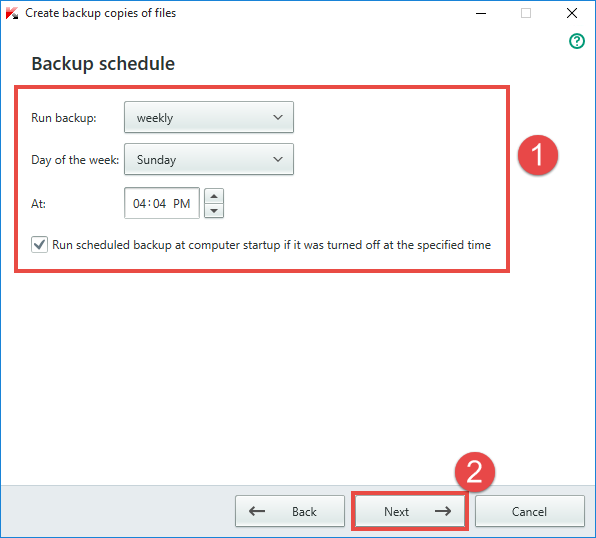
- Enter the name for the new task and, if necessary, select the check box Run backup upon wizard completion. Click Next.
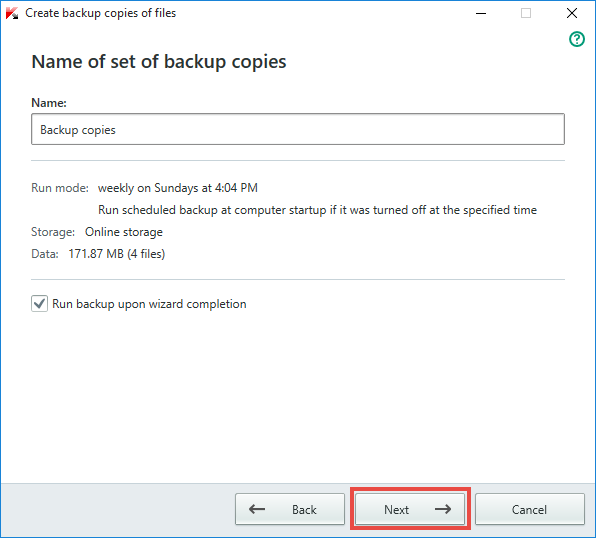
- Wait until the storage is prepared and click Finish.
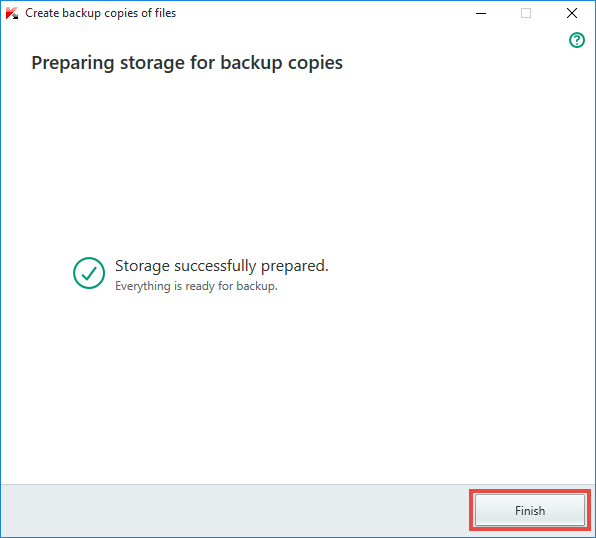
In the Backup and Restore window, the backup task will start.
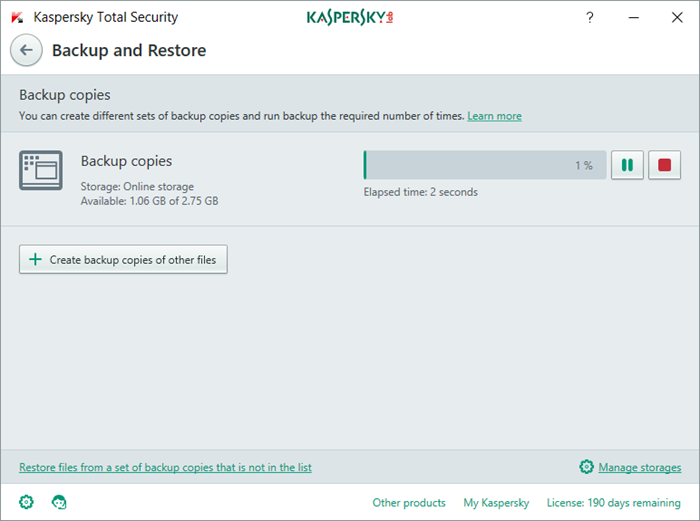
What to do in case of storage activation issues
If online storage activation fails or you encounter other issues, do the following:
- Check whether your computer has Internet access. For example, try opening the Kaspersky website in the Internet Explorer web browser. If you have no Internet access, contact your Internet service provider for additional information. Once your Internet access has been restored, try to activate the storage once again.
- Send a request to Kaspersky Customer Service by choosing the topic of your request. Attach screenshots of the error (if it appears) to you request.
