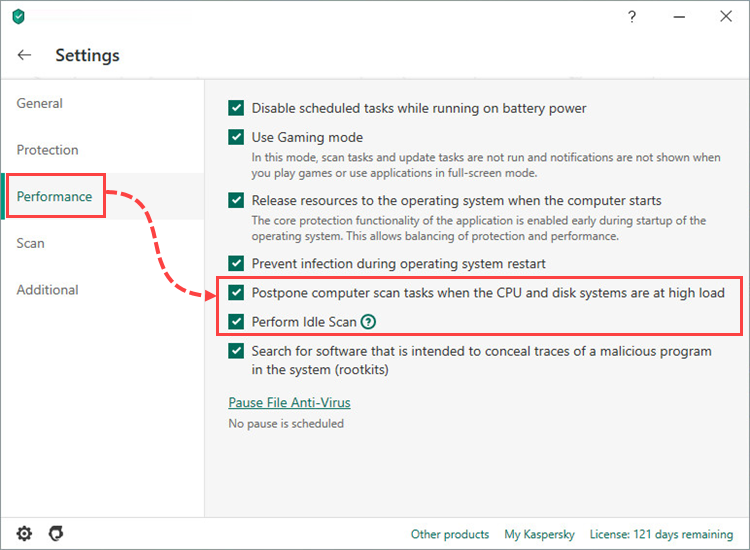What is Idle Scan in Kaspersky Internet Security 20
Scanning a computer with Kaspersky Internet Security can use a substantial amount of system resources. To optimize the load on the system, you are able to run scan tasks (of the system memory, system partition, and startup objects) and database update tasks in Kaspersky Internet Security while the computer is locked or the screensaver is on. Idle Scan helps maintain the security without affecting the computer performance.
Scroll down to watch the video about Idle Scan in Kaspersky Internet Security.
If the computer is running on battery power, Kaspersky Internet Security will not run tasks when the computer is idle in order to prolong battery life.
To set the tasks to run when the computer is idle:
- In the main window of Kaspersky Internet Security, click
 .
.
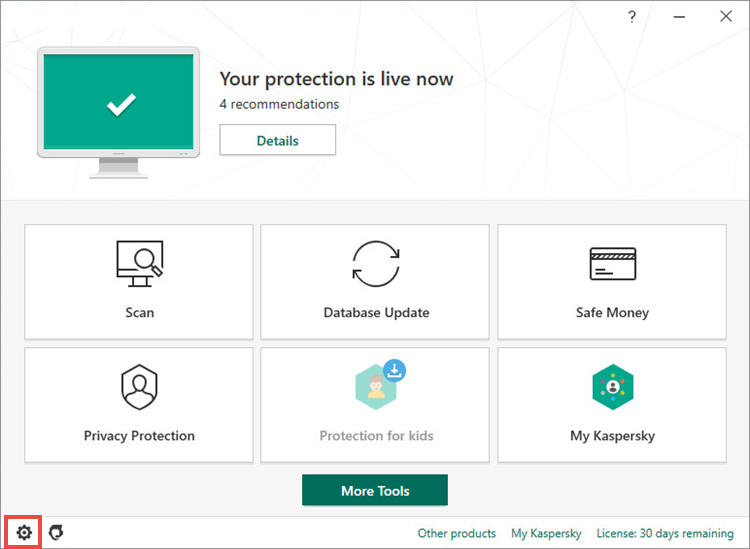
- To learn how to open the main application window, see this article.
- Go to the Performance section.
- Select or clear the following checkboxes:
- Postpone computer scan tasks when the CPU and disk systems are at high load
- Perform Idle Scan