Error when updating anti-virus databases from the Kaspersky Security Center repository
Latest update: July 08, 2024
ID: 15980
Show applications and versions that this article concerns
- Kaspersky Security Center 14.2 (version 14.2.0.26967)
- Kaspersky Security Center 14 (version 14.0.0.10902)
Issue
You may encounter an error when updating anti-virus databases from the Kaspersky Security Center repository.
Solution
To eliminate the error, use the recommendations:
- Clear the updates repository in Kaspersky Security Center.
- Follow these recommendations on resolving common issues when uploading updates to the repository if there are errors when running an Administration Server task.
- Make sure that the Network agent service is running, there are no connection errors with Kaspersky Security Center, and the status of the affected device is displayed correctly in the application.
- Make sure that the application version is supported.
- Check that the application for which you want to remotely update the anti-virus bases is running and ensure it uses an active license with a correct expiration date.
You can do it locally or via Kaspersky Security Center. - If you are using a distribution point to deploy anti-virus database updates to your devices, make sure that this distribution point is available.
If the distribution point is not accessible and the automatic assignment of distribution points is configured, change the assignment to manual and apply the new settings. - Check the operating status of Kaspersky Endpoint Security for Windows on the problem device. If there are components with the Failed status, or device protection has the Paused status and terminates with an error when starting up, restore the corrupted installation of your application.
- Make sure that the problematic device is part of a group that is covered by the anti-virus database update task.
- Ensure that there is enough free space on the drive of the problematic device.
- Change an update source:
- Open the Managed devices section in Kaspersky Security Center.
- Select a device on which you want to remotely update the anti-virus databases.
- Right-click the needed device to open the context menu and select All tasks → Create task.
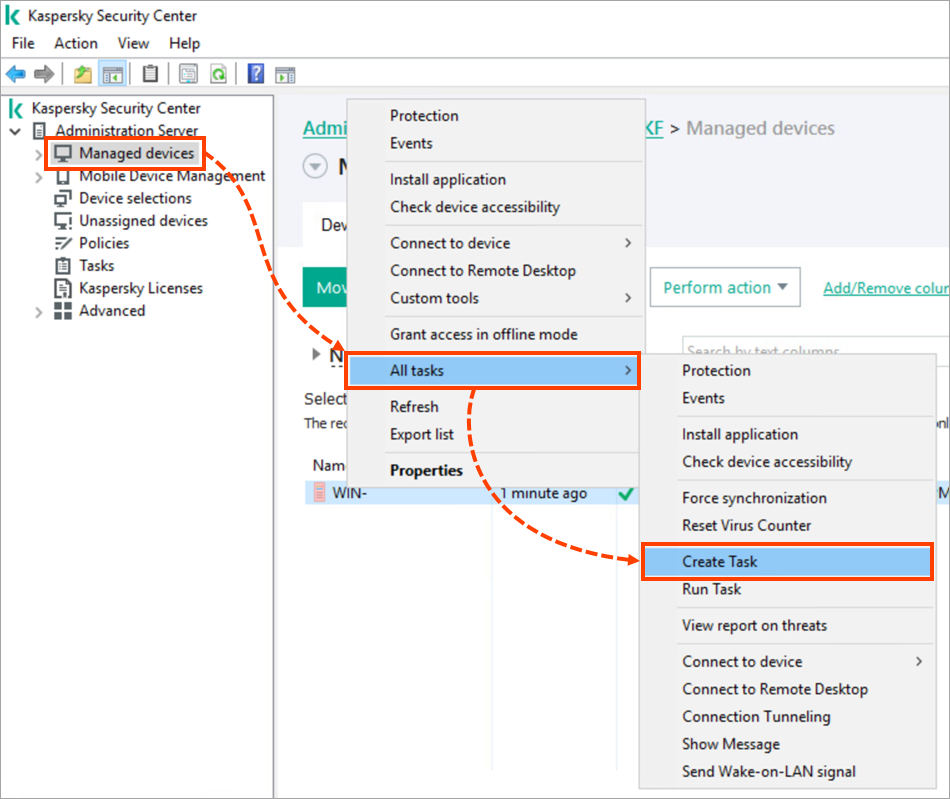
- Select the Update task type.
- Configure Kaspersky Update Servers as the update source instead of Kaspersky Security Center.
Kaspersky servers must be accessible via the Internet to receive updates. - Configure the settings at your discretion in all subsequent steps of task creation or leave the default values.
- Run the created task and wait for it to complete.
What to do if the issue persists
If the issue persists, collect diagnostic data and submit a request to Kaspersky Technical Support via Kaspersky CompanyAccount.
