How to configure compliance rules for checking mobile devices for administrator permissions (root-rights) in the Kaspersky Endpoint Security for Android policy
Latest update: February 17, 2023
ID: 13889
Android users with root permissions have total control over the device and are allowed to perform actions that may pose risk:
- Edit or delete system files.
- Install applications from unverified sources.
Kaspersky Endpoint Security for Android can detect root permissions on the device and submit the information to Kaspersky Security Center. In the Kaspersky Security for Mobile policy, you can configure compliance control over mobile devices to check them for root permissions.
How to configure Compliance Control
- Open Kaspersky Security Center.
- Go to Policies.
- Open the properties of the Kaspersky Endpoint Security for Android policy.
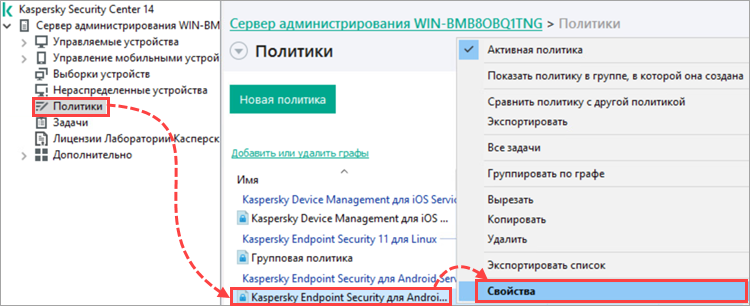
- Go to Compliance Control. Click Add.
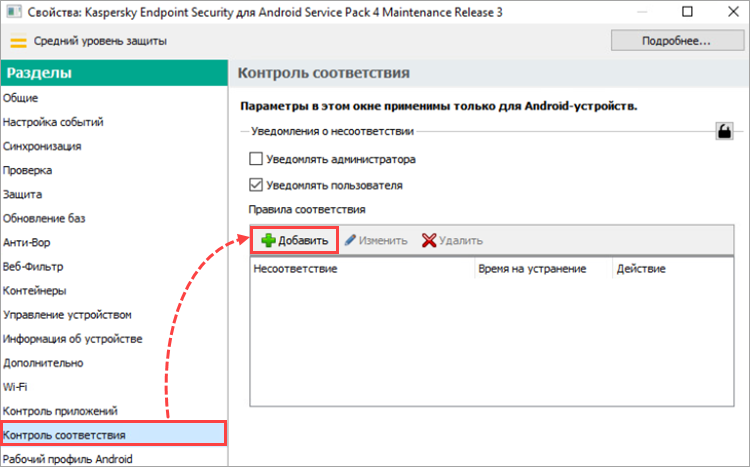
- Select Device has been rooted. Click Next.
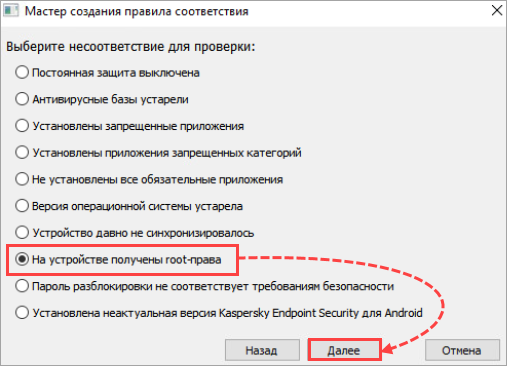
- Click Add. Set the time to rectification and the action applied after the time expires.
- Click OK.
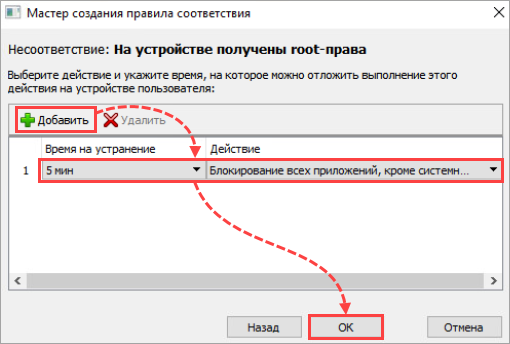
Compliance Control for checking mobile devices for administrator permissions (root-rights) will be configured in the Kaspersky Endpoint Security for Android policy.
