How to install an MDM profile on devices with iOS 12.1 and later
Latest update: April 30, 2019
ID: 15012
Get maximum benefit from Kaspersky solutions
Apple has changed the process of installing MDM profiles on devices staring with iOS 12.1. For details, see the Apple support site.
To install an MDM profile on a device with iOS 12.1 and later:
- Download the MDM profile to the iOS device and run it.
- Tap Install → Install.
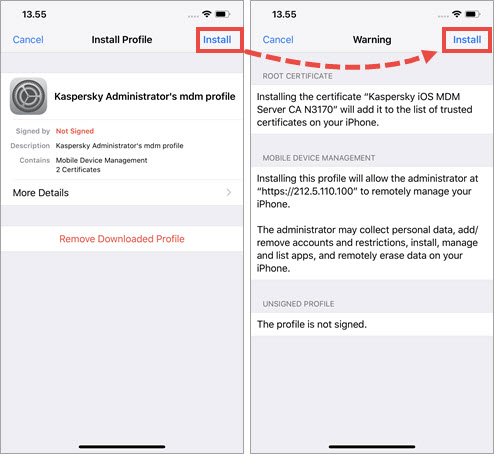
- Tap Trust → Done.
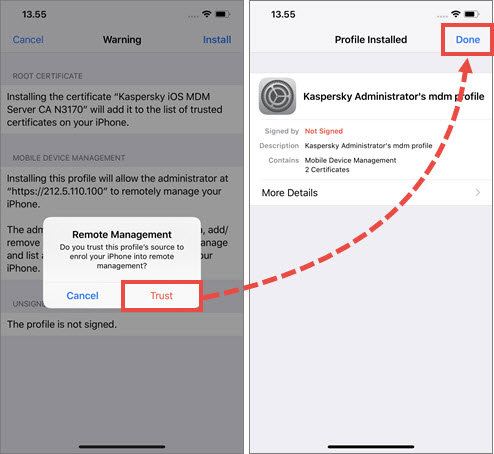
The MDM profile will be installed. As soon as the installation completes, the policy will be applied on the device.
