How to enable or disable Self-Defense in Kaspersky Security Cloud
Latest update: January 16, 2018
ID: 13935
The article refers to Kaspersky Security Cloud — Family and Kaspersky Security Cloud — Personal.
You may need to disable the Self-Defense component of Kaspersky Security Cloud to delete the existing trace files of the product if they take up too much space on your hard drive.
To enable or disable Self-Defense:
- In the main window of Kaspersky Security Cloud, click the gear button
 .
.

- If you have any difficulties opening the application, see this guide.
- In the Settings window, go to Additional → Self-Defense.
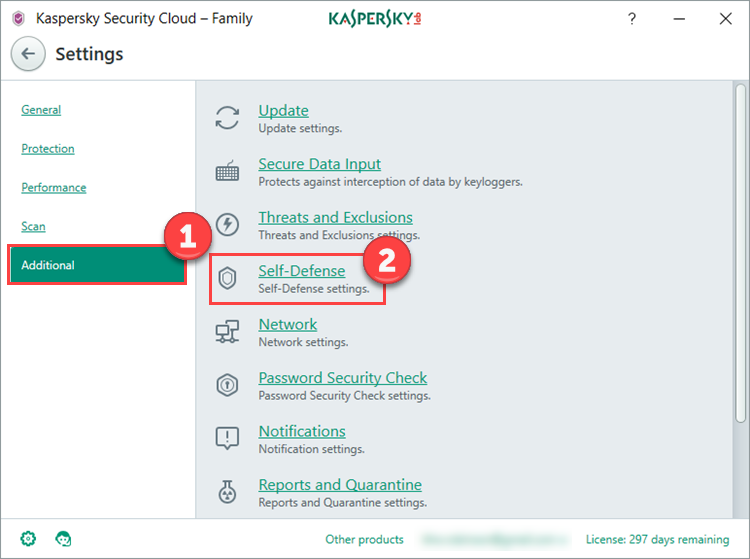
- In the Self-Defense settings window, select or clear the Enable Self-Defense check box.
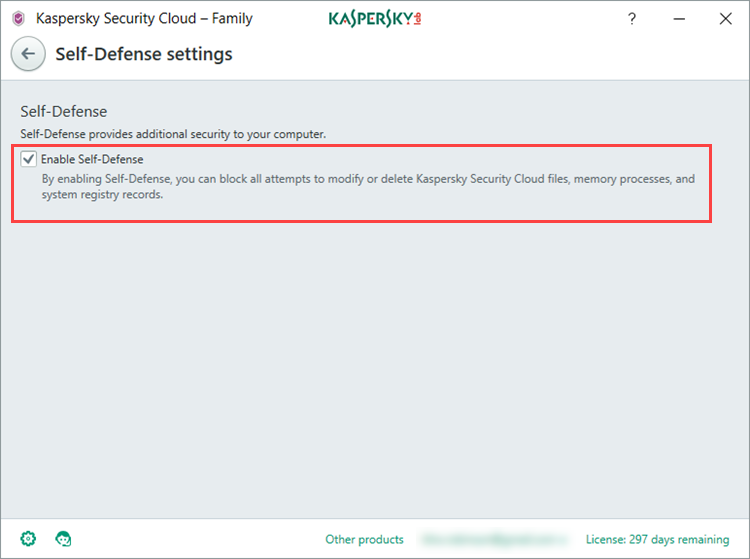
- In the Attention! dialog box, click Continue.
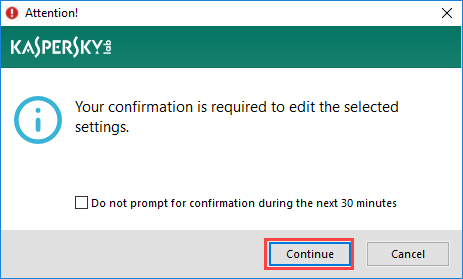
What to do if you cannot enable or disable Self-Defense
If you experience any difficulties with enabling or disabling Self-Defense in Kaspersky Security Cloud, submit a request to Kasperky Lab Technical Support via the My Kaspersky portal. Please include a detailed description of the issue. For instructions on how to use My Kaspersky, see the Online Help page.