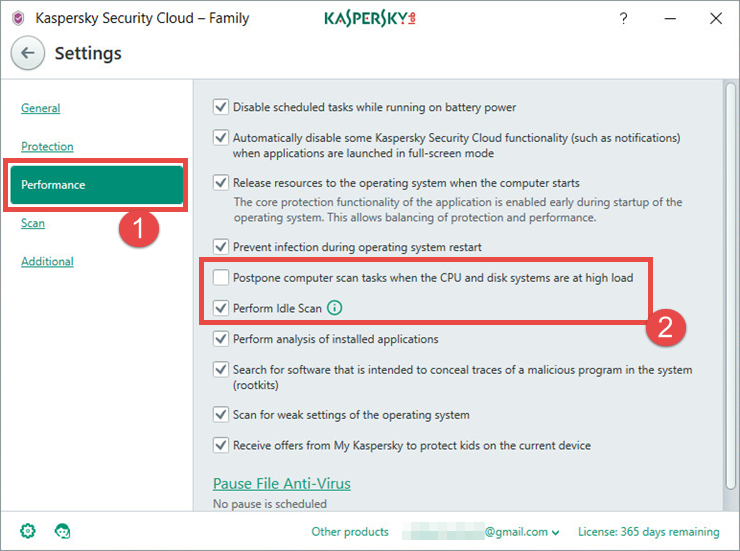How to enable Idle Scan in Kaspersky Security Cloud
Latest update: April 19, 2017
ID: 13364
The article refers to Kaspersky Security Cloud — Family and Kaspersky Security Cloud — Personal.
For better performance of your computer, you can enable the option of running resources-consuming tasks of Kaspersky Securrity Cloud when the computer is idle. Kaspersky Security Cloud will run a scan and database update while you are away. The tasks will be paused when you return to the computer. The application remembers the stage where the scan task was stopped and resumes the scan from that stage next time, but the antivirus databases will start updating over again.
If the computer is battery-powered, Idle Scan will not be performed even if the computer is idle.
To adjust running scan and update tasks when the computer is idle:
- In the main window of Kaspersky Security Cloud, click the gear icon
 .
.
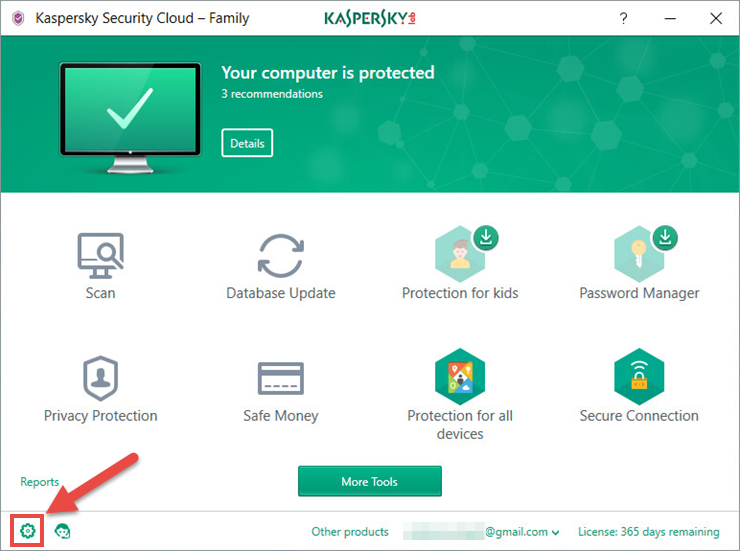
- For the guide on opening the application window, please refer to this guide.
- In the Settings window, select Performance and select or clear the check boxes:
- Perform Idle Scan.
- Postpone computer scan tasks when the CPU and disk systems are at high load.